If you turn on the radio and it just says enter code, this means that your stereo is in anti-theft mode. It needs a special code to unlock it before you can listen to music again. This instruction will show you guide on how to reset radio on 2006-2011 1.8 L Honda Civic.

More cases about Radio,l please refer to RADIO.
Steps:
First step unlock radio is with the key in the accessory position, then hold one, six and power button.

The screen comes on and it gives you the serial number for your stereo. Remember this number.

Input radio-navicode.honda.com on your phone or computer, it will include a link in the description.
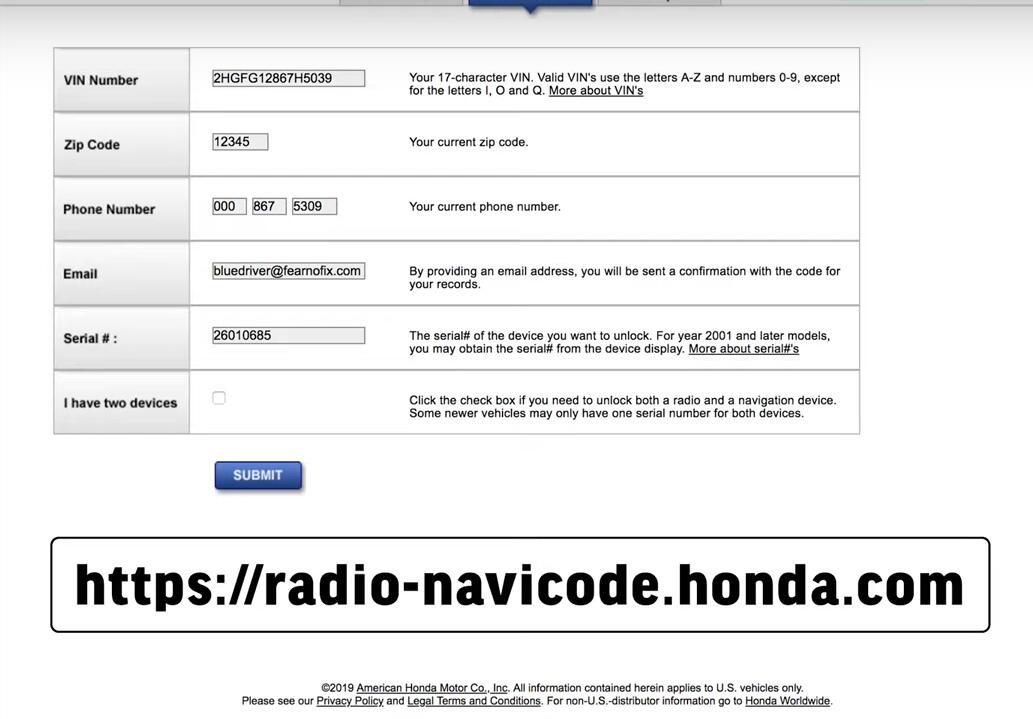
Take your VIN which you can find on the door jam or on the windshield of the driver’s side of your car, enter that with the serial number your zip code email address.
If you’re not in the US you can use a zip code like 12345,90210. if you’re in Canada your VIN might not work, it might tell you it’s a non-US VIN. We’ll include a link to a website in the description where you can go and get a US VIN which you can enter and that’ll work.
Once you’re done filling out the form, you’ll get a code. We’ll go back to the car and enter that to unlock the radio.
Turn the stereo, enter the first code that we got from the Honda website which was 15366

Then we’re done.

More repair cases about Honda, please refer to HONDA TROUBLE REPAIR.