For some reasons,it ask you to disable “Secure Boot” option for you WIN 10,when installing car/truck software.So here car-auto-repair.com show you guide on how to disable “Secure Boot”.
Note:Windows 7 without “Secure Boot” option,you don’t need to do it.
Procedures:
Step 1:Access your Windows 10 BIOS Setting.
Press below button when PC starting or restarting (For laptops)
Lenovo:F12
IBM:F12
HP:F2
Sony:F2
Dell:F2
Acer:F2
Toshiba:F1
Fujisu:F2
Samsung F2
If it can not work,please Google for how to access your PC brand model BIOS menu
Step 2:Disable Secure Boot
Select “Security” option
Note:Different brands PC with different menu,just locate “Secure Boot” option to change it
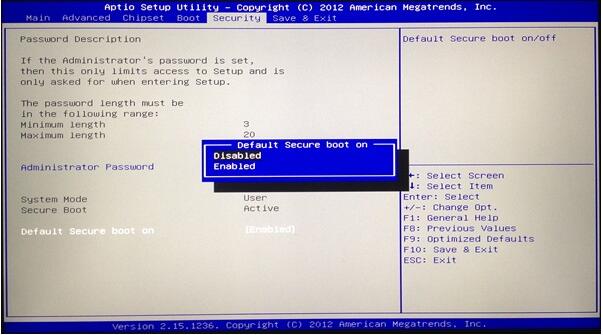
Step 3:Save and Exit
Please don’t forget to save,then exit