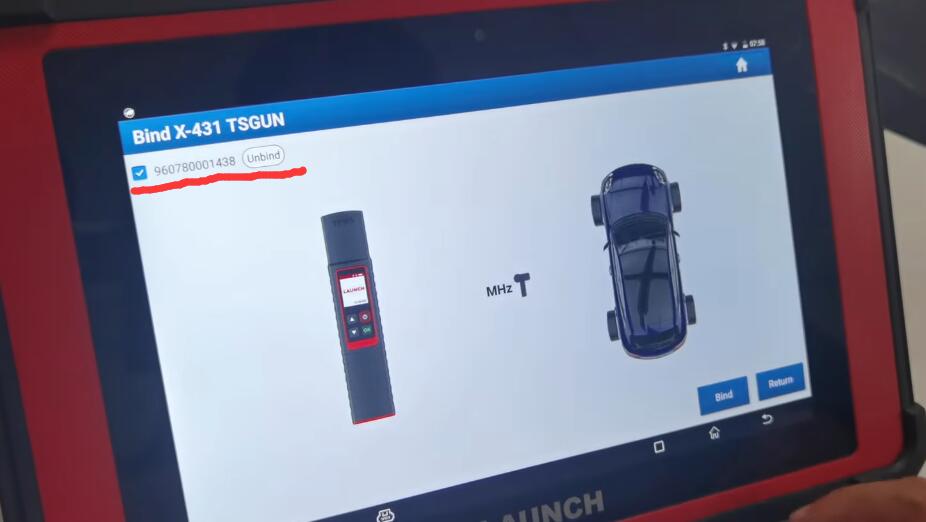This instruction show you guide on how to bind Launch X431 TSGUN with your Launch X431 PAD V.For more topic about Launch X431,please check:Launch X431 Projects
Preparations:
Launch X431 TSGUN (Amazon Official Shop)
Launch X431 PAD V (Amazon Official Shop)
Attention:
Before binding the Launch X431 TSGUN,please make sure your TPMS software has been updated to the latest version.
Procedures:
Power on your Launch X431 PAD V,then click TPMS application on the main interface.
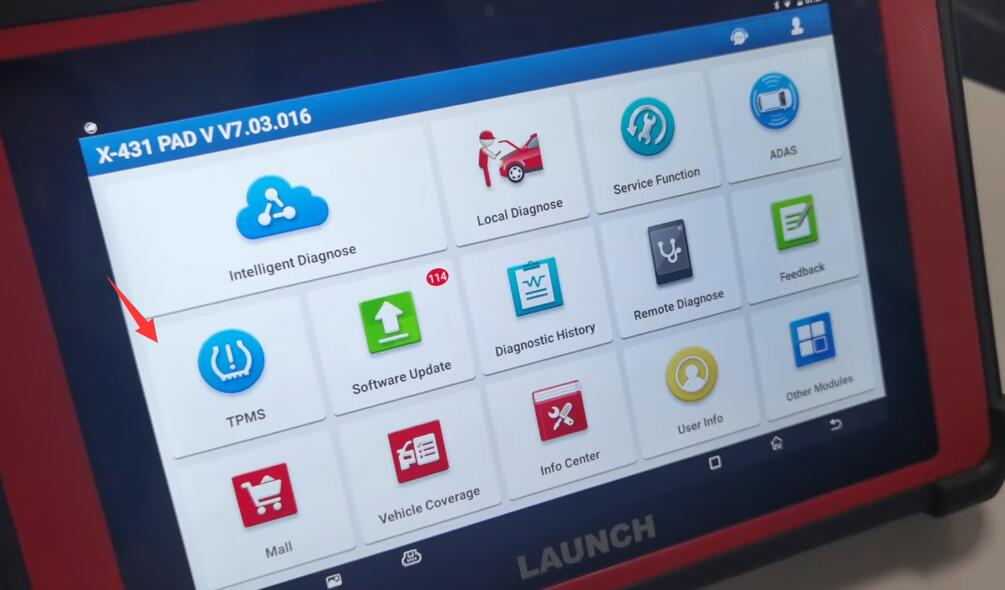
Check the screen,it show you where is your device serial number
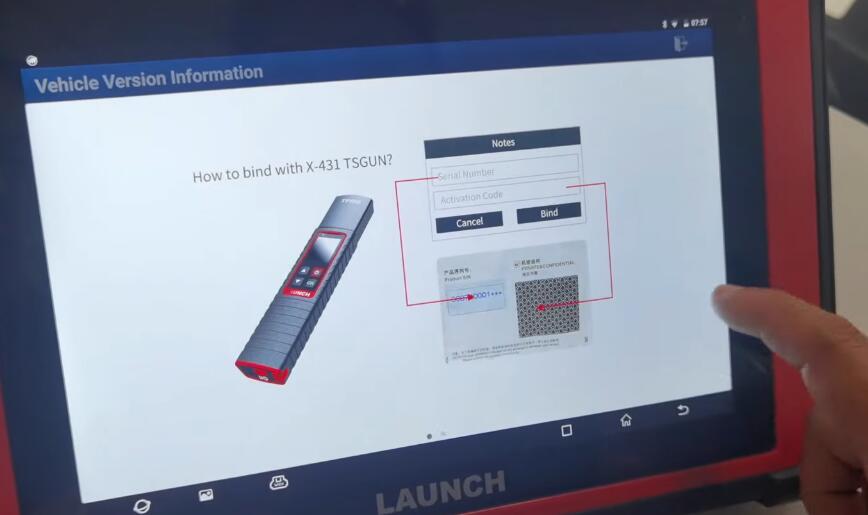
Scroll left to next,and press “NEXT STEP”
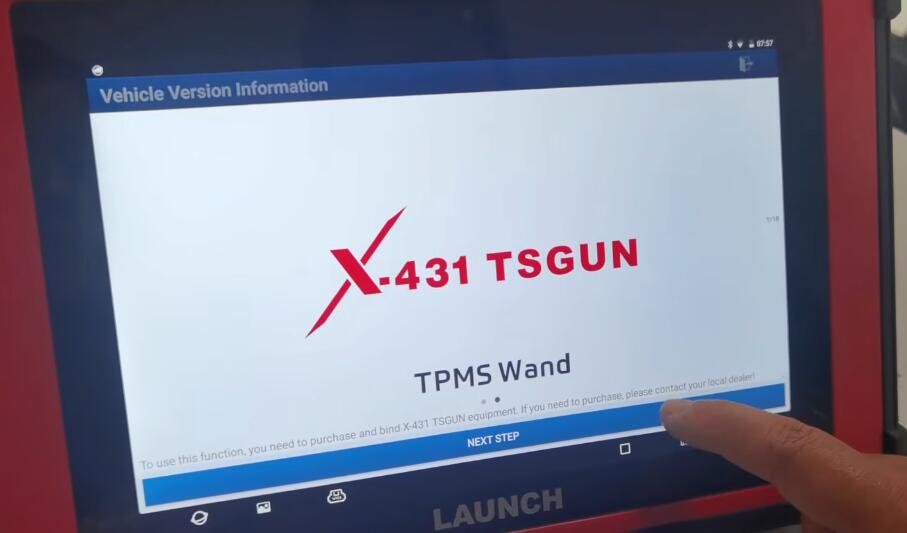
Now here press “Bind” button

Input the serial number of your Launch X431 TSGUN and activation code.
After then press “Bind”
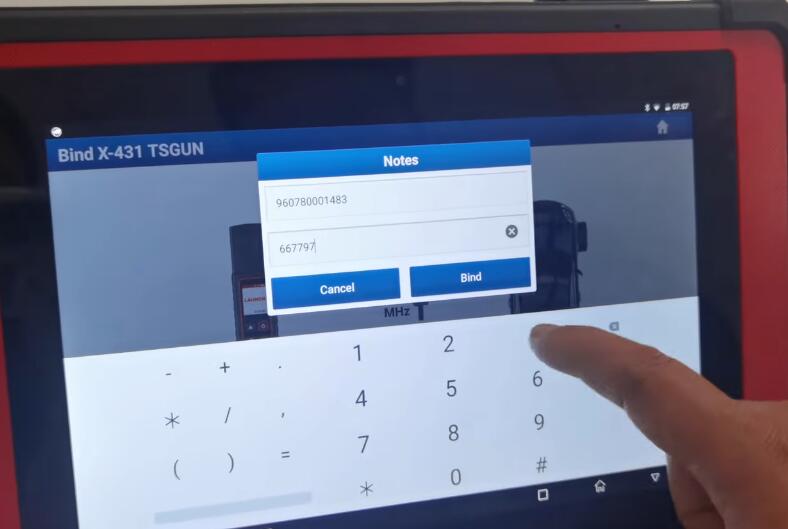
Then you will find the serial number device you input before has been bind with Launch X431 PAD V.