Lap Timer function is allow you to calculate time used from start to finish.So in this article i wills how you guide on how to use OBDeleven adapter to activate Lap Timer feature for Audi A7.More cases,please check OBDeleven projects

Preparations:
OBDeleven VAG Car Diagnostics App Free Download
OBDeleven OBD2 Adapter (Amazon Official Shop)
Procedures:
Connect OBDeleven adapter to Audi A7 obd port

Press “Start” button

Then run OBDeleven application on your mobile,and then build connection via bluetooth.
After then click “Apps”

Select “Lap Timer”
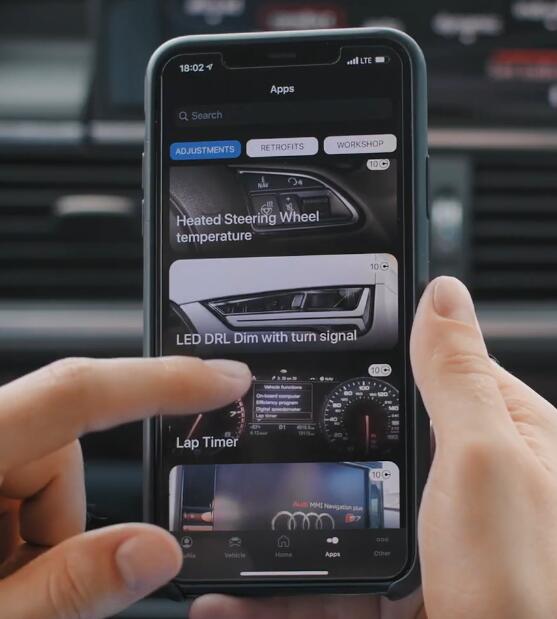
Press “CHANGE VALUE”
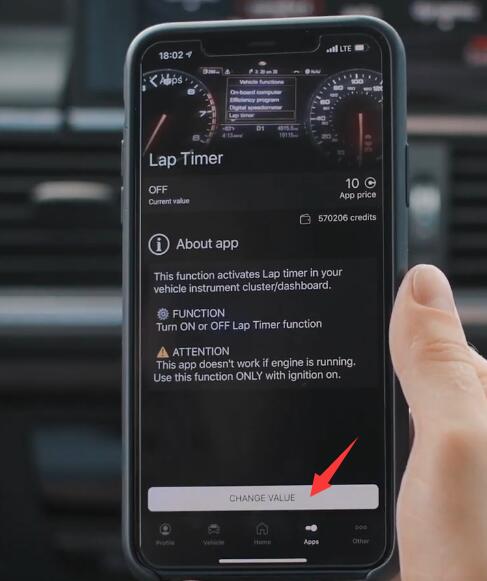
Select “ON”,then press “ACTIVATE”
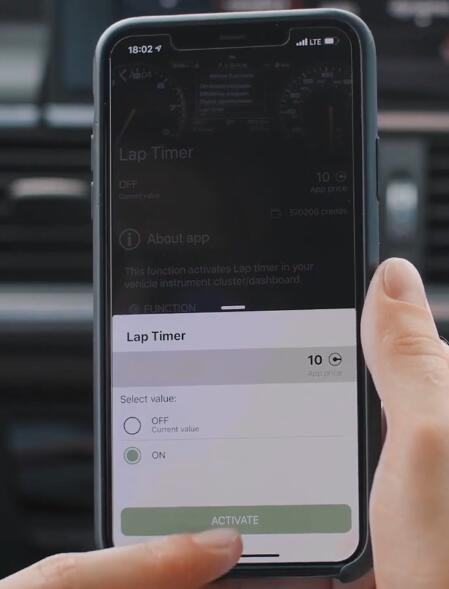
Done!

After then you can find the option on your instrument

Visited 13 times, 1 visit(s) today