In this instruction,i will show you how to use Launch X431 to calibrate EPB for Porsche Cayenne 2011- after replacement. This function allows you to maintain the electronic parking brake system safely and efficiently. Main functions include: Put the handbrake pad to the installation position, check the basic setting of the parking brake (check the gap of the handbrake pad), handbrake pad run-in and calibration.
For more repair case about Porsche,please refer to:Porsche Cayenne Repair Cases.
Cautions:
The replacement of Porsche Cayenne rear brake pads is the same as the replacement of ordinary brake pads. If you accidentally clicked on the menu of put handbrake pad to installation position, you must strictly follow the maintenance index to restore the electronic handbrake. After the replacement of handbrake pad, check the basic setting of the parking brake. Check the gap of the handbrake pad (standard gap is 1.9mm-2.4mm). Continue if this is OK. After the replacement of handbrake pad, the running-in function must be performed before the calibration.
Porsche Cayenne EPB Calibration:
1.Select Porsche Version V21.51 or above.
2.Select manual selection ->Cayenne(as of 2011) -> system selection ->parking brake ->special function
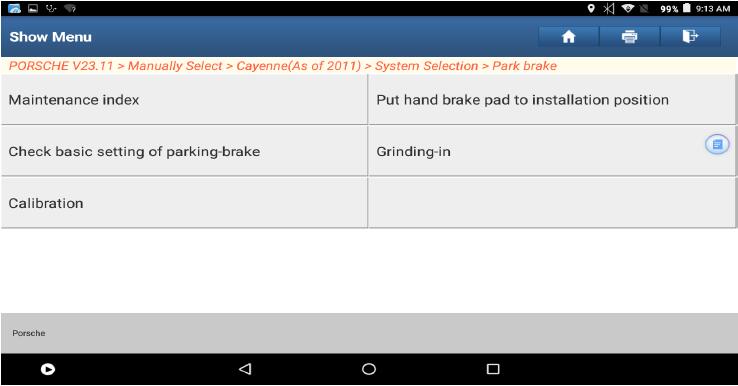
3.Click maintenance index, read the index information.
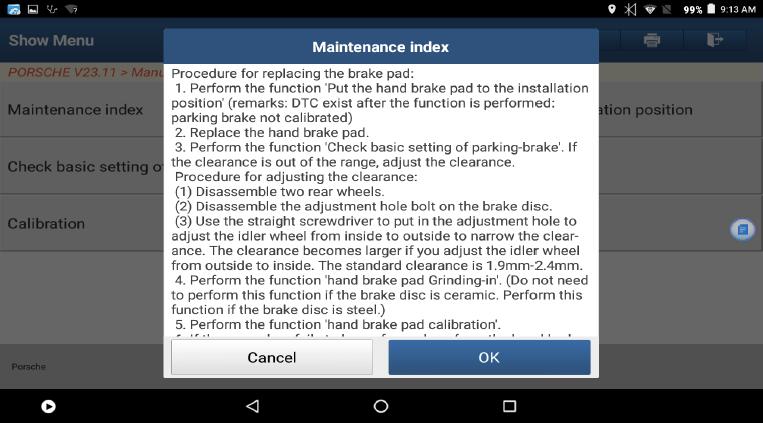
4.When replace the handbrake pad, select the function “Put hand brake pad to installation position”. After carrying out the function successfully as prompted, replace the brake pad. After the installation of new handbrake pad, select the function “Check basic setting of parking brake”
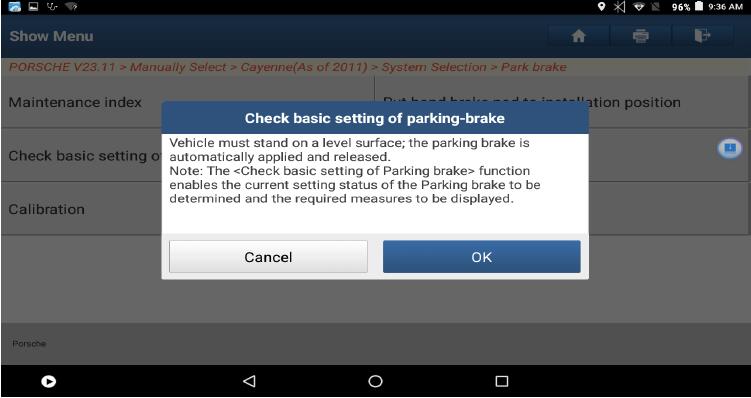
5.Click “OK” button, the actuator will complete a process of tension and release
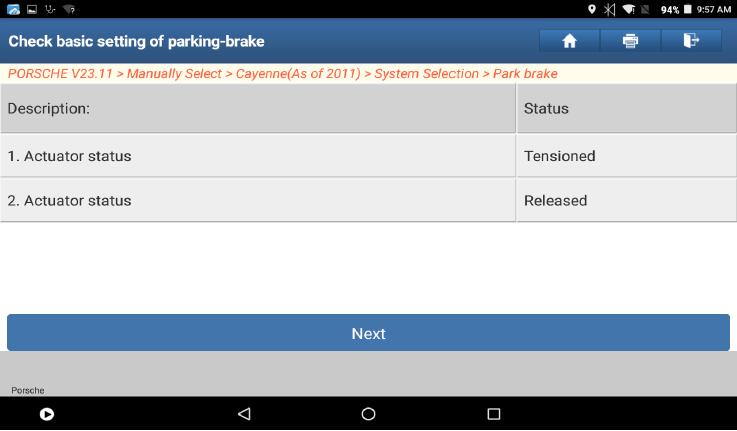
6.Click “Next” to check the gap of the handbrake pad, see Picture 5.Note, the standard gap of Cayenne (as of 2011) is 1.9mm-2.4mm. If out of this range, please adjust it manually.
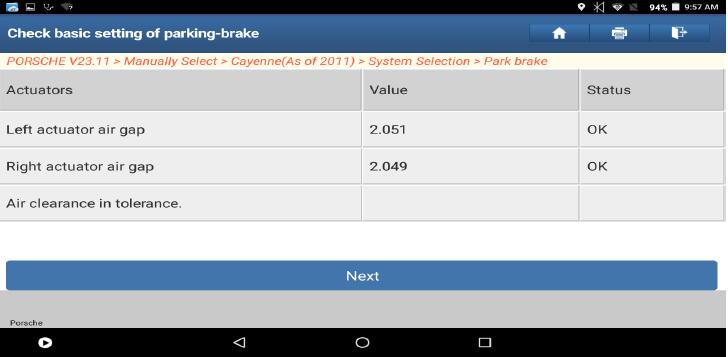
7.Click “Next” to complete the function “Check basic setting of parking brake”
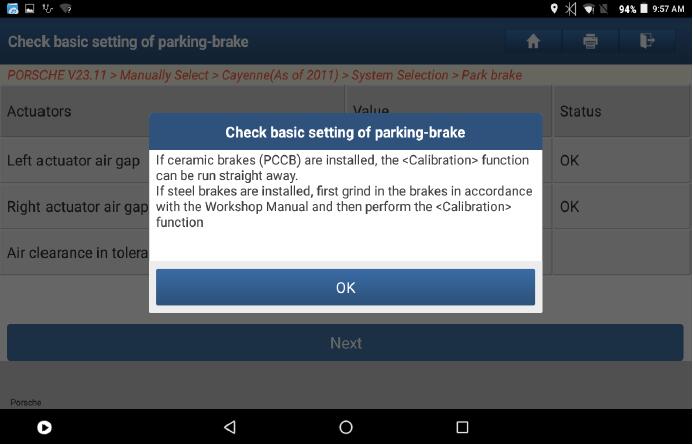
8.After adjusting the gap, select “running-in” to run in the steel handbrake pad
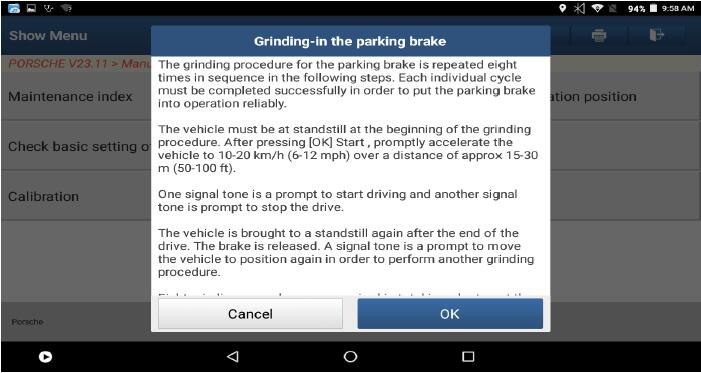
9.After the replacement of handbrake pad, running-in must be performed! This function equals to adaptive learning. The instrument panel will prompt “Parking system enters maintenance mode”. This function requires one person to drive and another person to operate the software. It also has strict requirement to the site. Please be well prepared. Calibration should be performed only after the completion of 8 times of successful running-in,
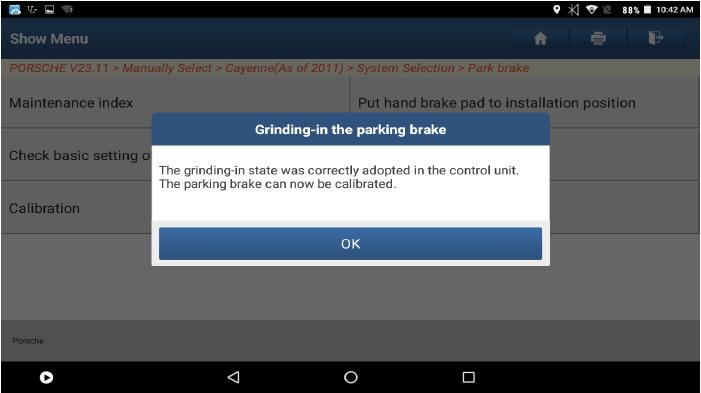
10.Select “Calibration”
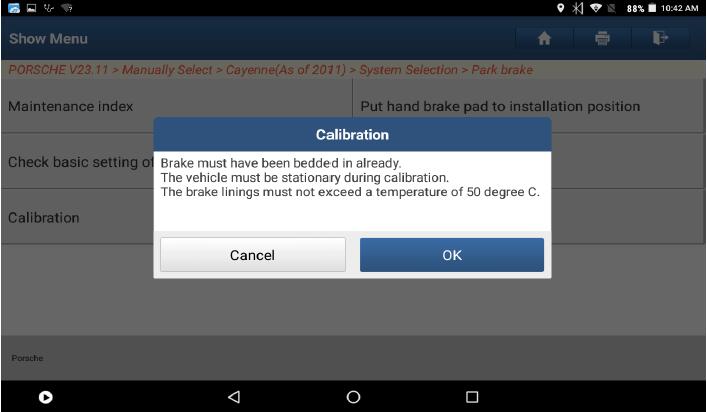
11.After satisfying the calibration conditions, click OK to perform the “Calibration” of the parking brake. When it prompts the calibration is complete, the software operation of replacing the handbrake pad is complete
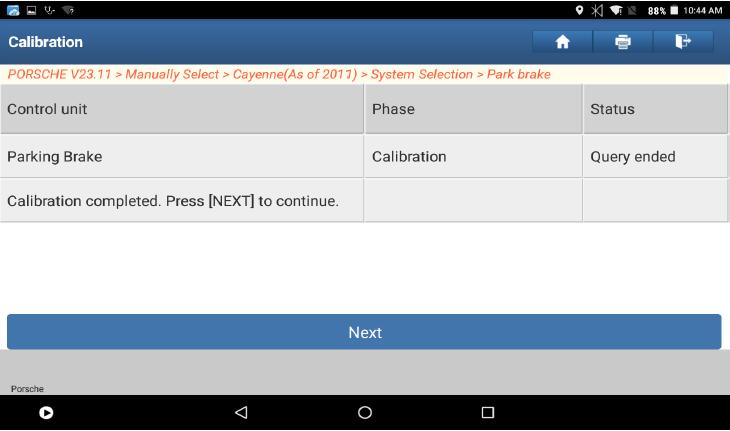
More test report about Launch X431 please check:Launch X431 Test report