This instruction show you guide on how to import Benz DTS Monaco CBF daimler database file.And i have written a guide on DTS8 project import before:How to Import DTS 8 Project on DTS Monaco Software
Preparations:
Benz DTS Monaco Software Free Download
How to Install Mercedes Benz DTS Monaco Software
DTS Monaco CBF Daimler Database File Import Steps:
Select “Daimler database files (*.CxF)”,then click “Next”
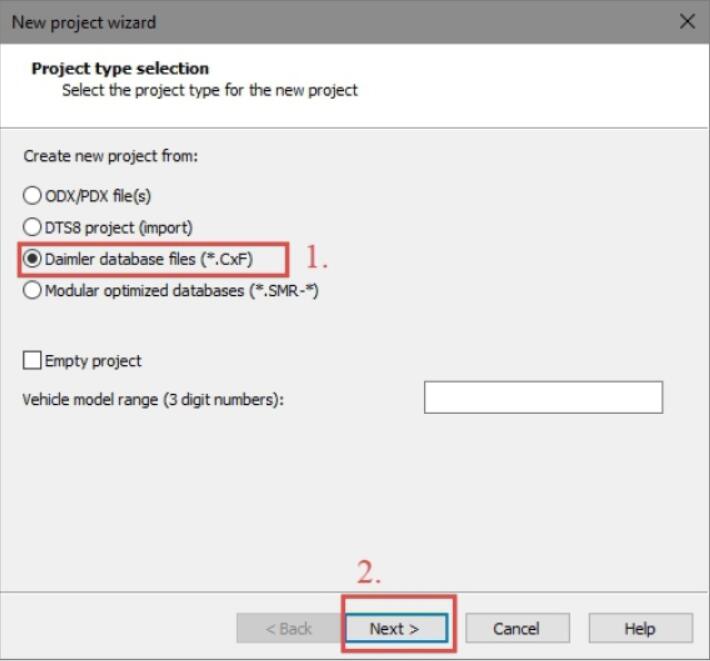
Click “Add” button
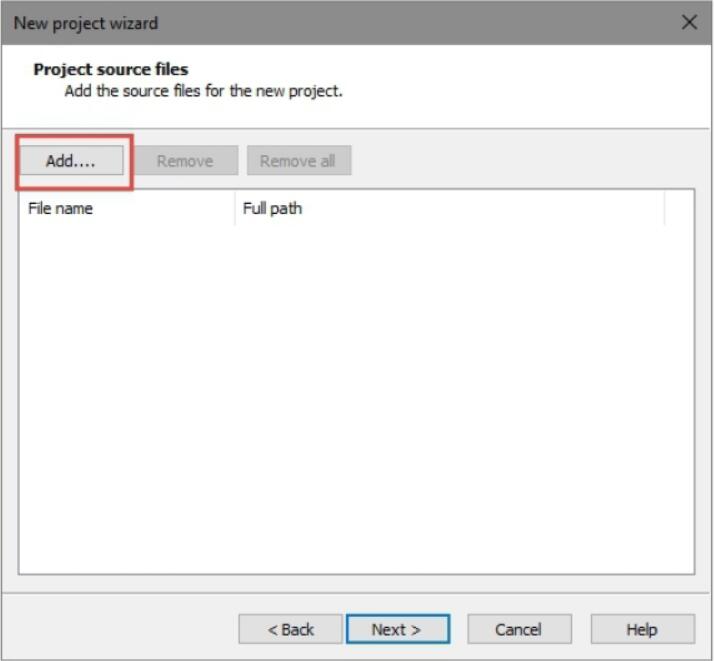
Mark all CBF file for your carline
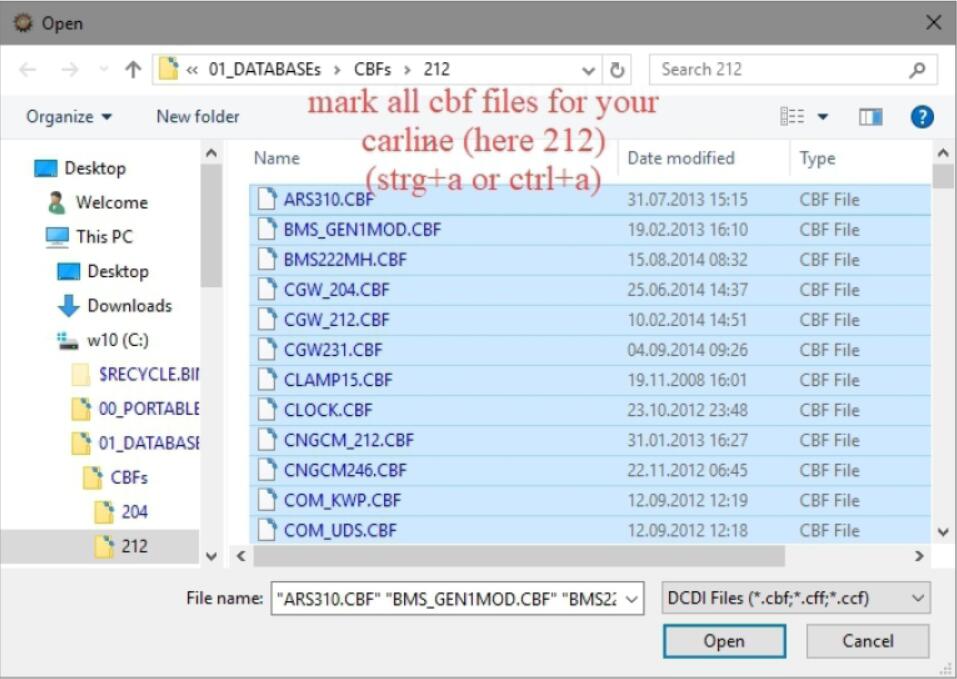
Then click “Next” to continue
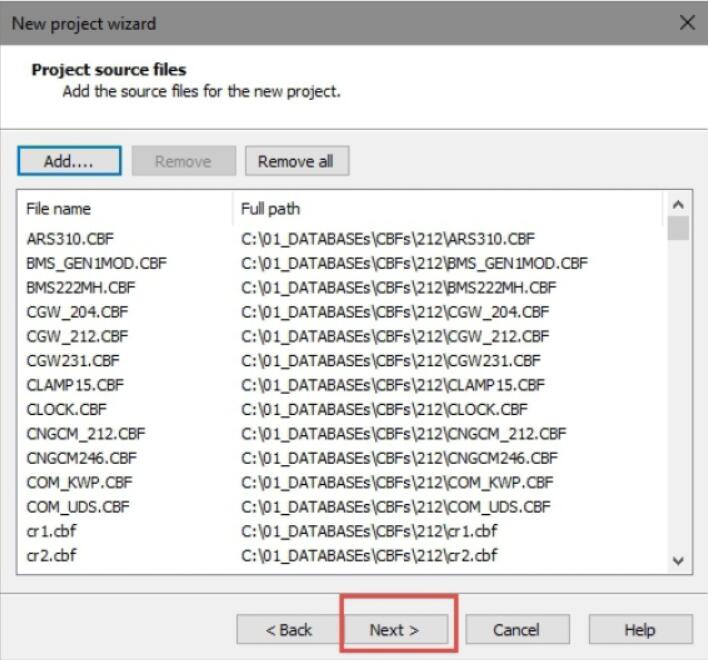
Select project name and database format,then click “Next” to continue
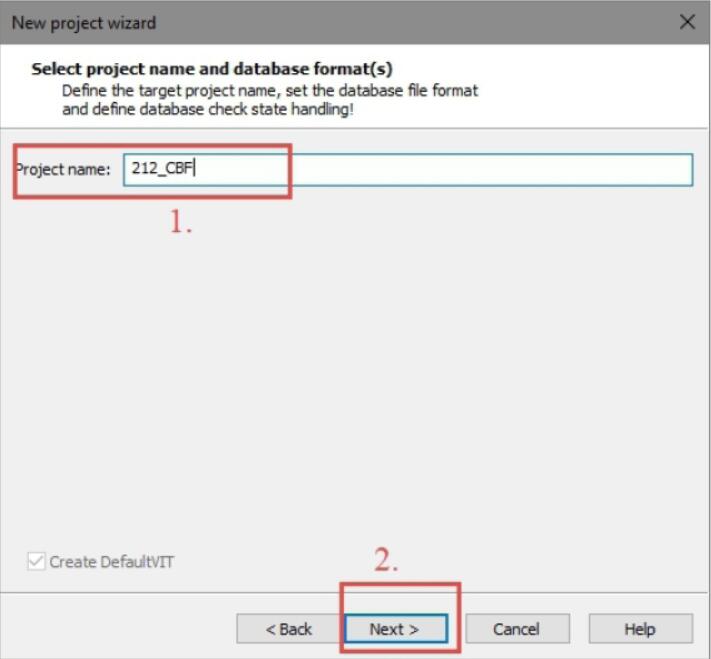
After then click “Finish”
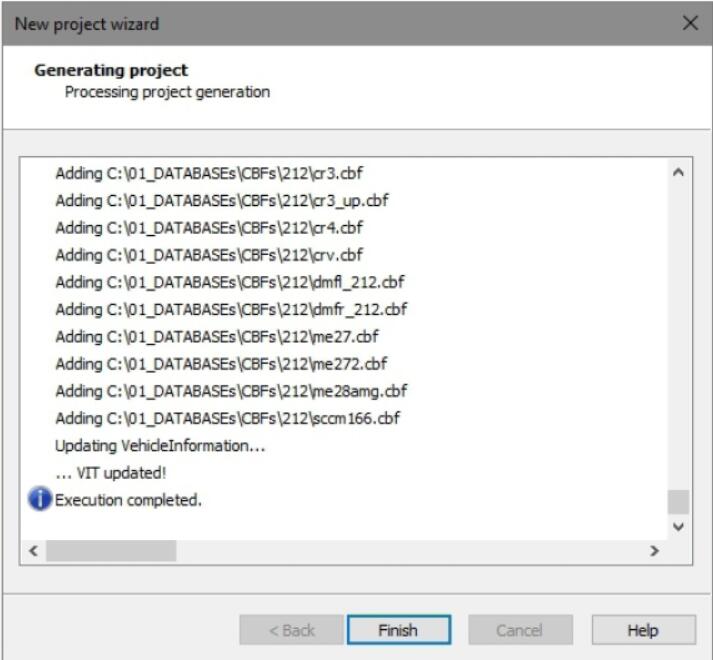
Now check the number of imported CBF files
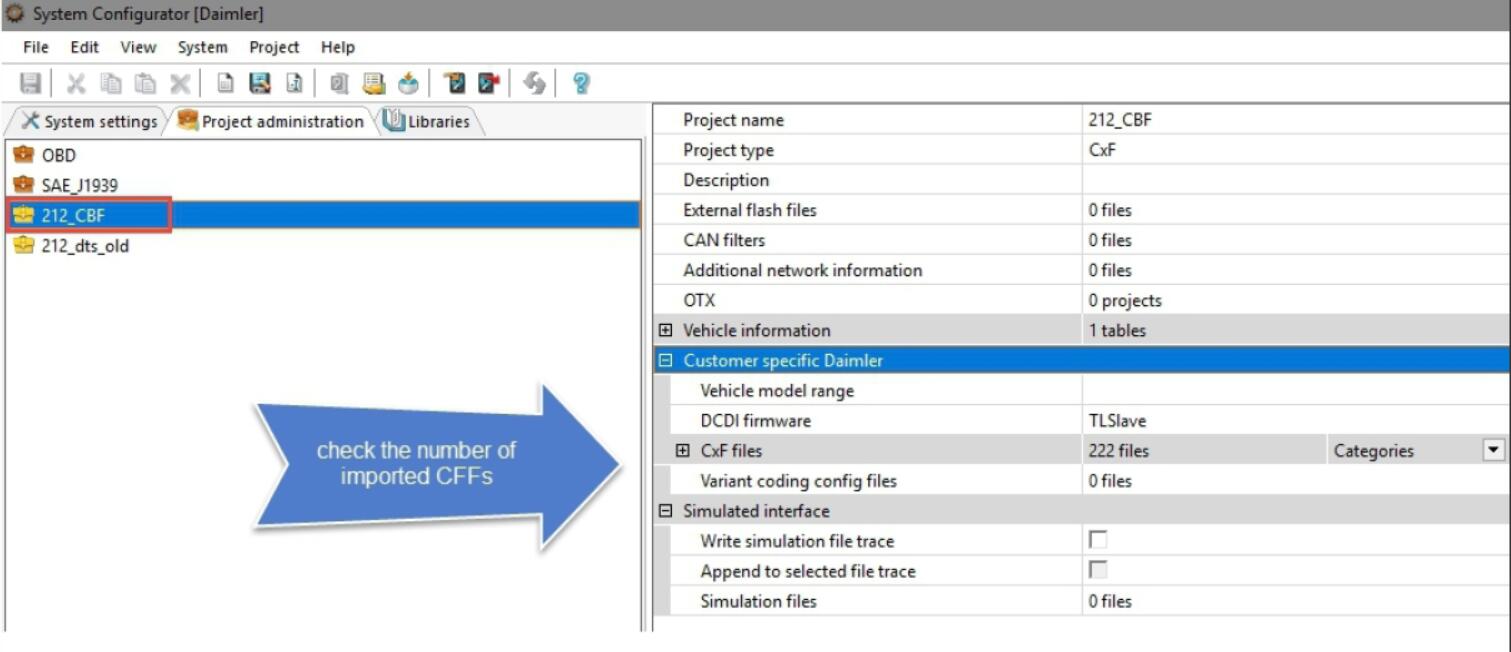
Visited 123 times, 1 visit(s) today