This instruction show you guide on how to disable AdBlue for Mercedes Benz AXOR 375.4 truck by DAS.
Preparations:
Benz DAS Diagnostic Software
Benz FDOK VeDoc & Special Functions Calculator Download
Procedures:
Note:Here test this function in the simulation mode
Connect DAS diagnostic interface to Benz truck,it is 16 pin connector
Then enter menu to select “Truck”–>”AXOR”–>”AXOR 375.4”
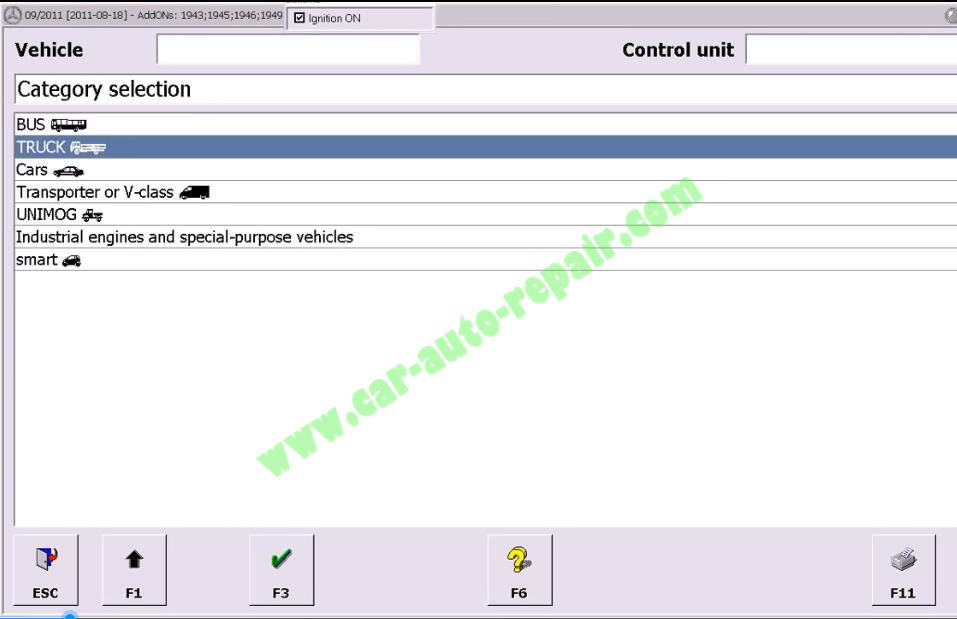
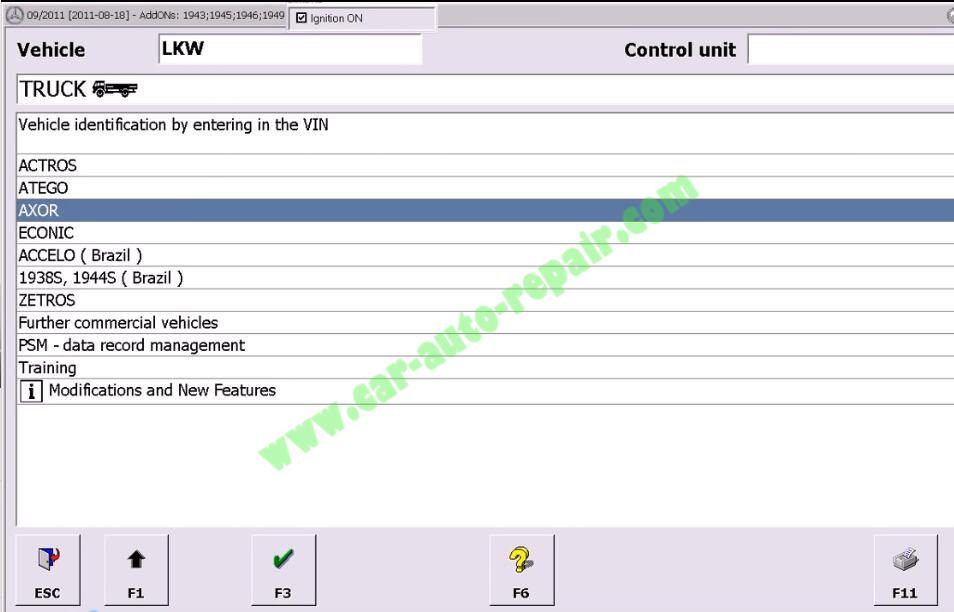
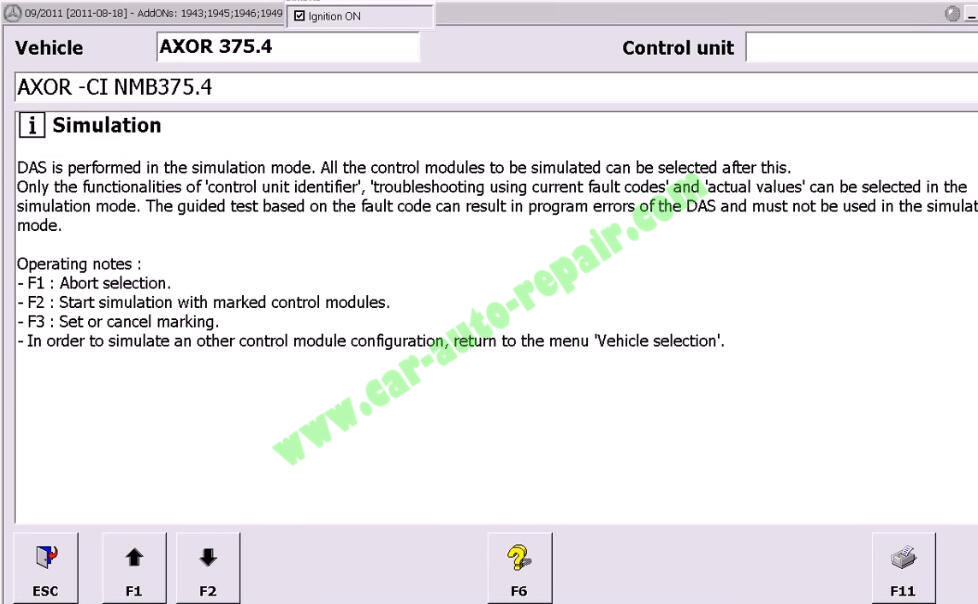
Select “System recognition”
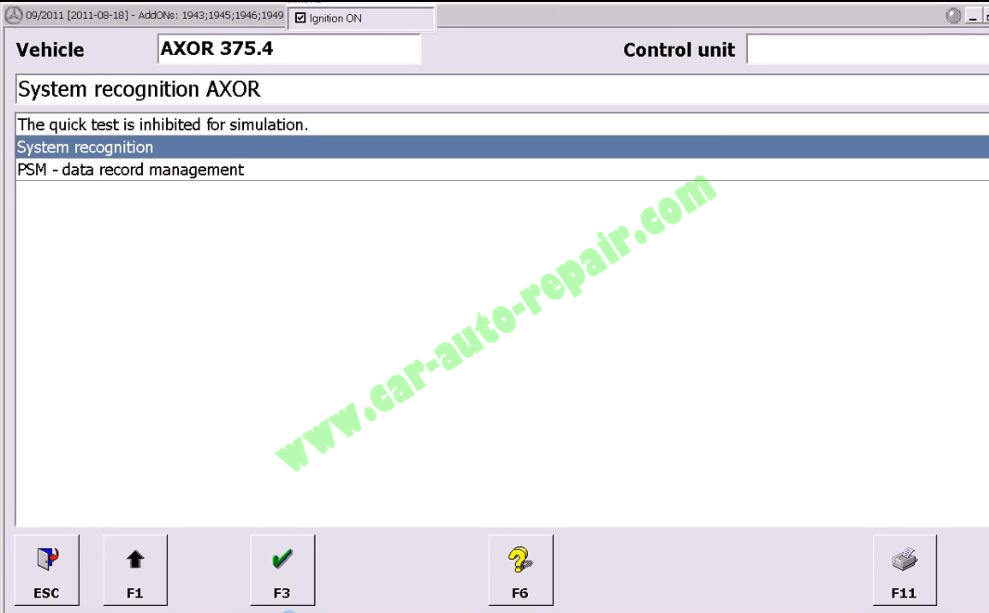
Select “FR driver control”–>”Control unit adaptations”
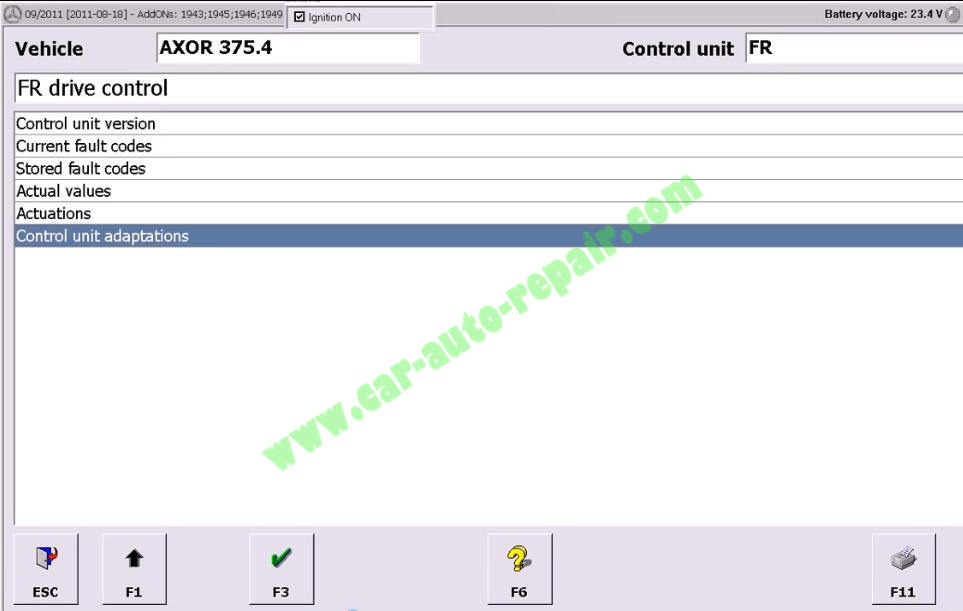
Select “Vehicle parameter”
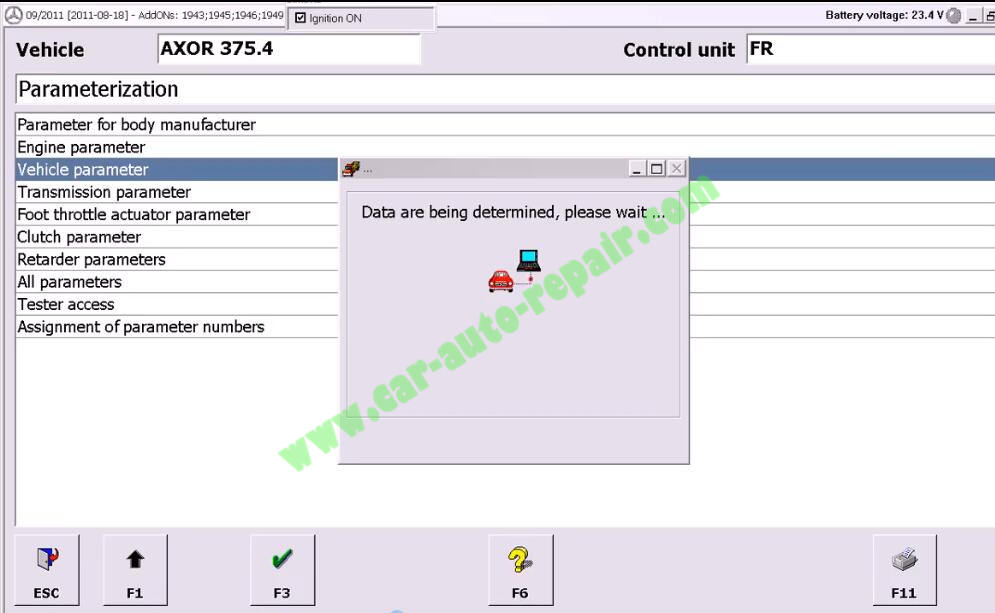
Select “NOx Torque limit”
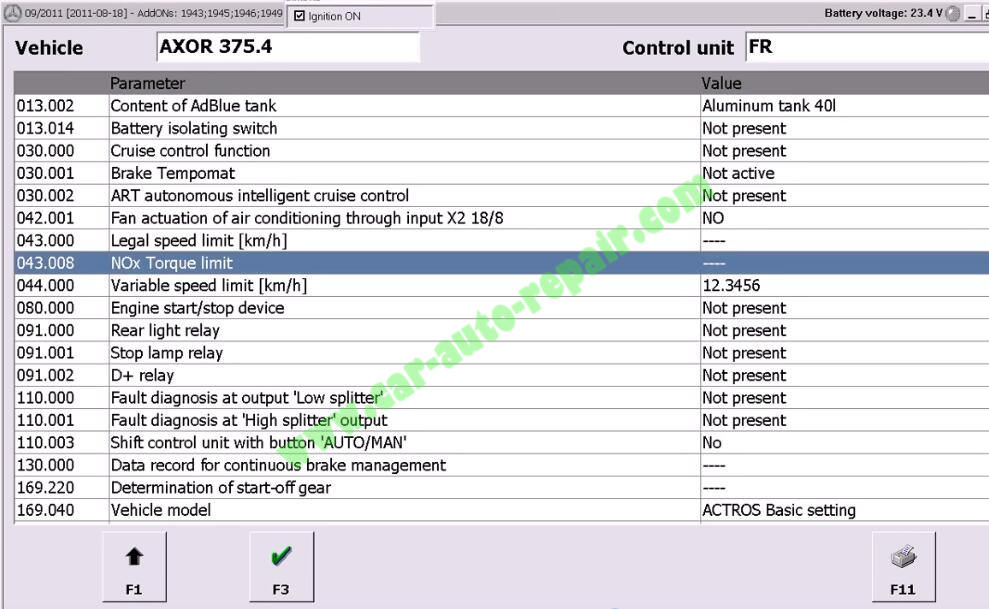
Select “100% of maximum torque for vehicle”
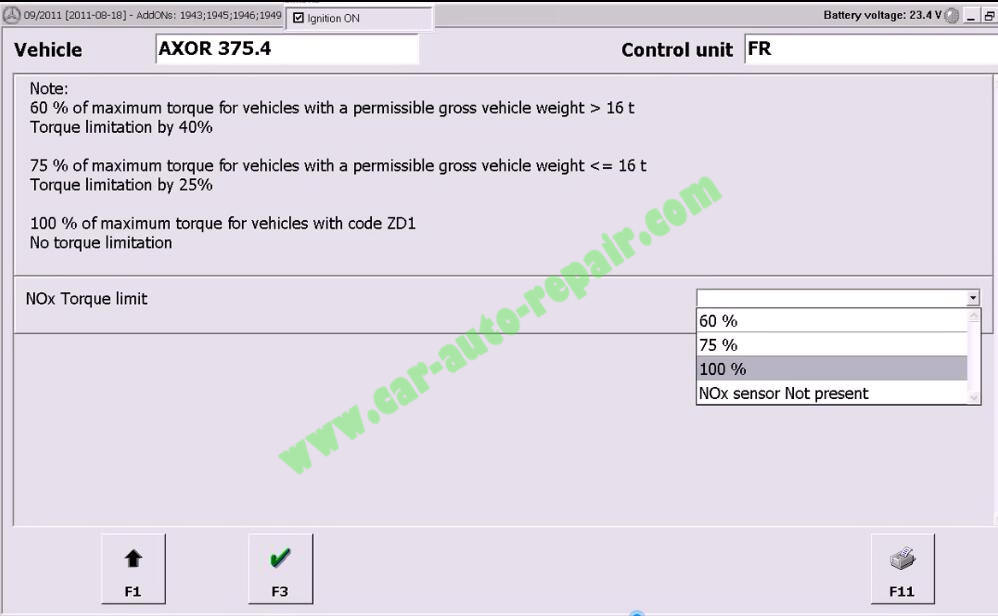
Then it will show you
Random number:0131
ID Code:13121110
Calculation type:XT
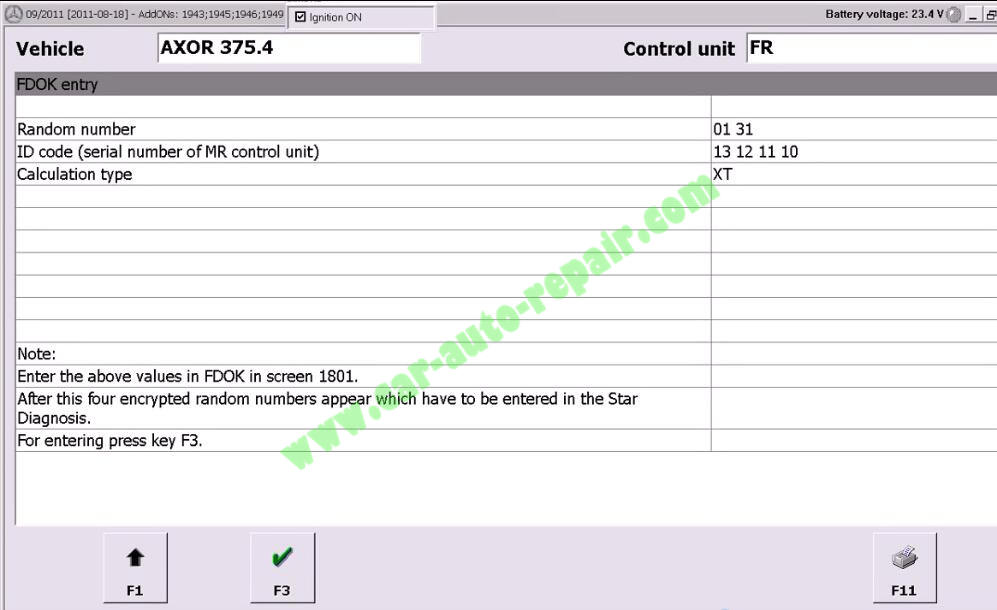
Now run Benz FDK VeDoc calculator software,input the random number,ID code and calculation type,then you will get the two codes.

Now input the Old result:181-212-092-025
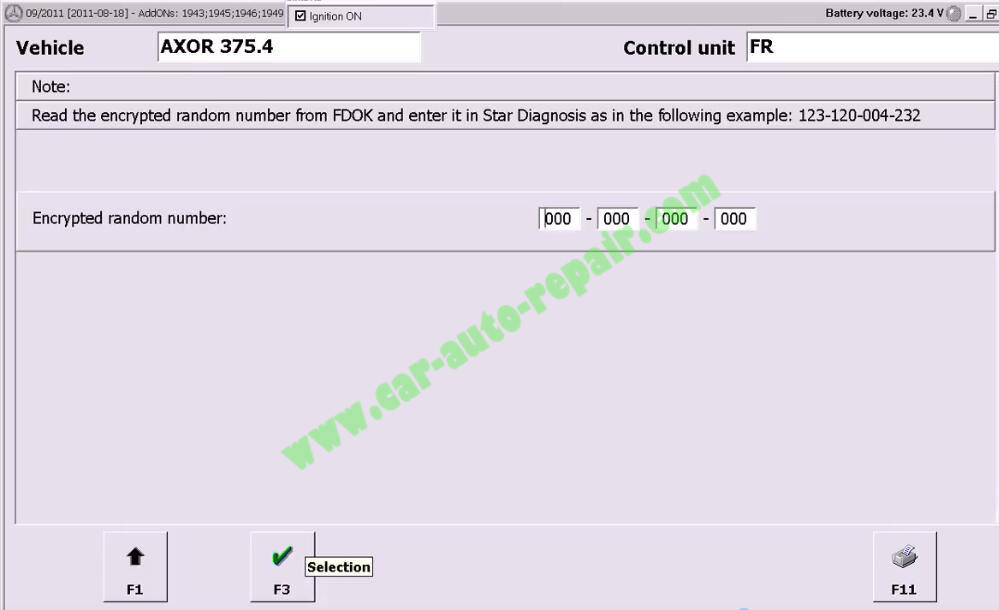
Click continue,it will show you with message below

Now AdBlue have been removed
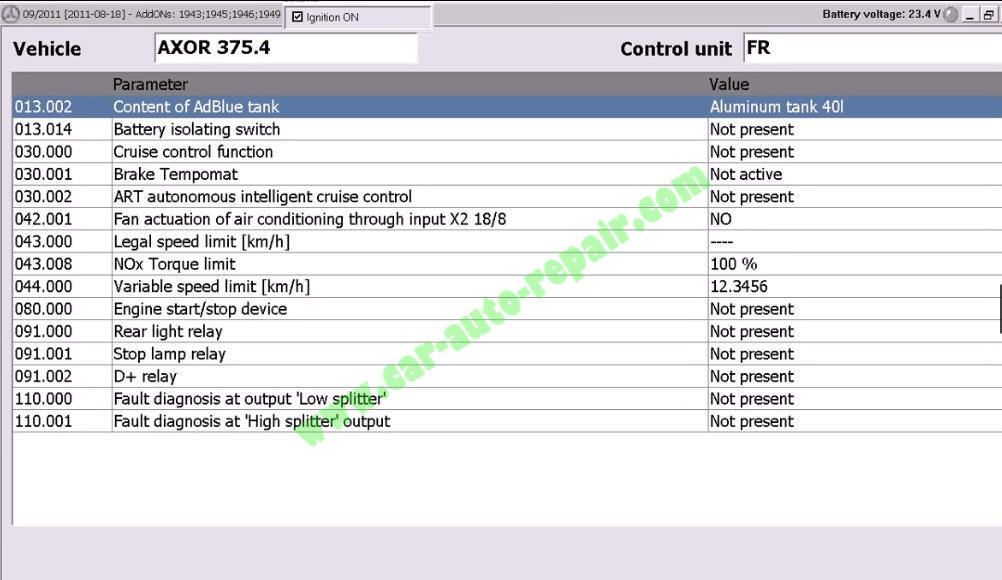
Done!