This post show the guide on how to partition BMW FRM 9S12XEQ3814 EEPROM.The content from a Chinese forum,and the pictures in Chinese text,I have translated into English on them.
Some readers ask me for BMW FRM Dump bin file collection,here i you can download it here:
BMW FRM Dump Data File Download
What Tool used?
CG100 Prog
BMW FRM 9S12XEQ384 EEPROM Partition:
Enter the software menu to select “Universal Programmer”

Select chip model “MOTOROLA”è”9S12XEQ384”
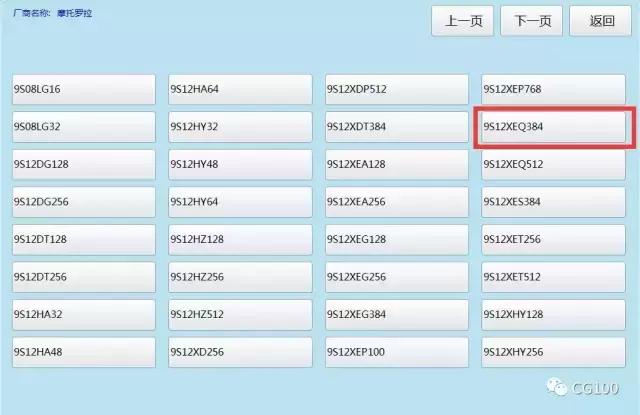
Before operation,please make a backup for original data file
Select data type “EEPROM”,after reading you need to select repartition the CPU space when writing data.

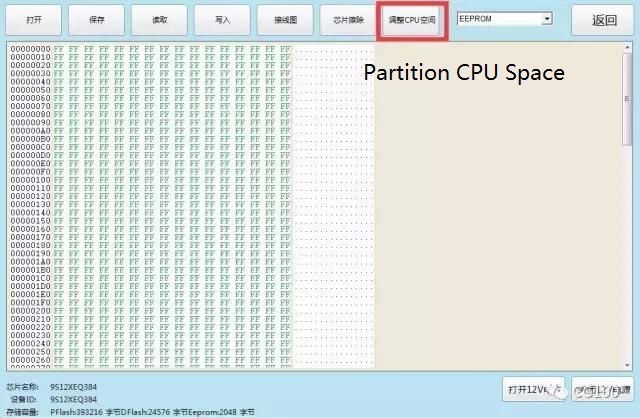
Then it will pop-up a window,select value as below:
DATAFLASH:0
EEPROM:16
After setting,select “Partition”
Then BDM+4 light will flash on,wait a minute.
Software will prompt “Partition Successfully”
Select “Confirm”,data rewrite complete
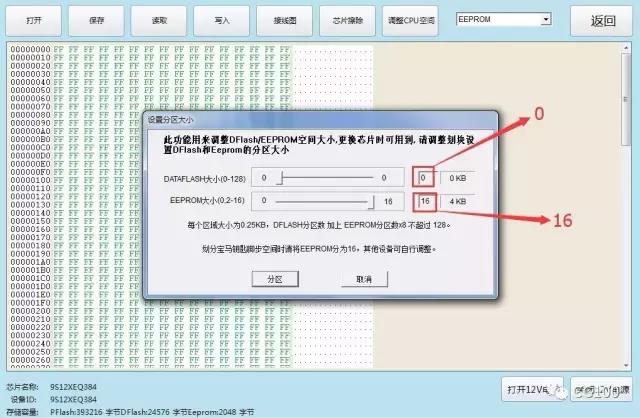
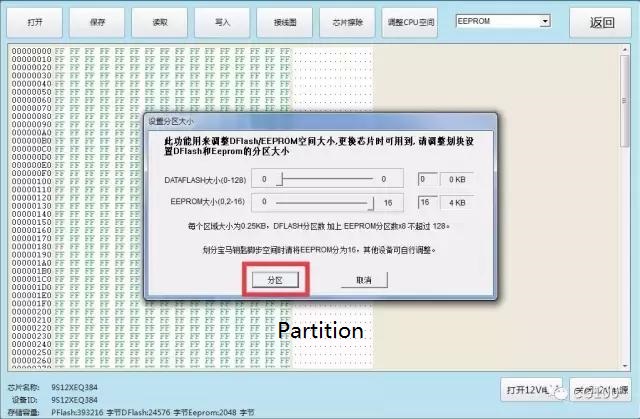
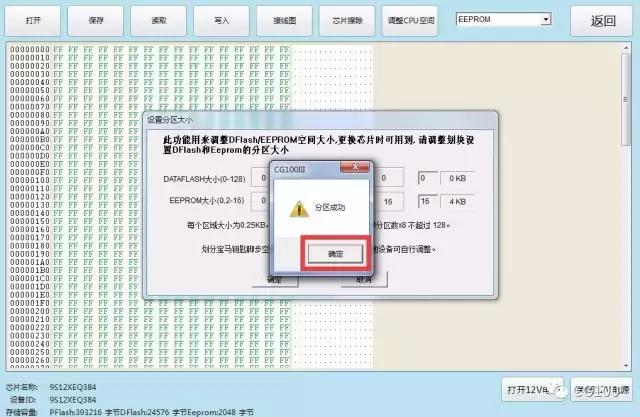
Click the “Open” button to reload data file you save befre,then click “write”,the software will write the data into EEPROM.


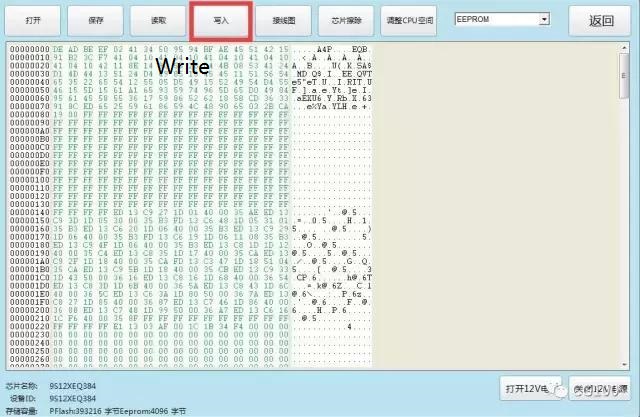
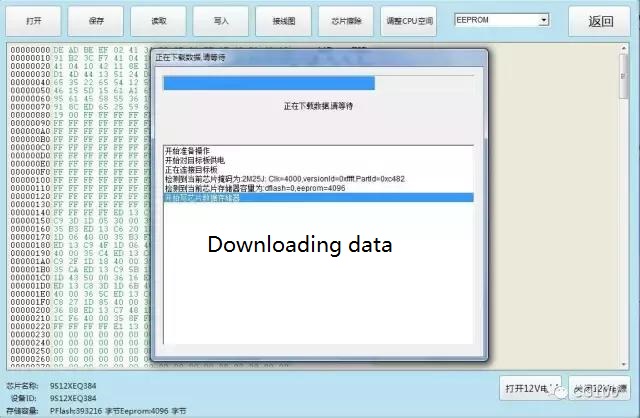
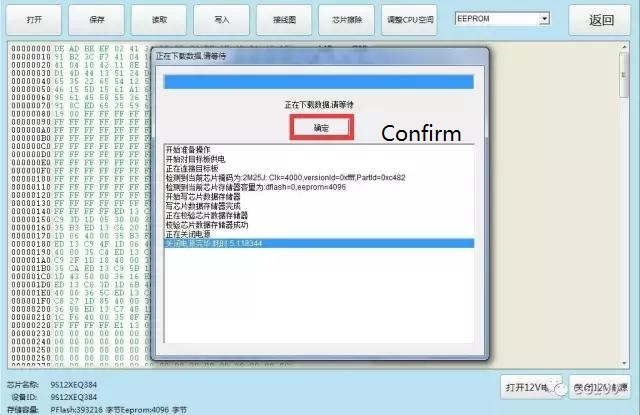

After data writing completing,use the special programmer to program BMW FRM.
How to Coding for BMW E-series Footwell Module (FRM) by X431
Note:
Before operating,make sure you have a right wire connecting diagram
When you partitioning,do not anything in case damage the CPU chip(9S12XEQ384)
If you just load data,no need to partition eeprom space,only backup relevant data file.