This article show the guide on how to use Ford Mazda IDS to read and clear diagnostic trouble codes.And it include two parts:
Text and picture instruction
Video guide
Hope this article is helpful to you
Preparation:
Ford IDS v106 Software Free Download
Ford IDS Software Installation Guide (Original & Crack)
Ford IDS Calibration Files v81 Free Download
Procedures of Reading and Clearing DTCs by Ford IDS:
Connect the Ford IDS hardware to the vehicle and open the software and select “Self Test”
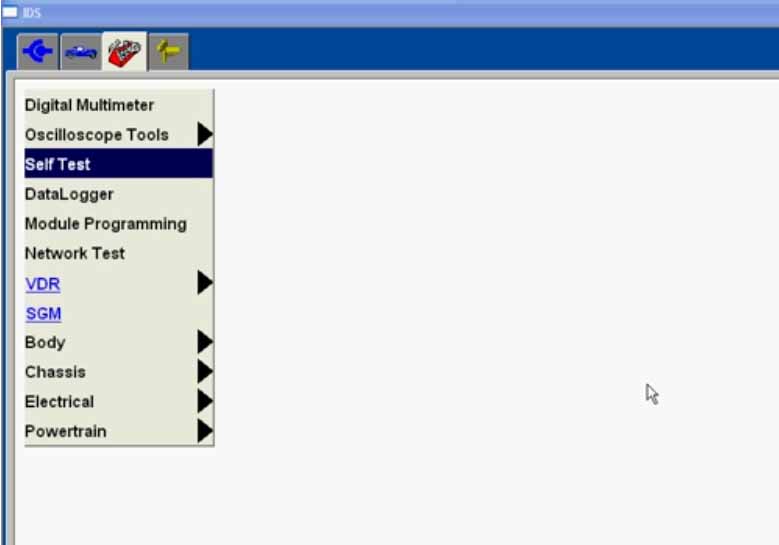
Select “All CMDTCs”
Reading Continuous DTCs
You will all DTCs as below:
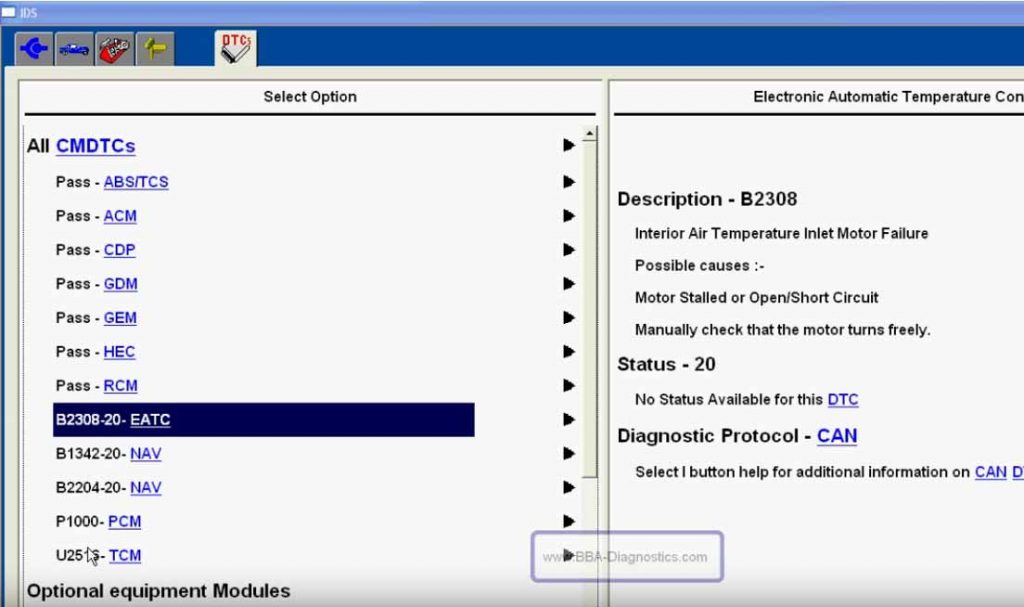
Click the “clear DTCs”,and it will prompt as below
You are about to clear DTCs and any information associated with these DTCs.Select Tick to clear or X to cancel.
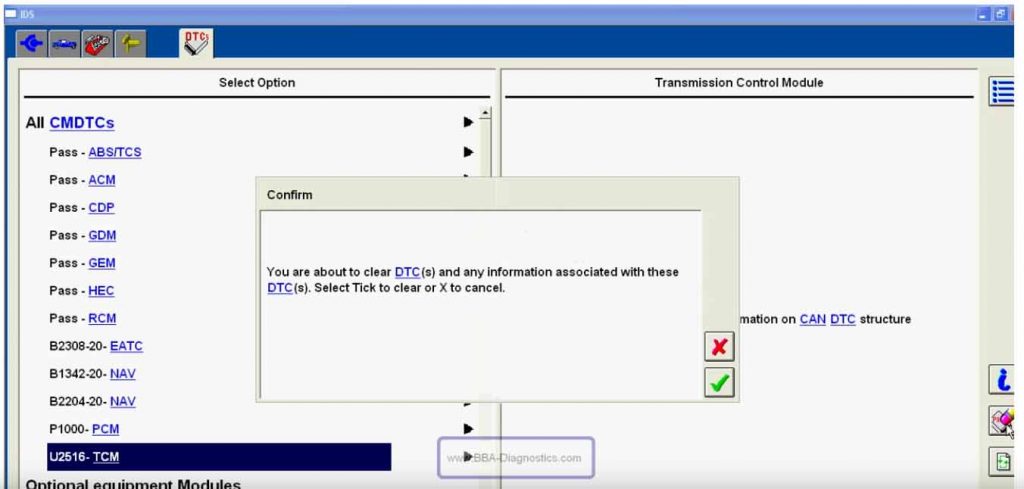
Wait for clearing DTCs complete
Reading Continuous DTCs
Please wait
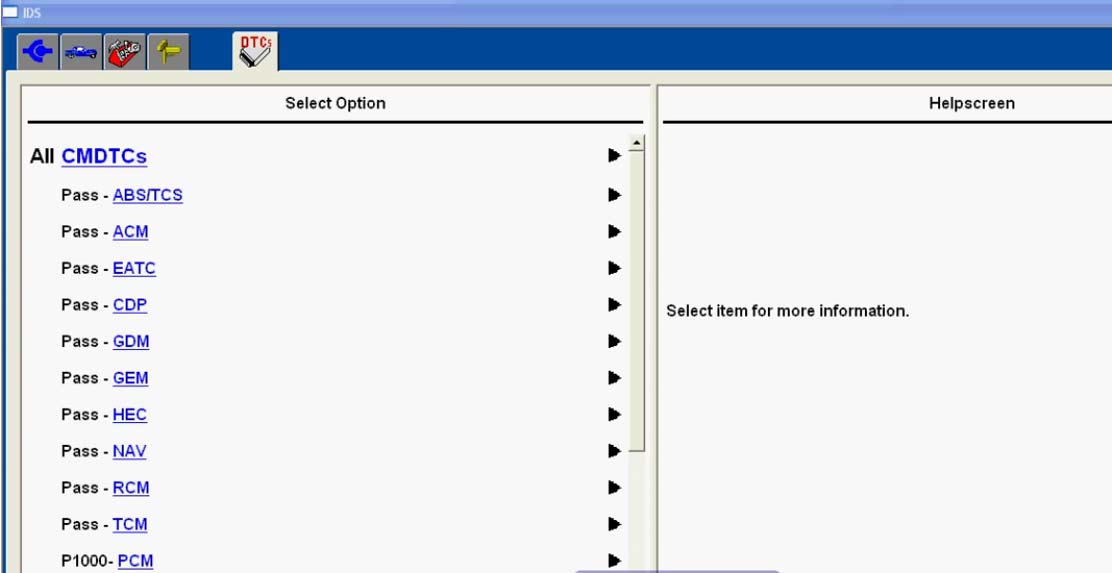
Ford Mazda IDS Read and Clear Trouble Codes Video Guide: