This instruction show you guide on how to use Launch X431 to perform service light resetting for Jaguar 2012.More Jaguar repair,please check here:Jaguar Repair Cases

Operation Procedures:
1) Select the Jaguar V19.00 or above;
2) Select the Manual Select;
3) Select the F model;
4) Select the 2014-2015 (Notice: The actual measured vehicle model is 2012 model);
5) Select the turbocharging engine;
6) Select the System Select;
7) Select the PCM (Powertrain Control Module)
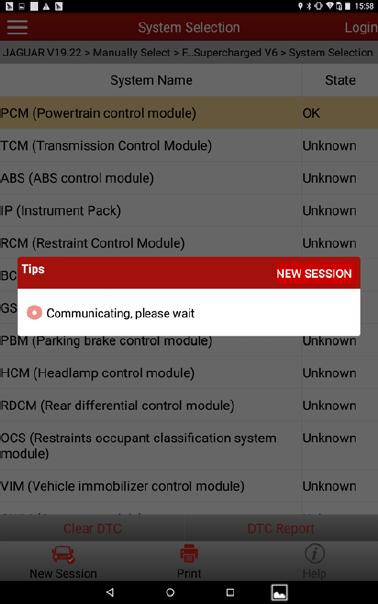
8) Select the Special Function;
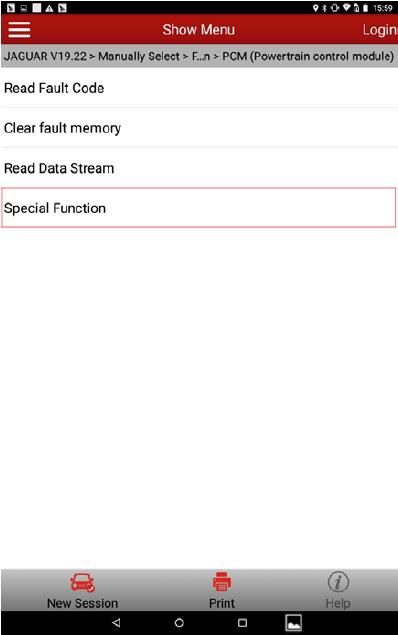
9) Select the Service Interval Reset;
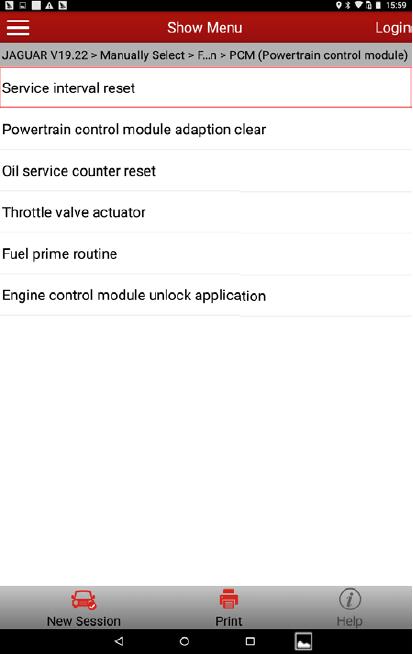
10) Turn the ignition to Position 2 as required;
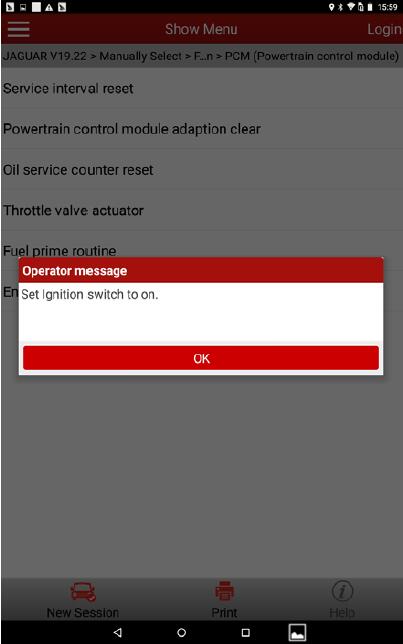
11) After the “Service Interval Reset” indicated, click Confirm;
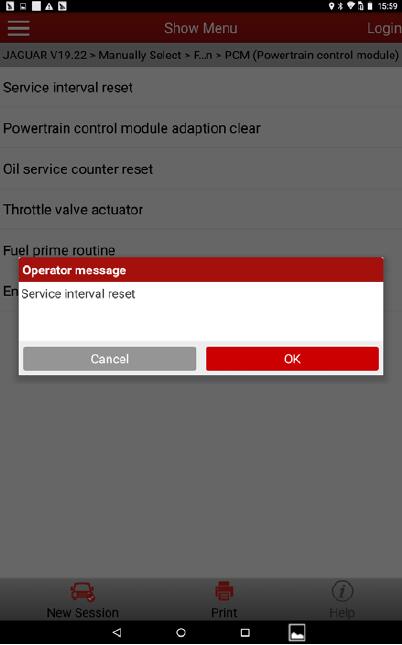
12) After the module initialized, it displays Completed
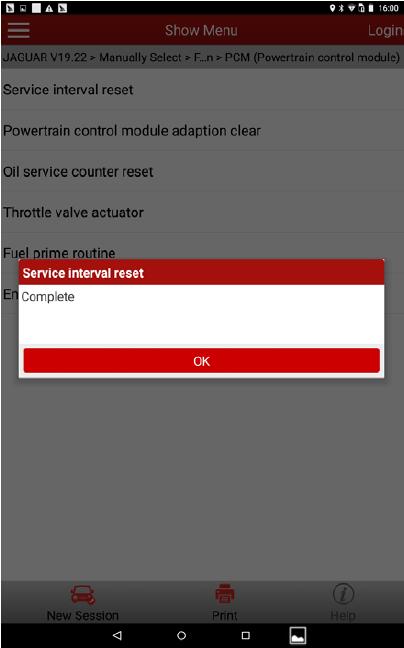
13) After “Turn the ignition off” indicated, click Confirm;
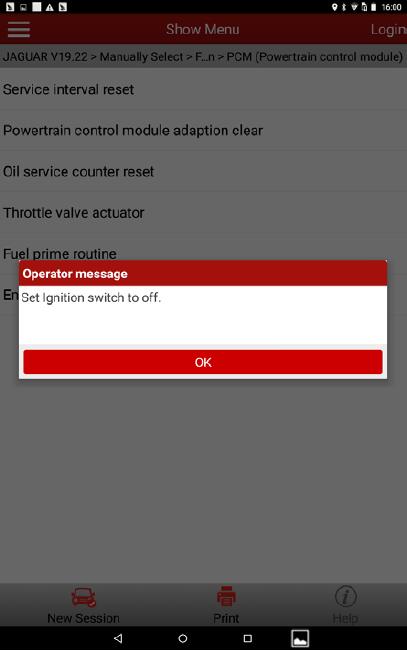
14) After the procedure successfully carried out, it indicates to clear DTCs for the vehicle,whether you clear DTCs or not, it does not affect the procedure execution result.
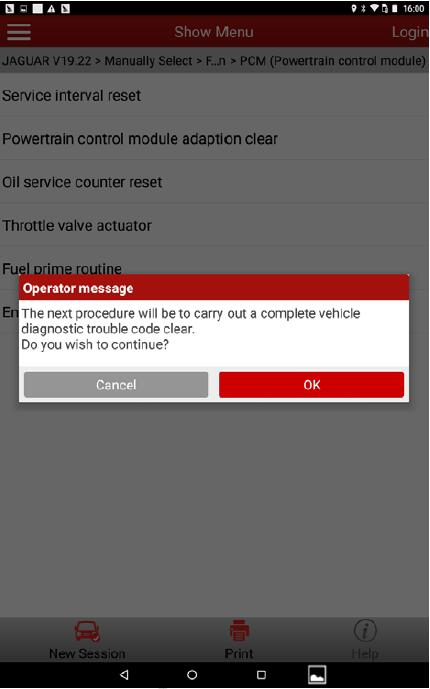
More Launch X431 Training article,please check here:Launch X431 use guide