This test report from G-scan 2 team on how to use G-Scan 2 diagnostic tool to initialize headlight driver module and teach in LEDs in headlight.If you want to check more G-Scan 2 test report,please check here:G-Scan 2 Test Projects.
How to Initialize Headlight Driver Module:
Connect G-Scan 2 diagnostic system tool to vehicle OBD port, and enter [DIAGNOSIS] menu,then select [BMW]–>[X Series]–>[X3 (F25) (2010-present)]–>[Body]–>[FRM(Footwell module)]
Select [OK] to continue
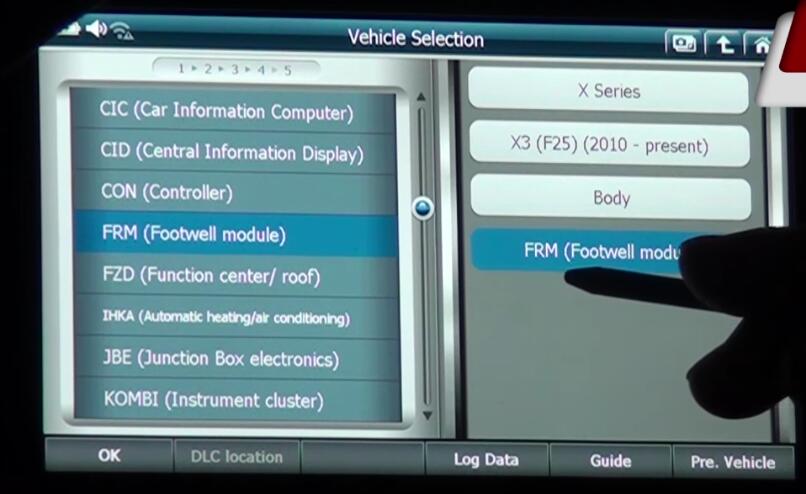
Select [Special Function]
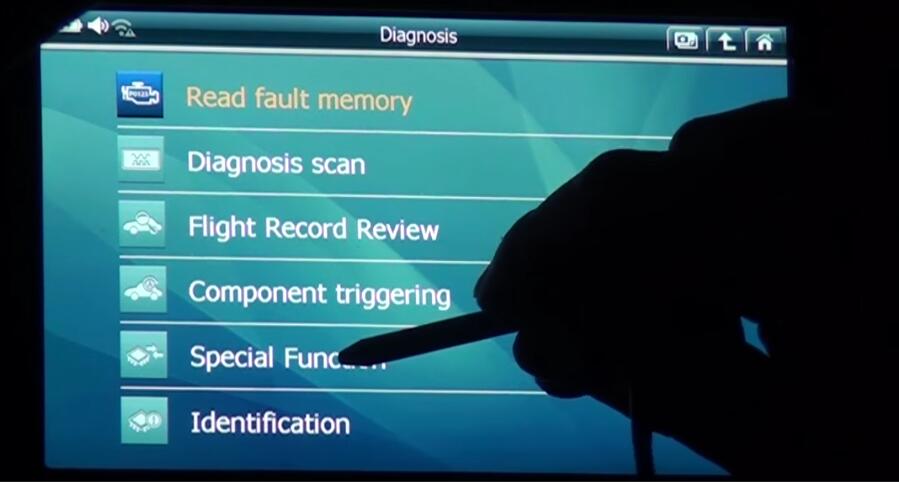
Select [Initialise the headlight driver module and teach in LEDs in headlight]
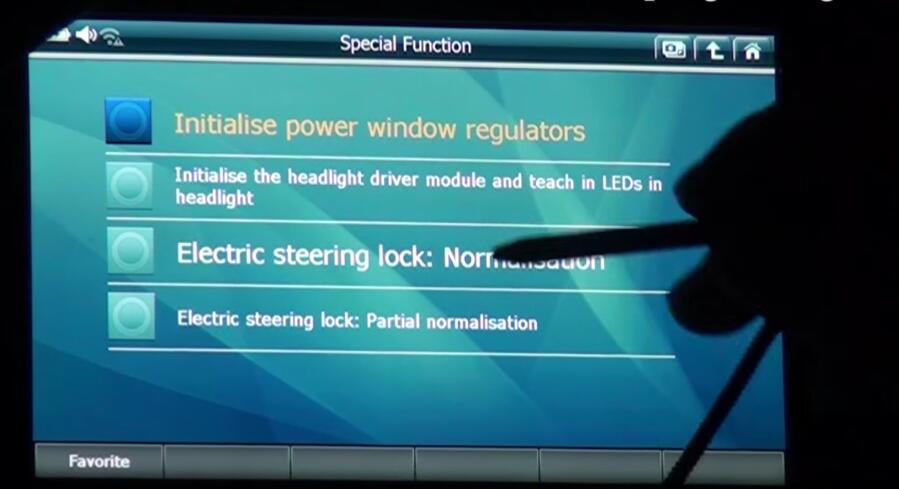
Now in progress
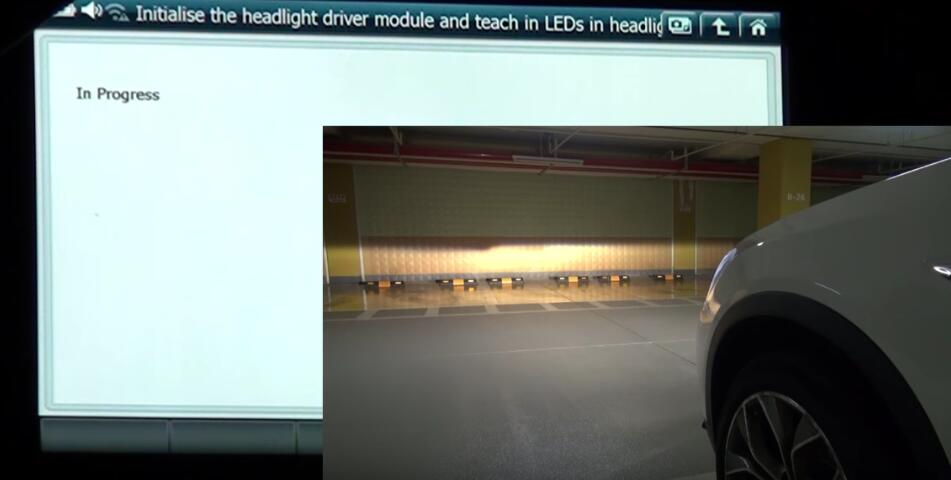
The TMS on the left-hand side has been initialized.
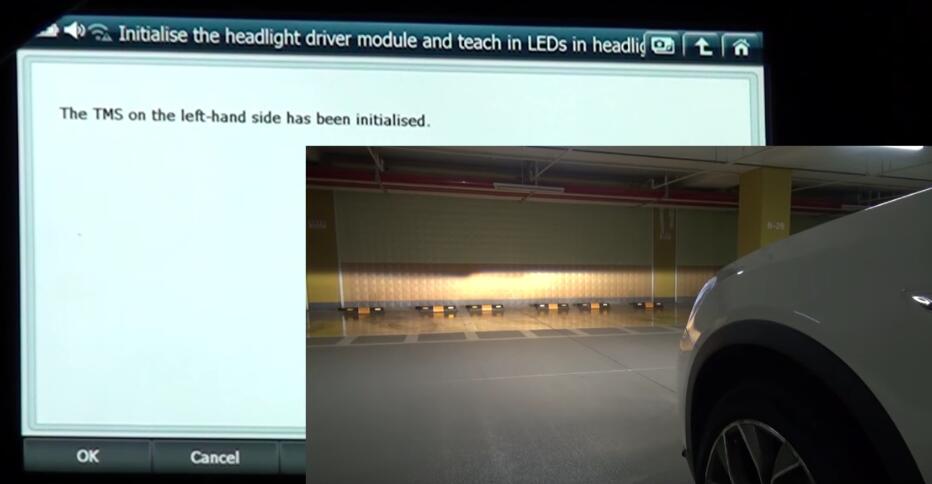
Then select [OK] to continue,and wait for progress
Until it prompt you “The TMS on the right-hand side has been initialised”
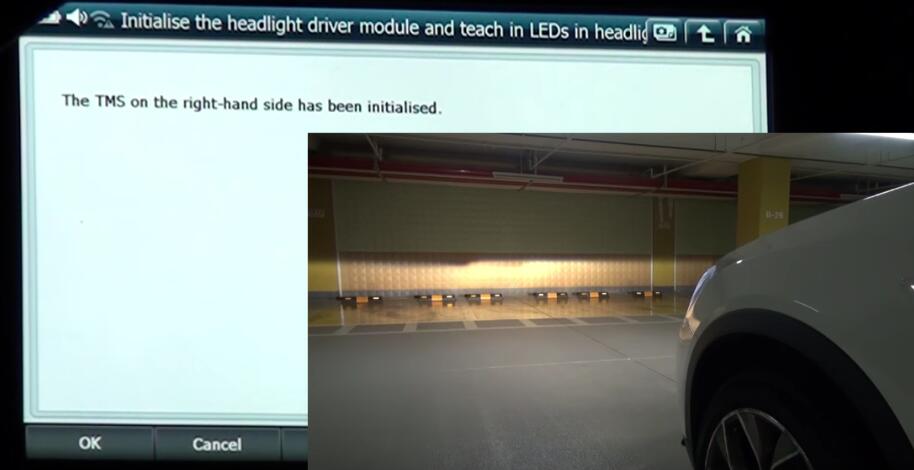
Then press [OK],it will in progress
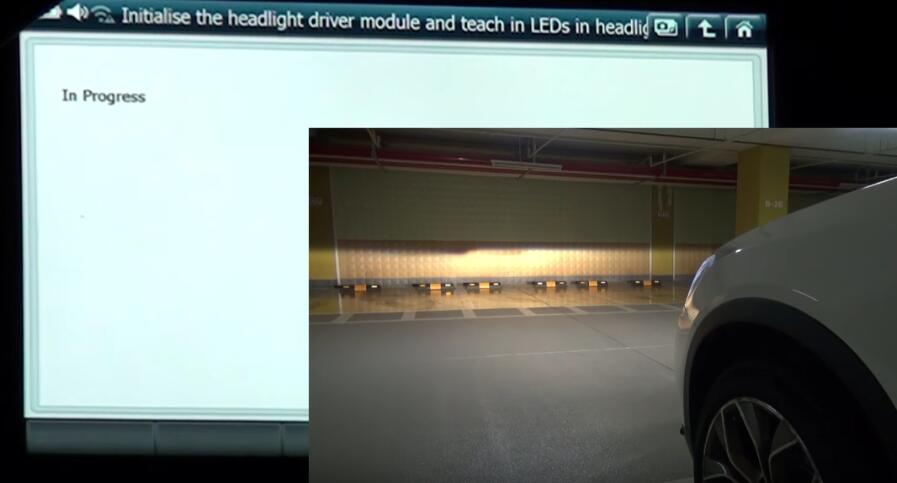
Adaptation of LED lights in the left headlight has been started and takes approx.10 seconds,please wait..
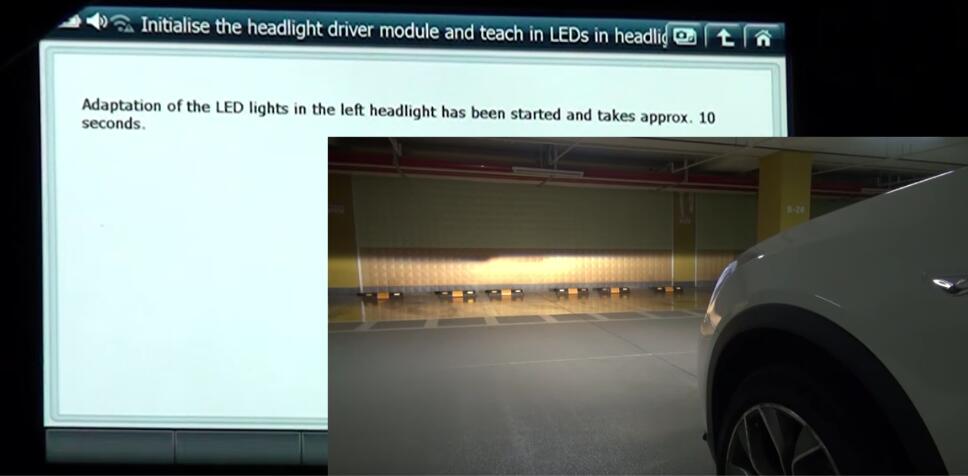
Adaptation of the LED lights in the left headlight has been performed,the press[OK] to continue
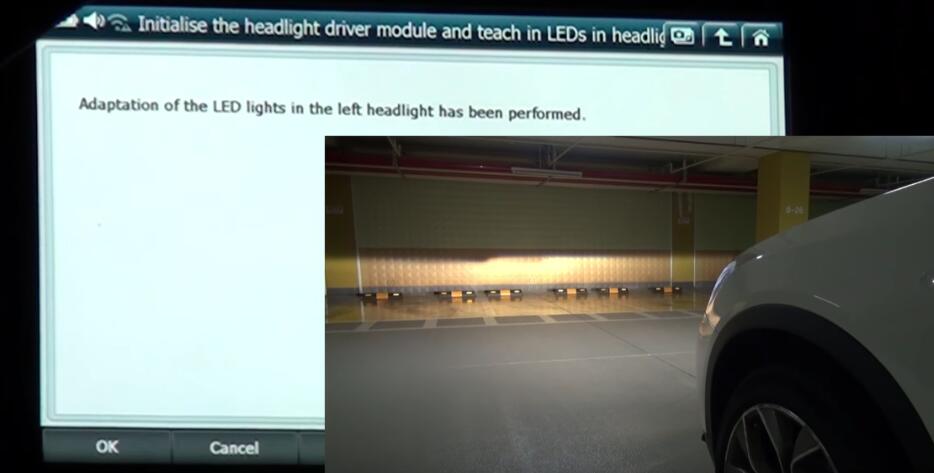
The headlight driver module (TMS) can be tested in the following way:
-Switch on ignition
-Switch the light off and on
A reference run must be visible
If the reference run i not visible the service function must be performed again
Press [OK] to continue
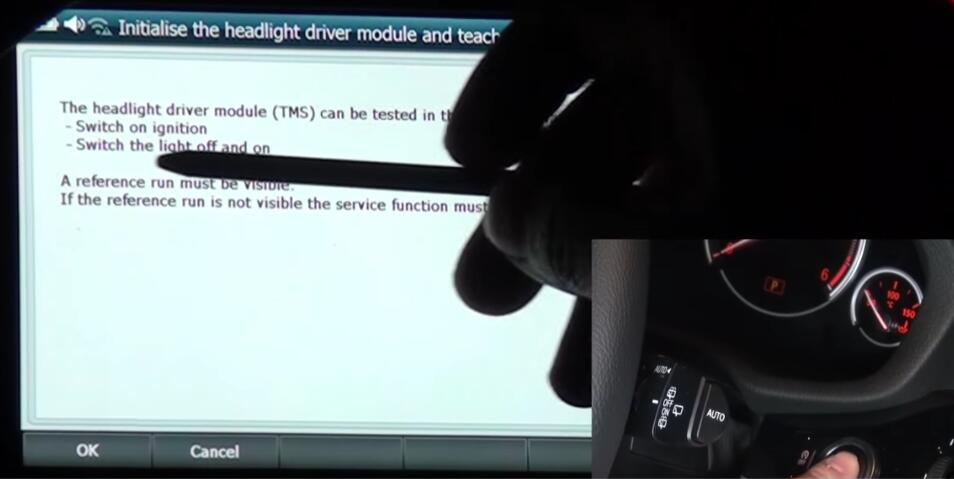
G-scan 2 in progress
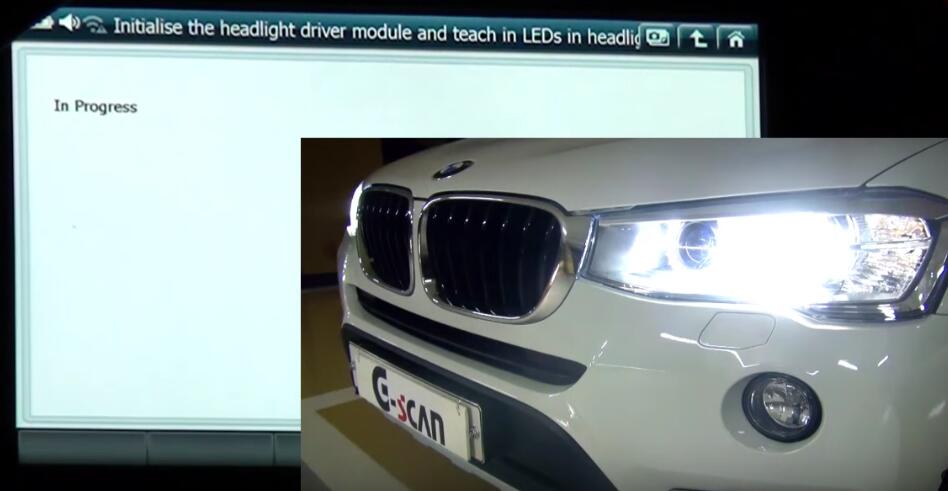
Service function finished
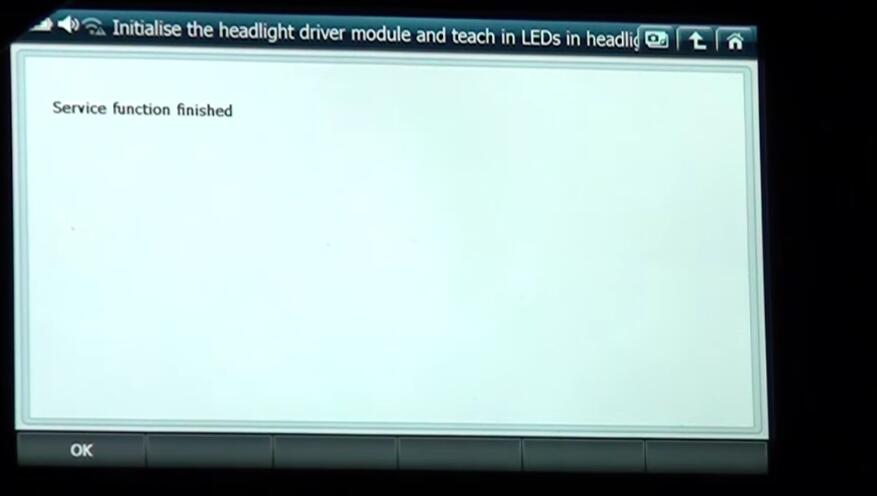
Done!