This post show you guide how to use EasyConnect software to configure diagnostic port for BMW Rheingold ISTA.
Preparations:
2024.08 BMW Rheingold ISTA+ 4.48.40 4.23.14 ISTA-P 3.71 Free Download
Procedures:
If your interface is OBD cable configuration as below
Type:STD
Mode:OBD
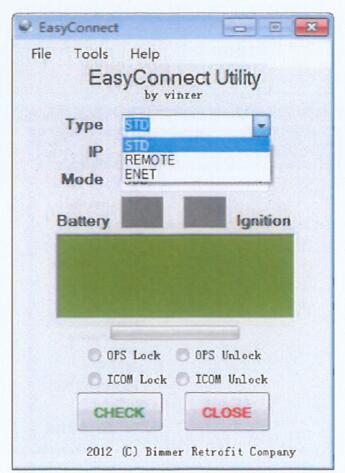
If you use ICOM interface,please configure as below:
Type:Remote
IP address set from iTool Radar,please refer to:How to Use iTool Radar Connect Rheingold ISTA to ICOM
Mode:OPPS BASE
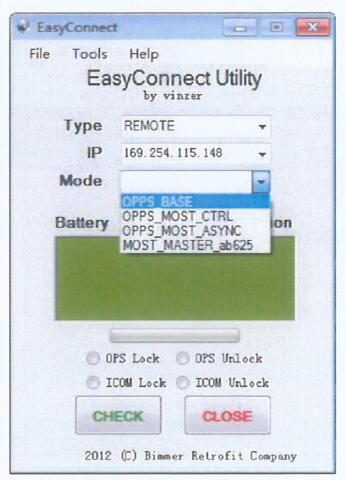
After configuration done,click “Check” button
If it display voltage value like below picture,it mean port configuration successfully.
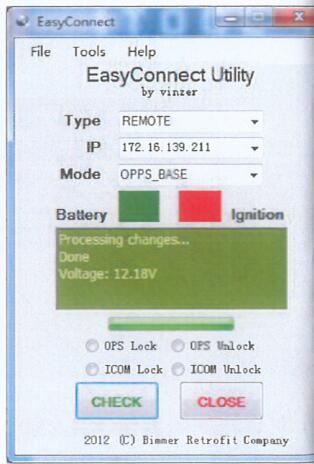
Notice
Mode–OPPS_MOST_ASYNC:
This option is applied for CIC,CCC…media system unit programming via fibre-optical