This instruction show you guide on how to reset JCB articulated dump trucks working hours to 0 by JCB ServiceMaster 4 diagnostic software.
Related Contents:
WinEEM4s JCB Service Tool 2.7.2 2.6.1 Free Download
2024 JCB ServiceMaster 4 v24.3.1 Free Download for Win 10 Win11
2017 JCB Parts Plus+ and Repair Service Manual Free Download
Procedures:
Connect your JCB diagnostic to dump trucks then run JCB Servicemaster and select “Dump Trucks”.After then select “Reset EMS Hours to 0”
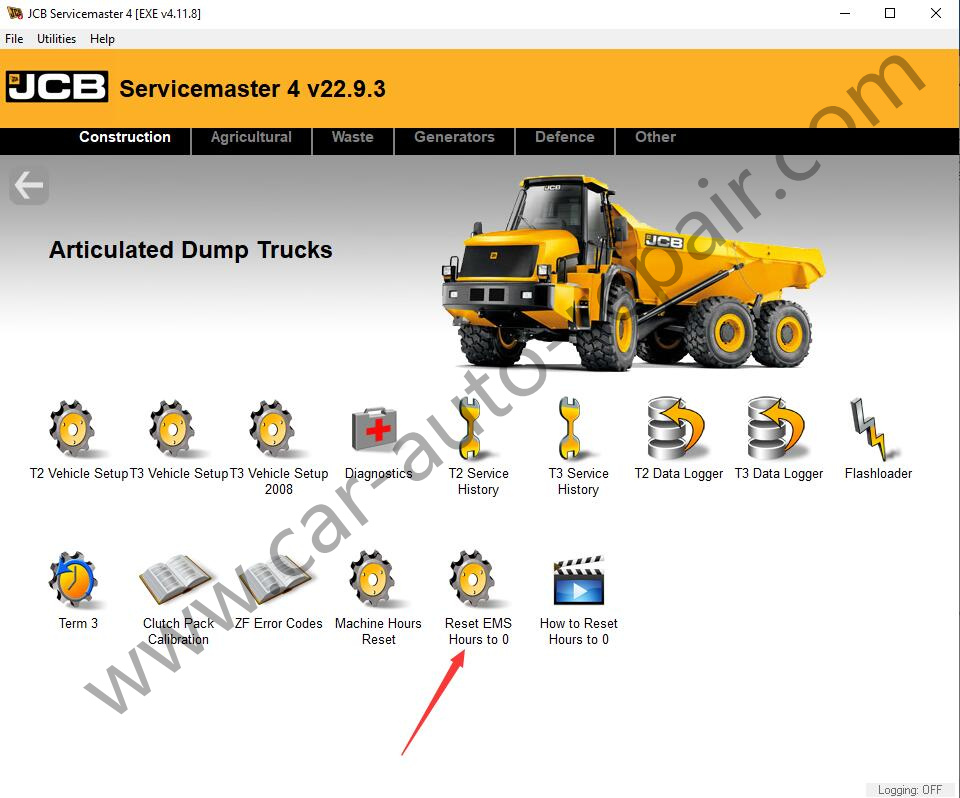
Read the information message
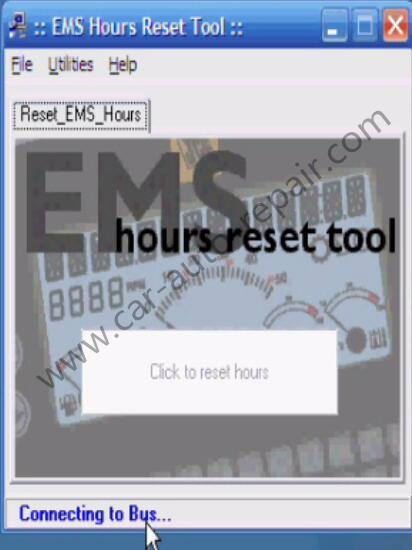
Select “Unlock Fields” from the “Utilities” menu
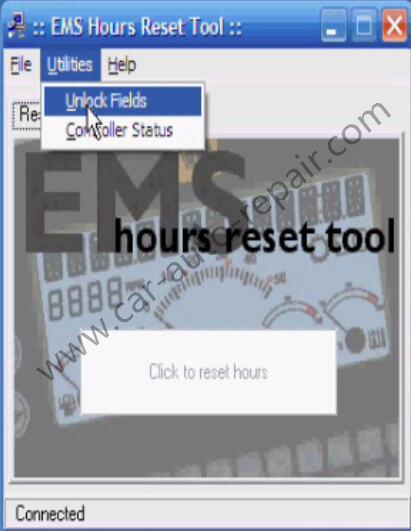

Contact JCB earthmovers for an unlock code and enter it
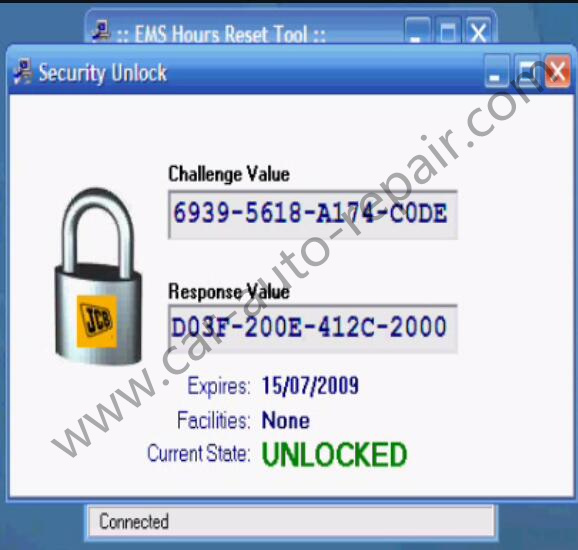
Click on the “Click to reset hours button”
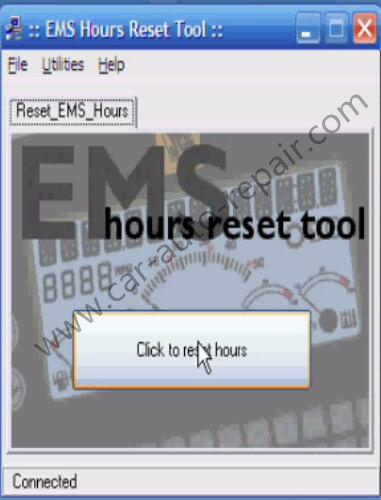
Run the machine for 90 seconds and the hours will roll over to 0
Use the “Machine Hours Reset” tool in JCB Servicemaster to set the hours to the correct value
More repair case for JCB,please refer to:JCB Trouble Repair