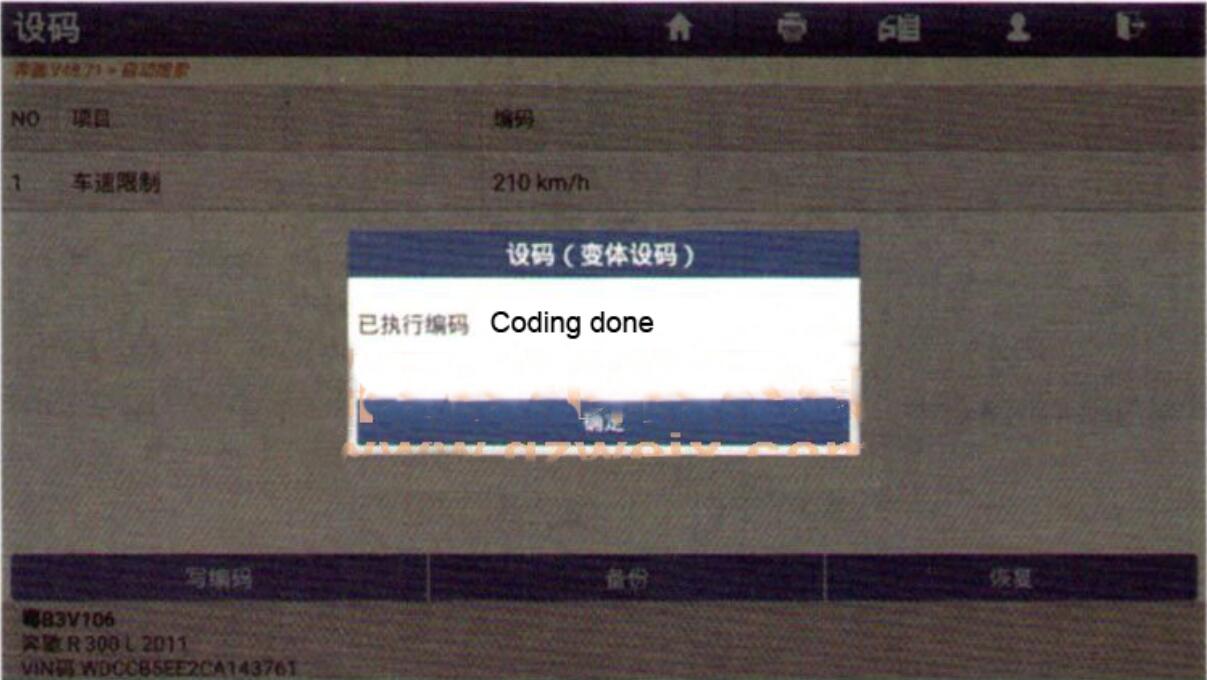This is a pic & text guide on how to use x431 tool to remove Benz R300 speed limit.
Connect X431 to Benz R300,then turn the ignition to “ON” position.
Select “Search Automatically”
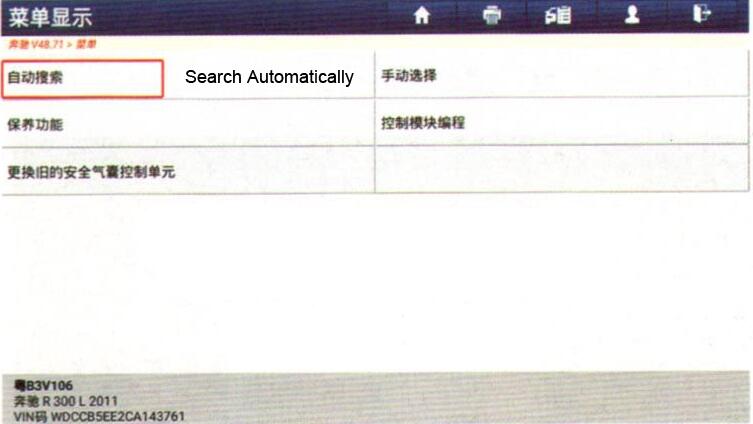
Then the program will show the vehicle information:
VIN:WDCCB5EE2CA143761
Model:251 154 R280/300L
System Configuration Number:00000014
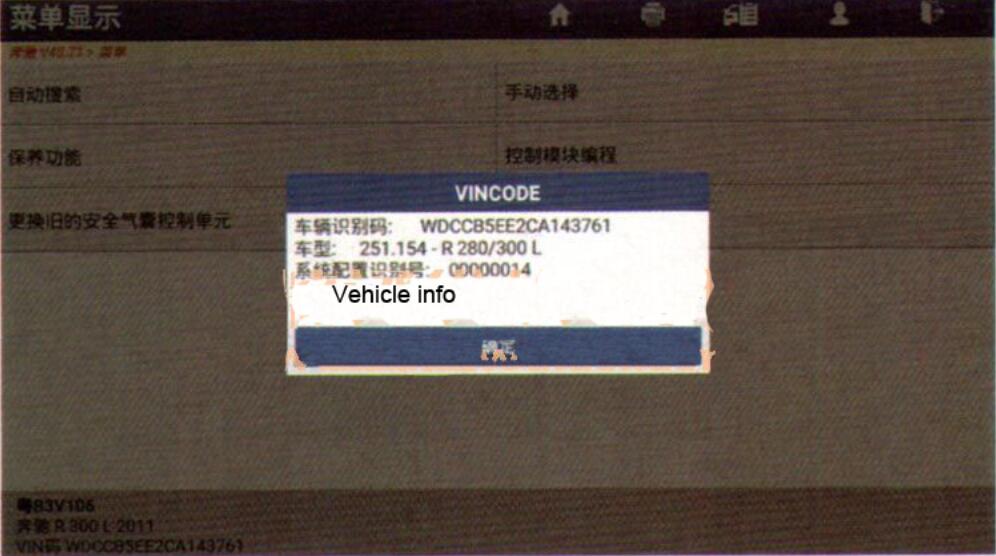
Select “System Selection”
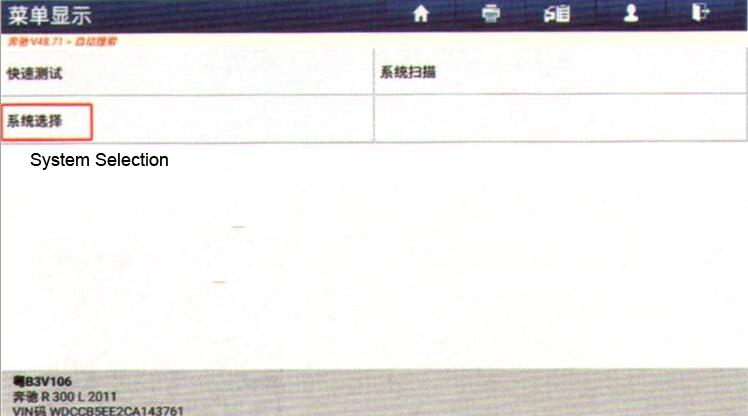
Select “ECM—Engine Control Module(ME9.7)”
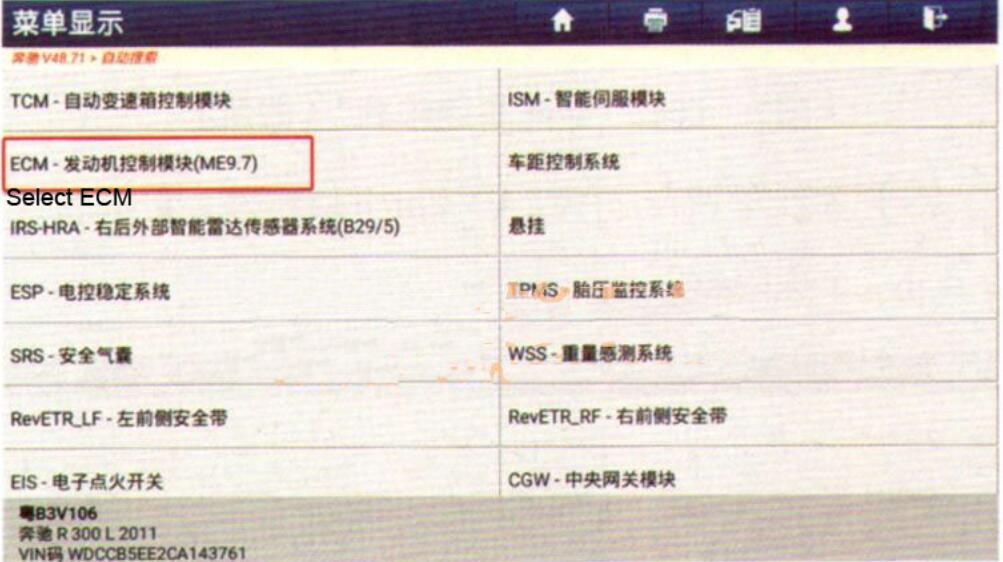
Follow the software prompt to turn on the ignition,then tap “Confirm”
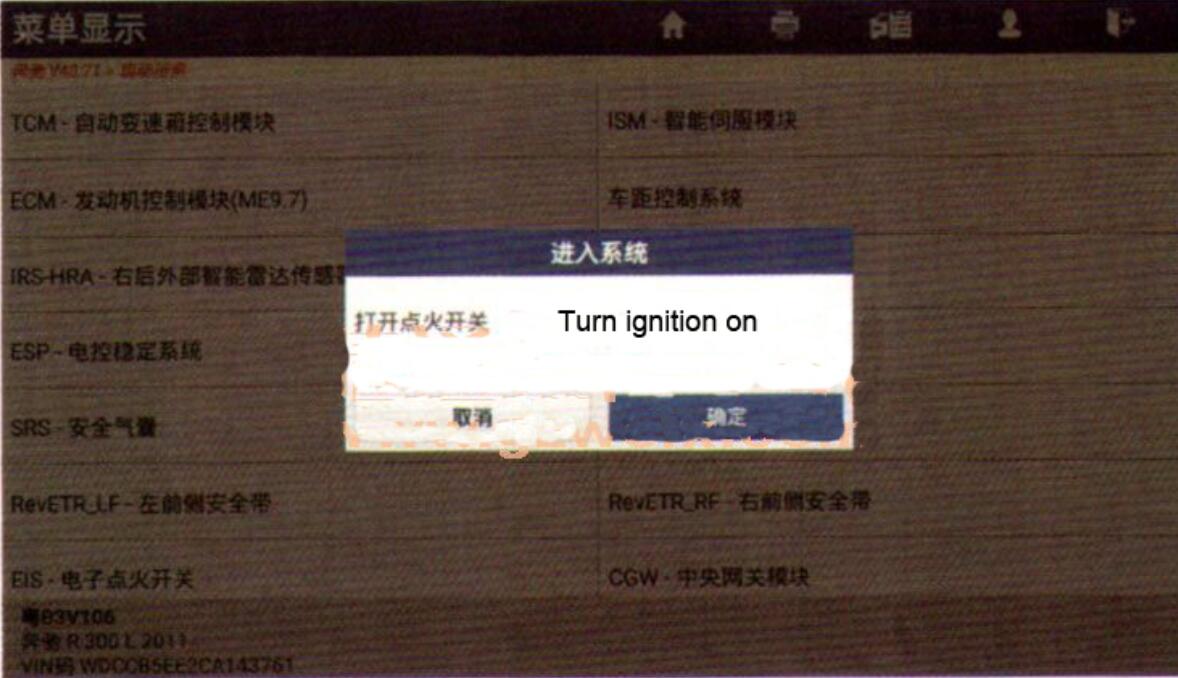
Then select “Hidden/Retrofit”
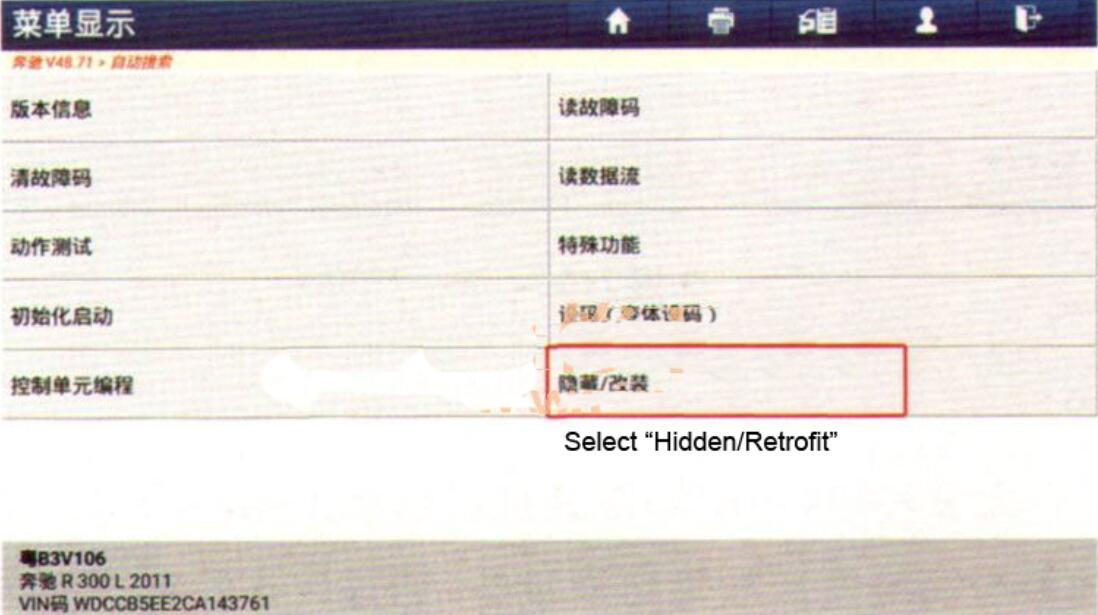
Select Max speed limit
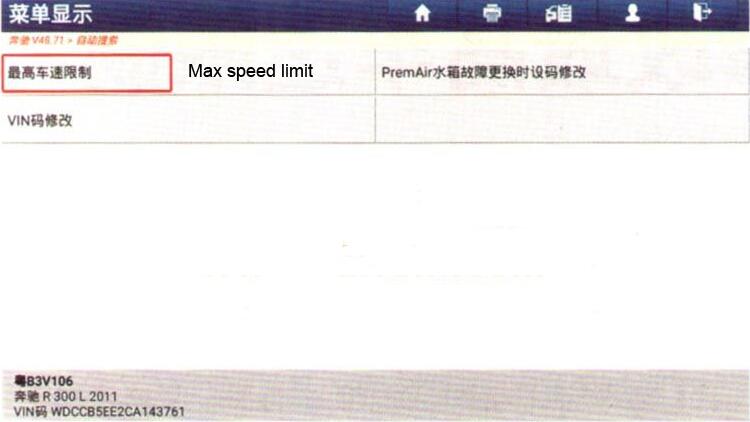
The software will show the current Max speed limit is 240km/h
Tap the “Speed limit”
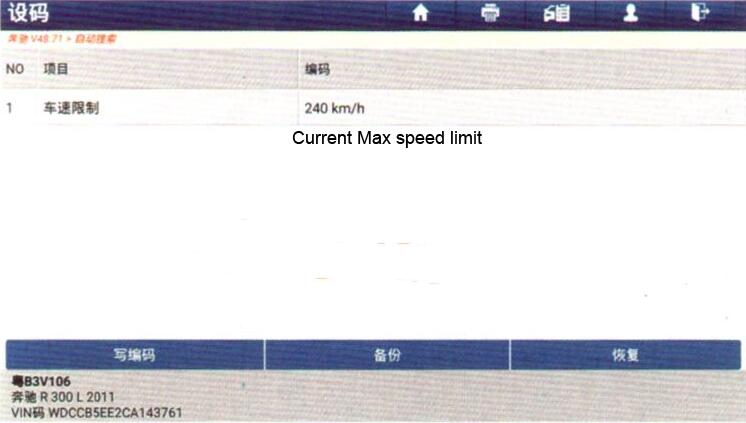
Then according to the you want select the speed you want
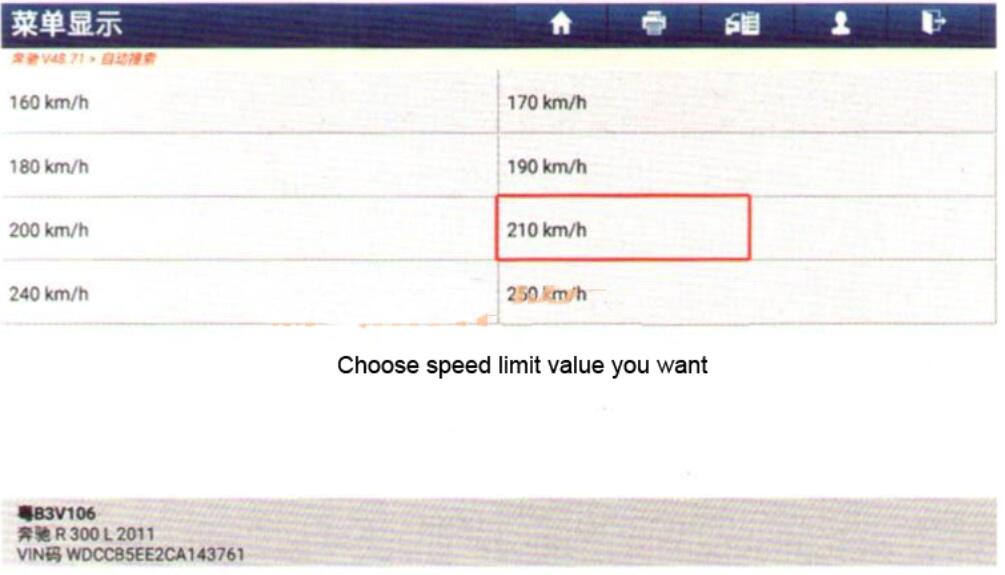
Then select “Write coding”
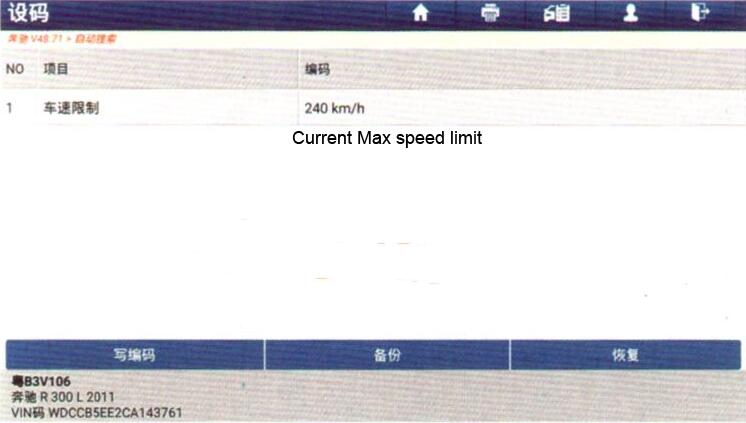
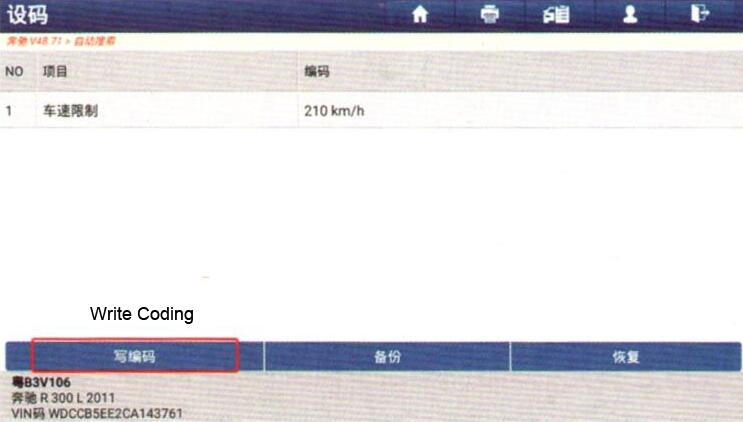
Select “OK”
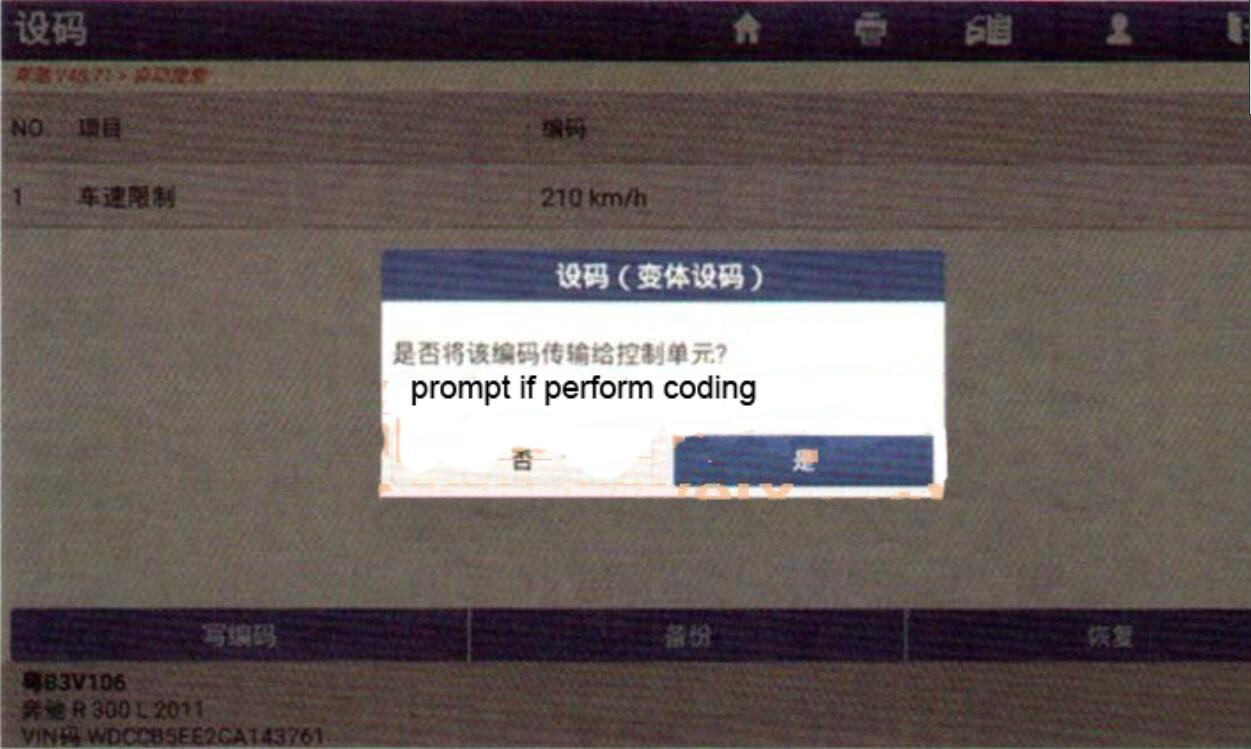
After coding completing,the max speed limitation will change.