This post share a guide on how to perform BMW Coding for enhanced Bluetooth.
What You Need?
BMW E-sys 3.32.1 3.30.01 3.29.0 Coding Software Free Download
How To Use BMW E-sys Coding Software
BMW Coding/Flashing/Progrmming PDF+Video Guide
BMW Coding Purpose:
Get a enhanced bluetooth
Step 1. Change FA from 6NH to 6NS:
Start E-sys, and connect to car by clicking icon at the top.
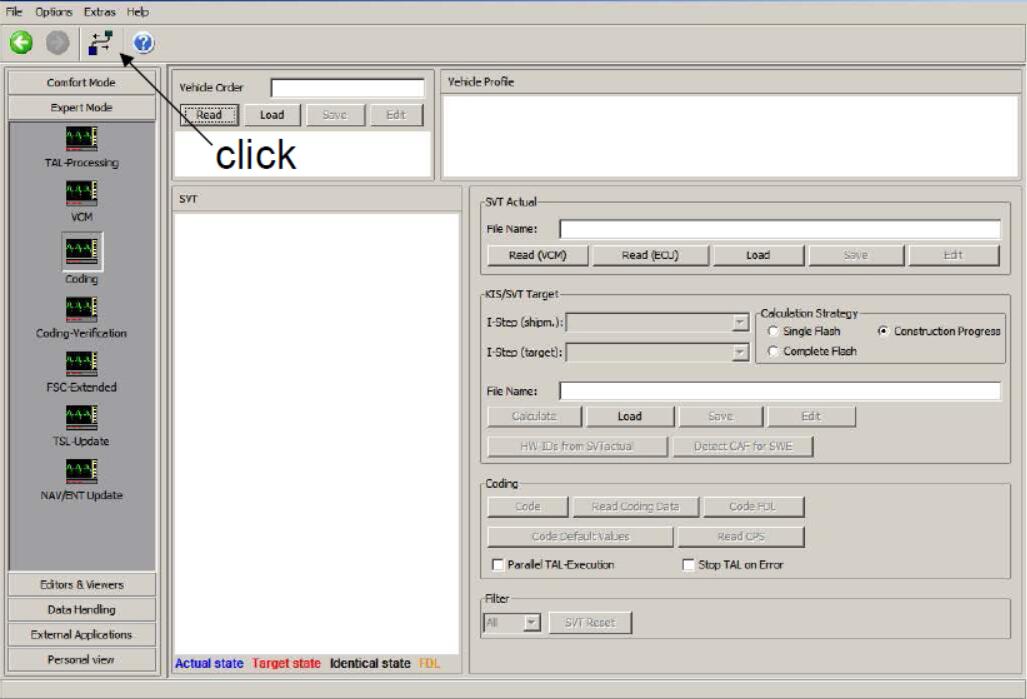
Select your car, and click connect. Select interface depending on interface you will be using. If you
use ENET cable, select connection via VIN at the bottom.
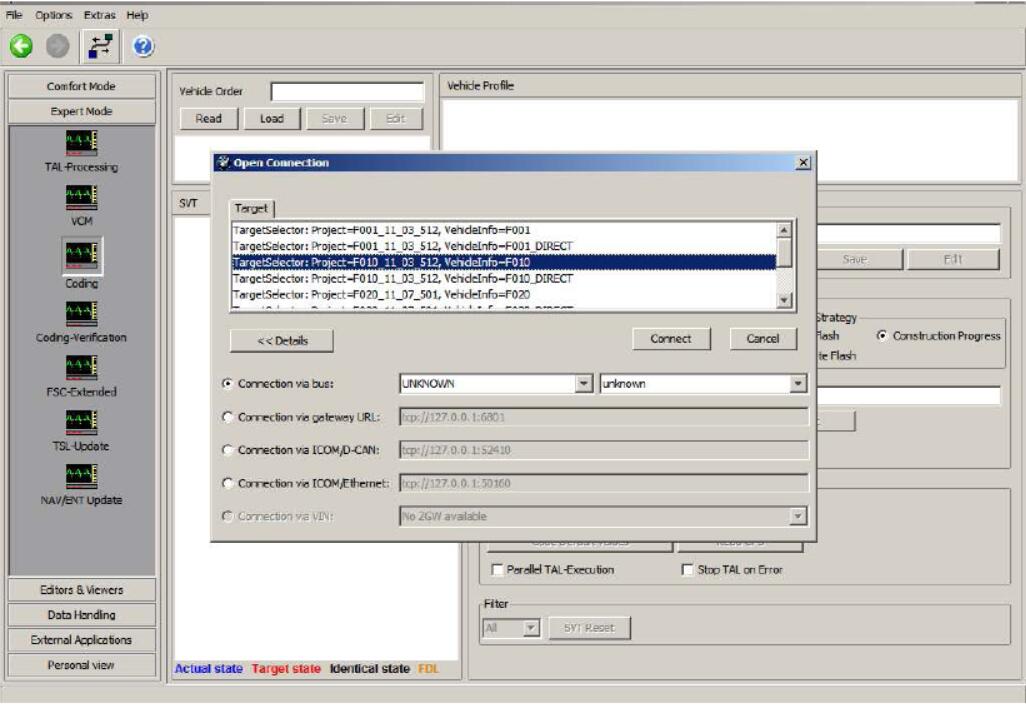
Go to expert mode > coding. Click read under vehicle order to read FA from car. Click edit.
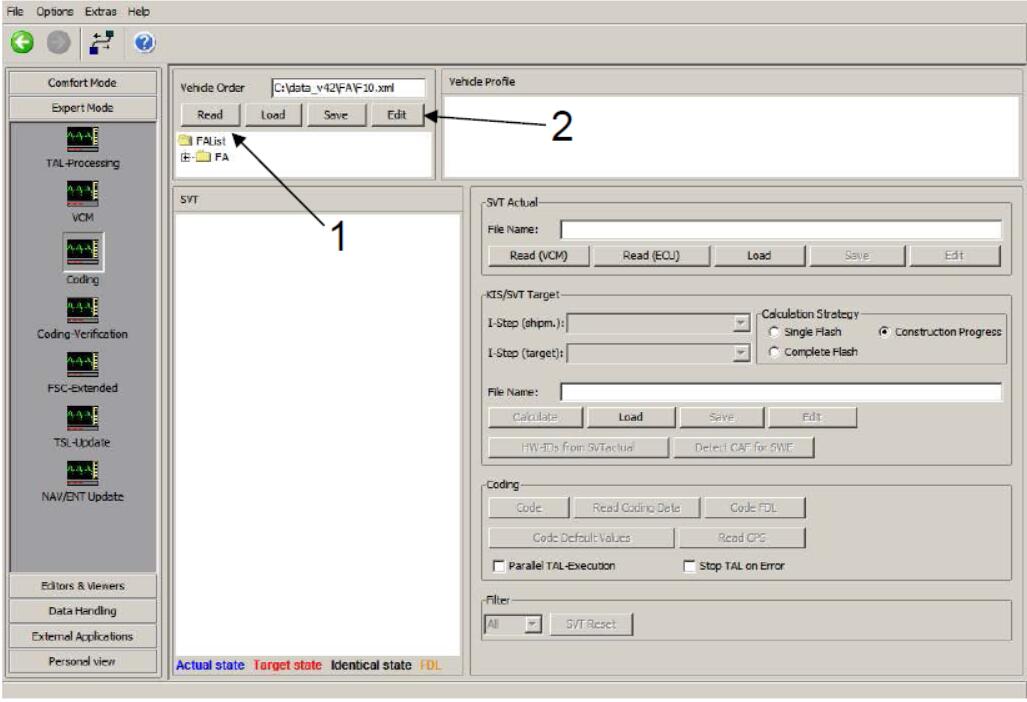
Screen will automatically change to FA-editor. Right-click on FA, and choose “calculate FP”.
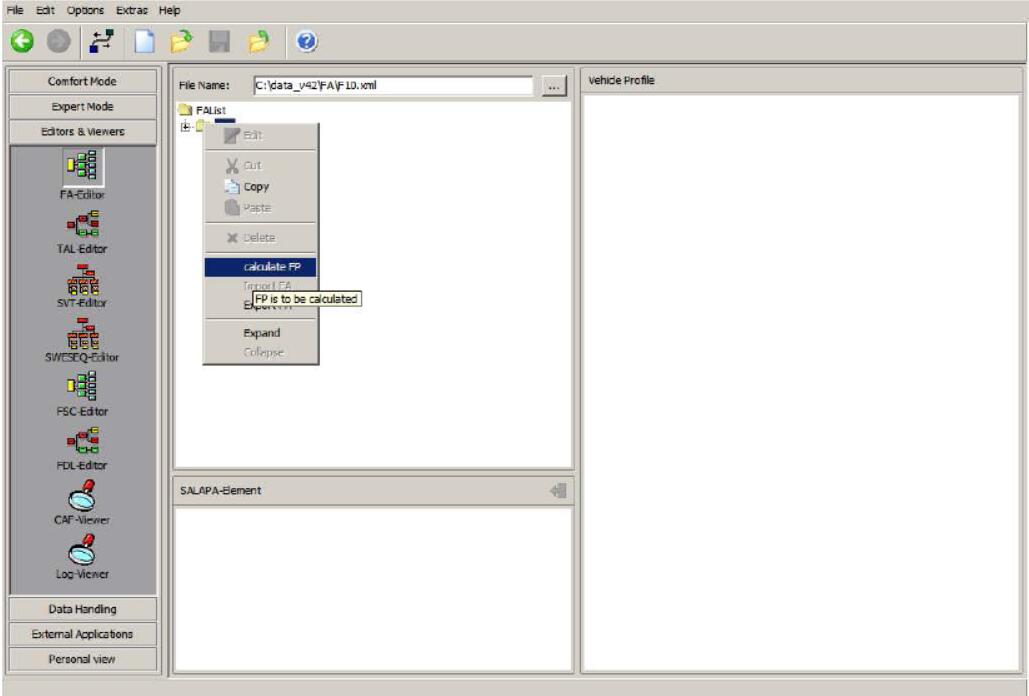
Once finished, vehicle profile is shown on right. Expand FAList on left, to SALAPA-element.
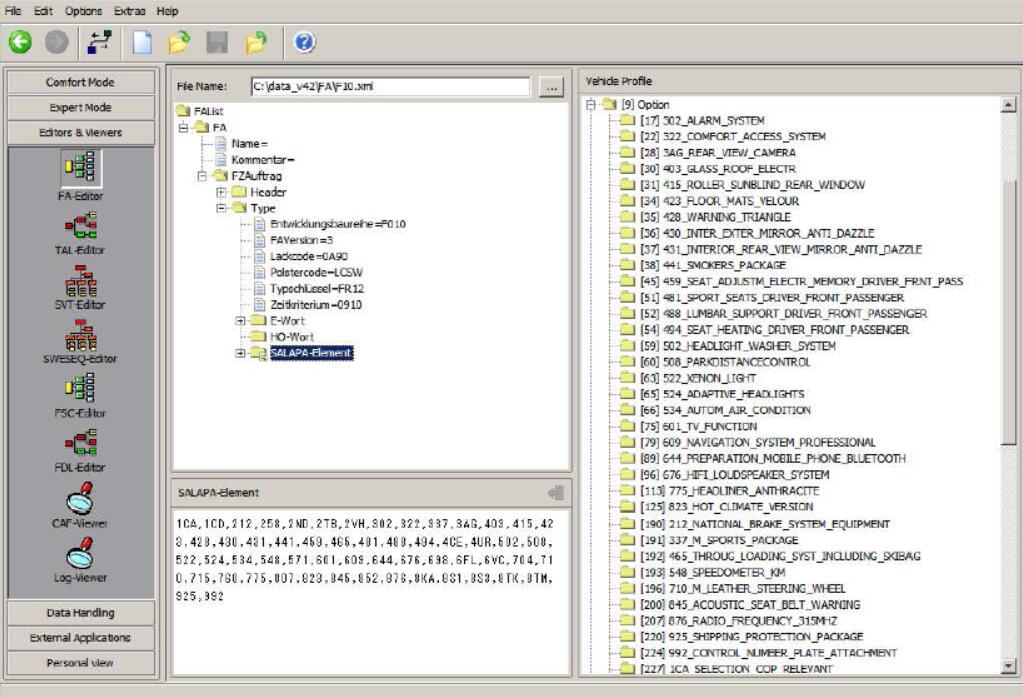
Delete/add FA from the bottom left window, and click apply changes icon.
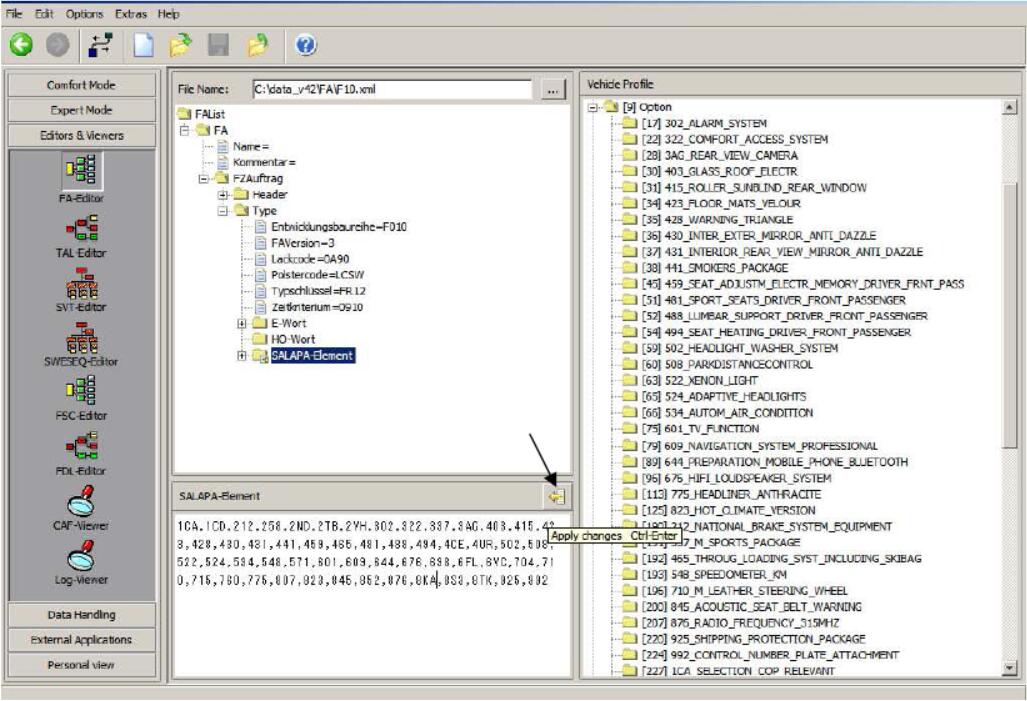
New FA must be verified before it can be written to car. Right-click FA and calculate FP again. If FA entered is wrong, error will be shown. For example, “DDD” is not correct FA and E-sys will display error message. After FP is calculated, save the new FA.
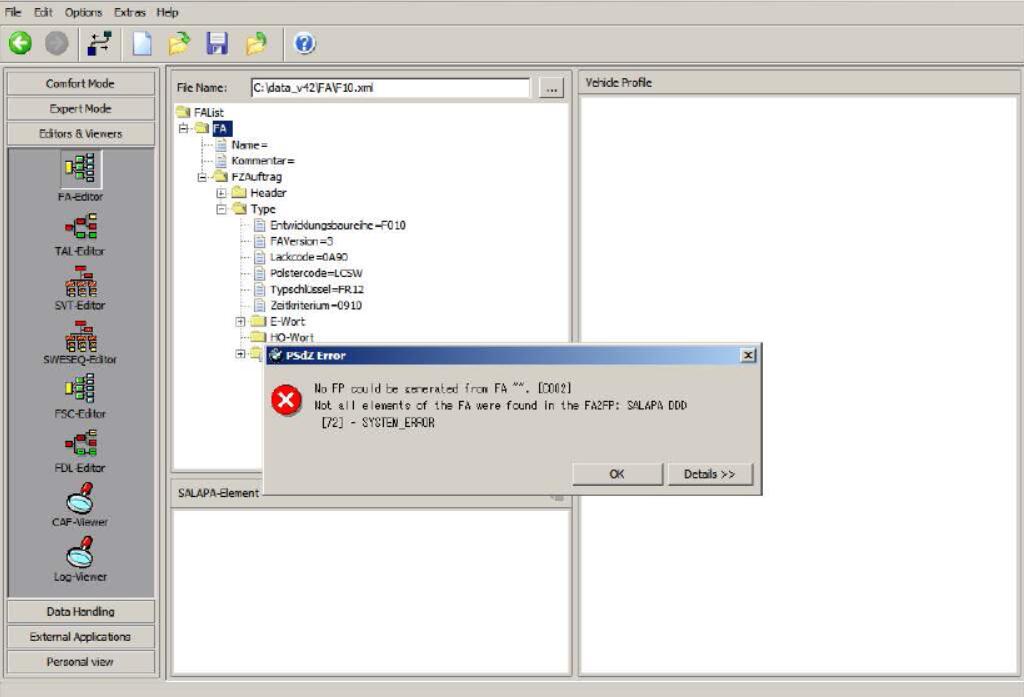
Go to Expert mode > VCM. Load your saved FA file, right-click on FA and calculate FP again.
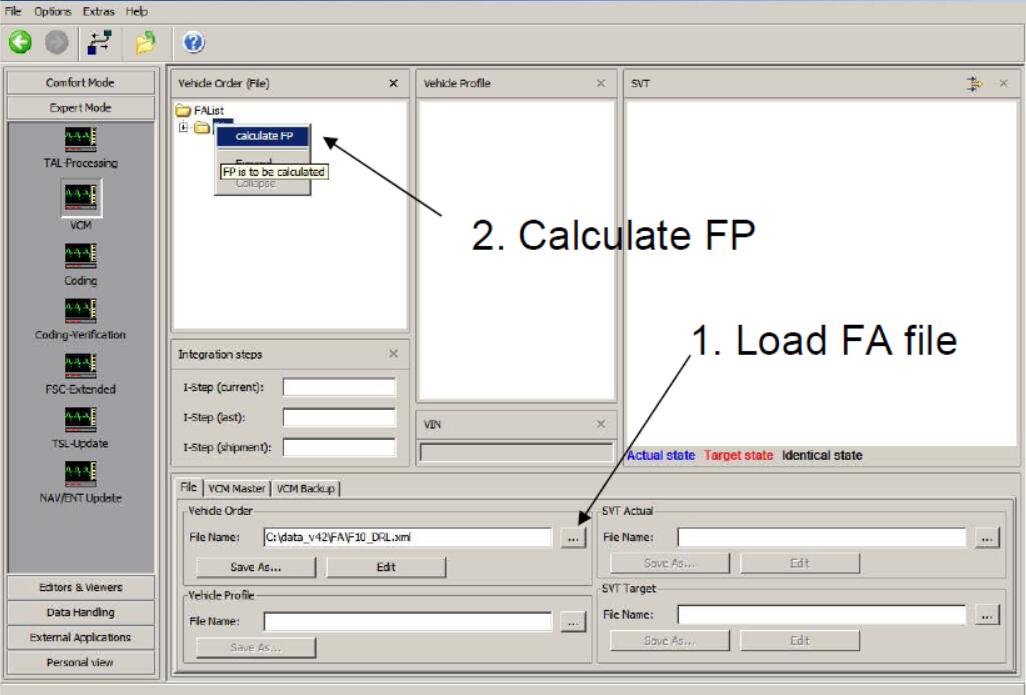
Click VCM master tab, and click write FA FP. New FA will be written to the car.
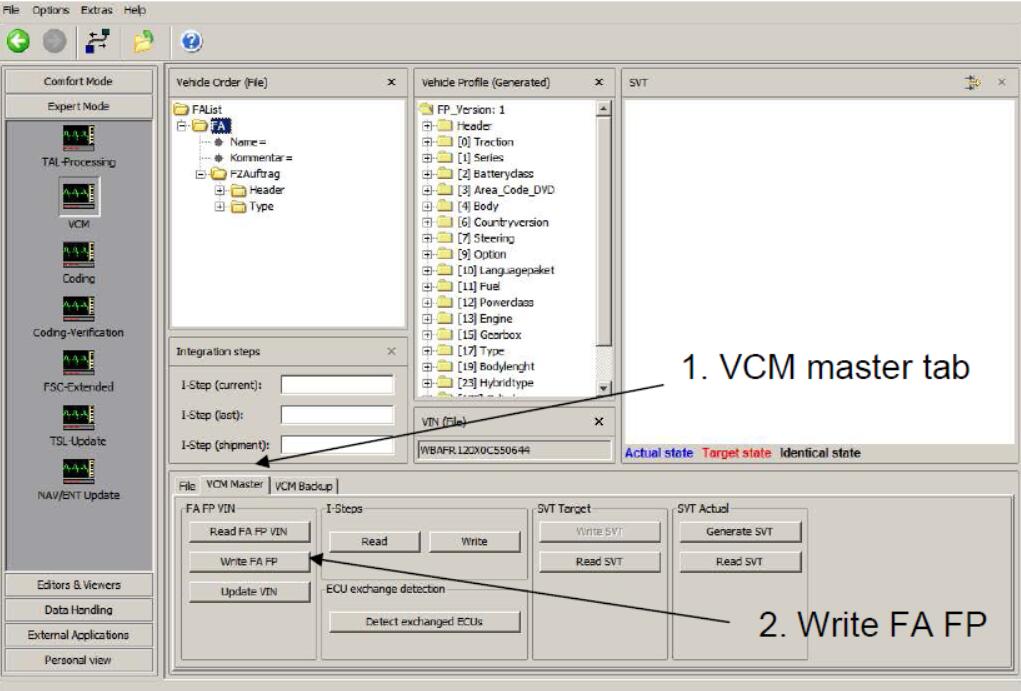
Click “read FA FP VIN” button and check FA to make sure changes are saved to the car.
Step 2. VO Code Head Unit and standalone Combox (CMB_MEDIA) if present:
Connect => Read FA (VO) => Activate FA (VO) => Read SVT (VCM) => Right-Click on Head Unit ECU (e.g. HU_NBT, HU_CIC, HU_CHAMP, HU_ENTRY, HU_ENTRYNAV, etc.) (the ECU itself not the underlying CAFD) => Select CODE (Not Code FDL).
Repeat Step 2 above for and standalone Combox (CMB_MEDIA) if present.
Note: 6NS is used for NBT Head Unit. For cars with 6NH and ENTRY or CHAMP2 Head Units, use 6NK, or 6NL if car is equipped with BMW Assist.