MMI Startup screen – this application allows determining which image to show when Multimedia is starting up.In this example,car-auto-repair.com show you guide on how to use OBDeleven adapter to change MMI startup image for Audi Q7.If you want more MMI projects,please refer to:Audi MMI Projects.

Preparations:
OBDeleven VAG Car Diagnostics App Free Download
OBDeleven OBD2 Adapter (Amazon Official Shop)
Procedures:
Connect OBDeleven adapter to Audi Q7

Press “Connect” button after running OBDeleven application

Press “Apps” and select “MMI Startup screen”

Press “CHANGE VALUE”

Here are four options,select one you want,then press “ACTIVATE”,take “SQ7 Quattro” example
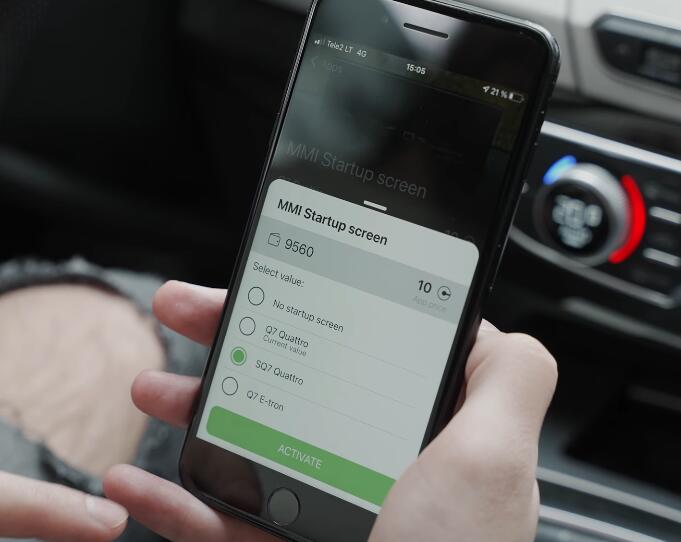
Now Audi Q7 MMI startup image change done.
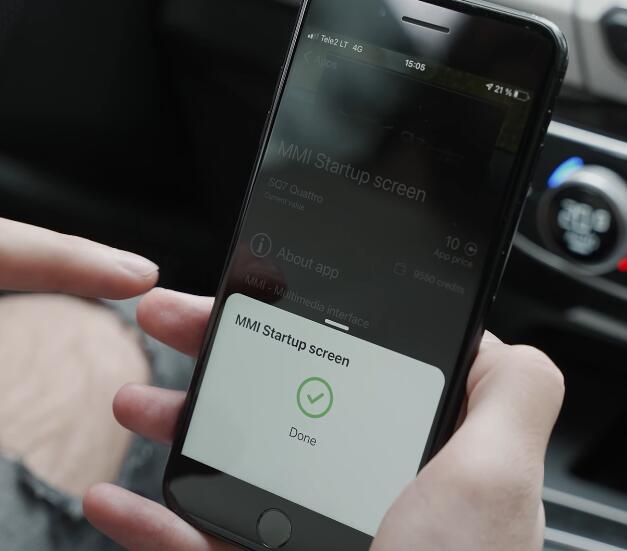
More topic about Audi Q7,please refer to:AUDI Q7 Trouble Repair