This instruction show you guide on how to repair HINO 600 series truck P0562 battery malfunction low trouble repair.
Related Contents:
2024.03 HINO Diagnostic Explorer DX3/DX2 Diagnostic Software Free Download
HINO Trucks EPC Electronic Parts Catalog 2018 2016 Free Download
Procedures:
Step 1:Inspect the DCU 53P connector
Check the connection of the DCU 53P connector(Looseness and poor contact)
Was any failure found?
Yes,Connect securely,repair if needed.Perform “After-inspection work” of INFORMATION section.
No,go to step 2.
Step 2:Inspect the voltage of the DCU power supply
1.Set the starter switch to the “LOCK” position
2.Disconnect the DCU 53P connector
3.Connect the signal check harness and use the electrical tester to measure the voltage between the terminals of the DCU 53P vehicle-side connector.
Measuring condition:Starter switch Lock
Measurement area:DCU 53P vehicle-side connector +B3-GND1
Standard value:9-16V
Do the measurements meet the standard value?
Yes,go to step 3
No,repair or replace the ECU power supply circuit (FUSE to DCU).
Perform “After-inspection work” of INFORMATION section
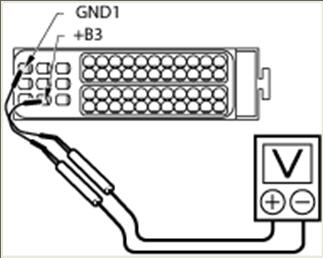
Step 3:Check the DTC detected (DCU) by HINO DX2
1.Connect the vehicle to HINO DXⅡ.
2.Set the starter switch to the “ON” position.
3.Select [DCU] and check if the P0562 has been detected.
Has DTC P0562 been detected?
Yes,replace the DCU.(After replacing the DCU,perform a forced regeneration)
Perform “After-inspection work” of INFORMATION section
No,procedure completed
Perform “After-inspection work” of information section.
More case for HINO please refer to:HINO Trouble Repair.