This instruction show the procedures on how to install 2016 JCB Parts Plus+ 2.00.0004 software on Window 7,Window 8 and Window 10.
Preparation:
2017 JCB Parts Plus+ and Repair Service Manual Free Download
2017 JCB Service Parts Pro + 2017 Service Repair Download & Installation Service (Tested 100% Work)
Video Guide Here:
2016 JCB Parts Plus+ 2.00.0004 Installation Guide:(This guide only for old version 2016)
Note:This method only suit for paid version,and Win 7/8/10 same installation method
Open your download file folder and double click “setup.exe” file to start installation
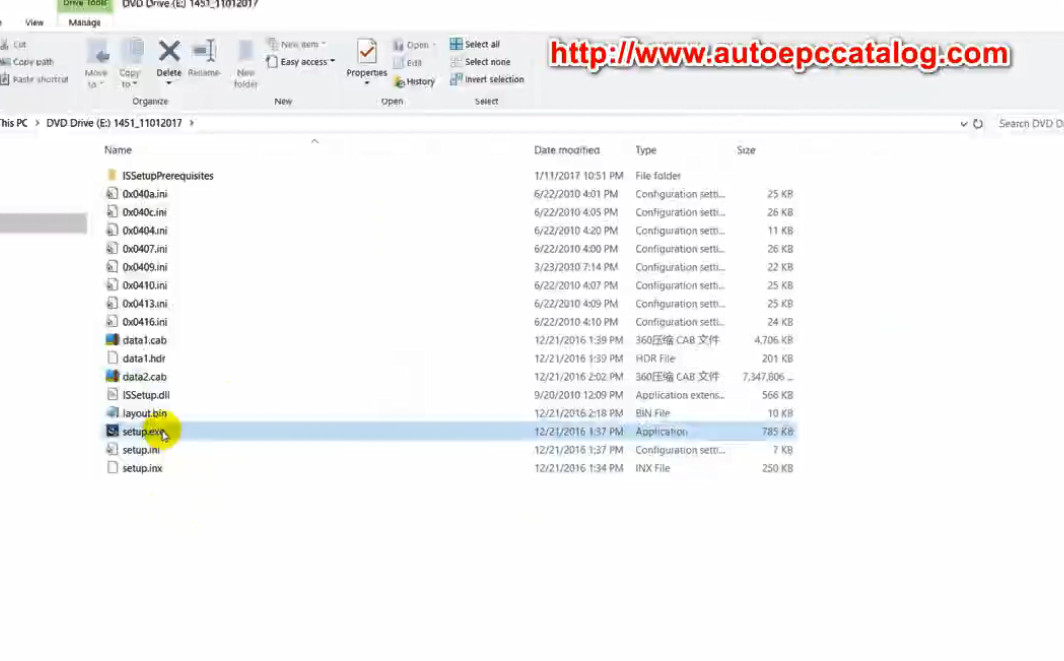
Select language you want,here select “English”
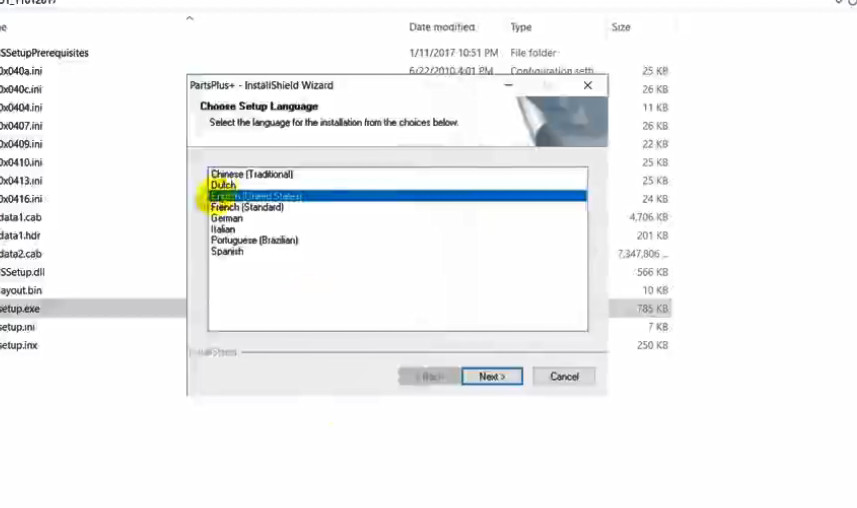
Then it will check the installation requirement for below software,click “Install”
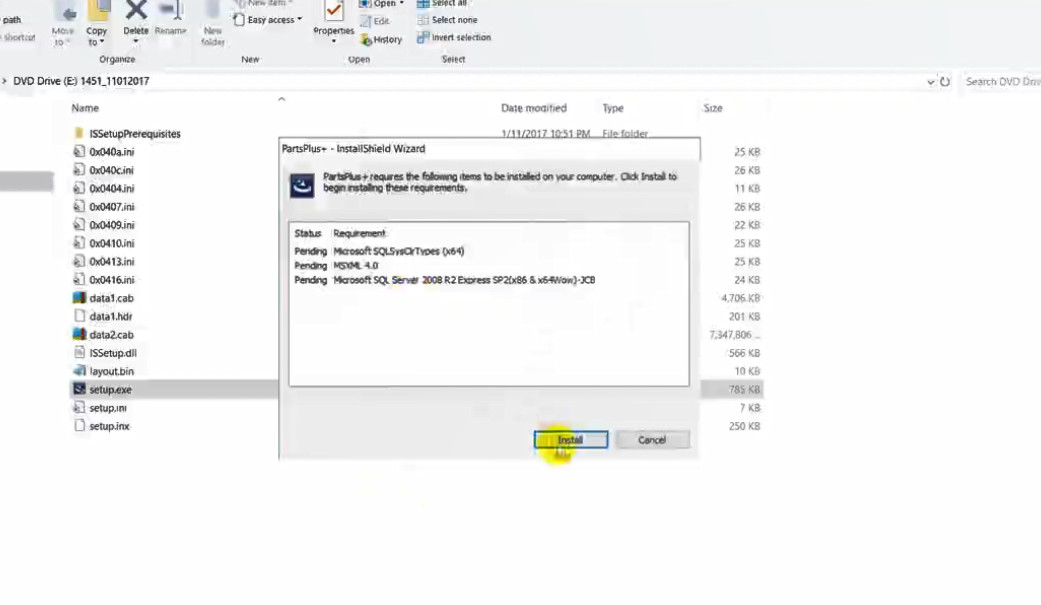
After the installation requirement software finish,click “Finish” button
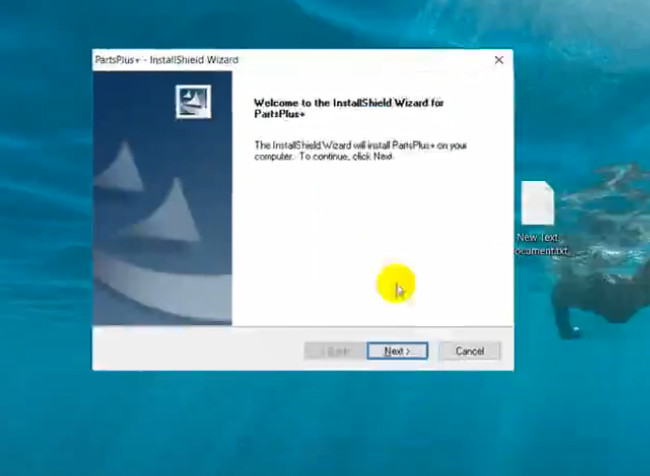
Then input your user name and company name,click “Next” to continue
Select “Server+Client”
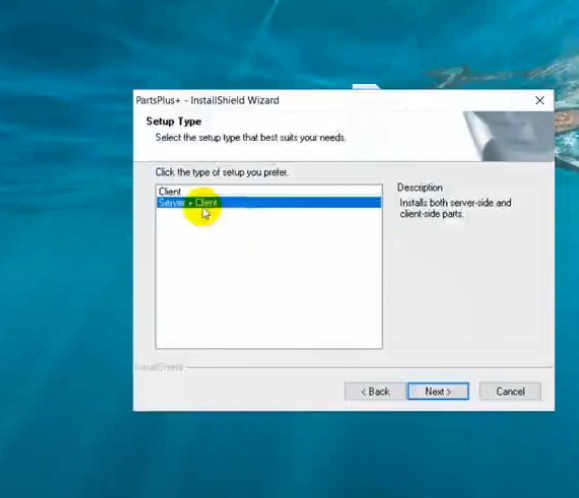
It will take you about 10 minutes to install
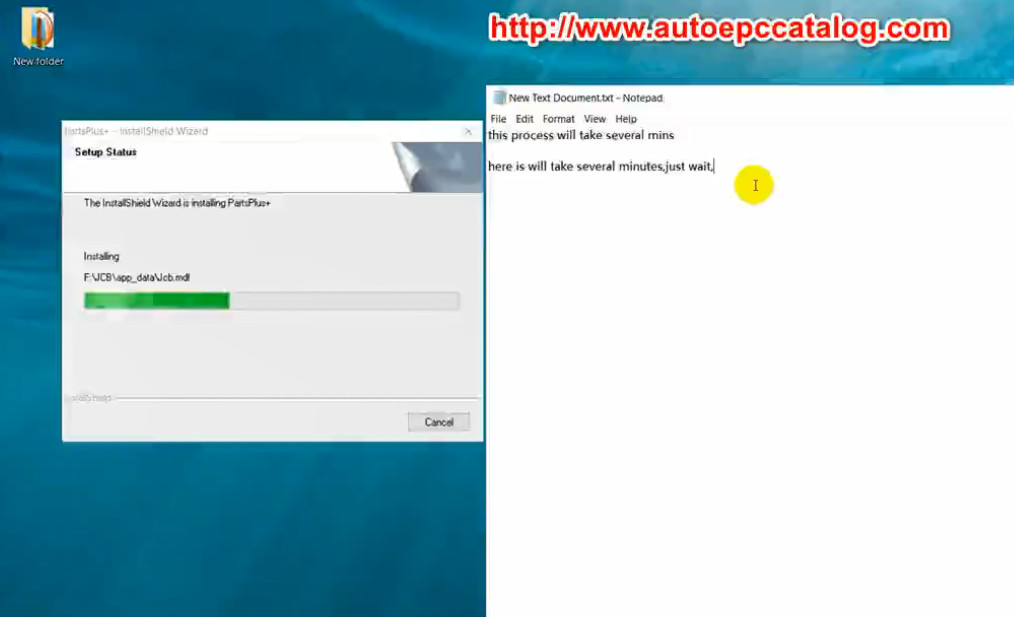
After installation finish,run the “PartsPlus+” icon on desktop,then it will show you the massage:
“A valid license is not found.Use License menu to download a license from the Internet or upload one from a file”
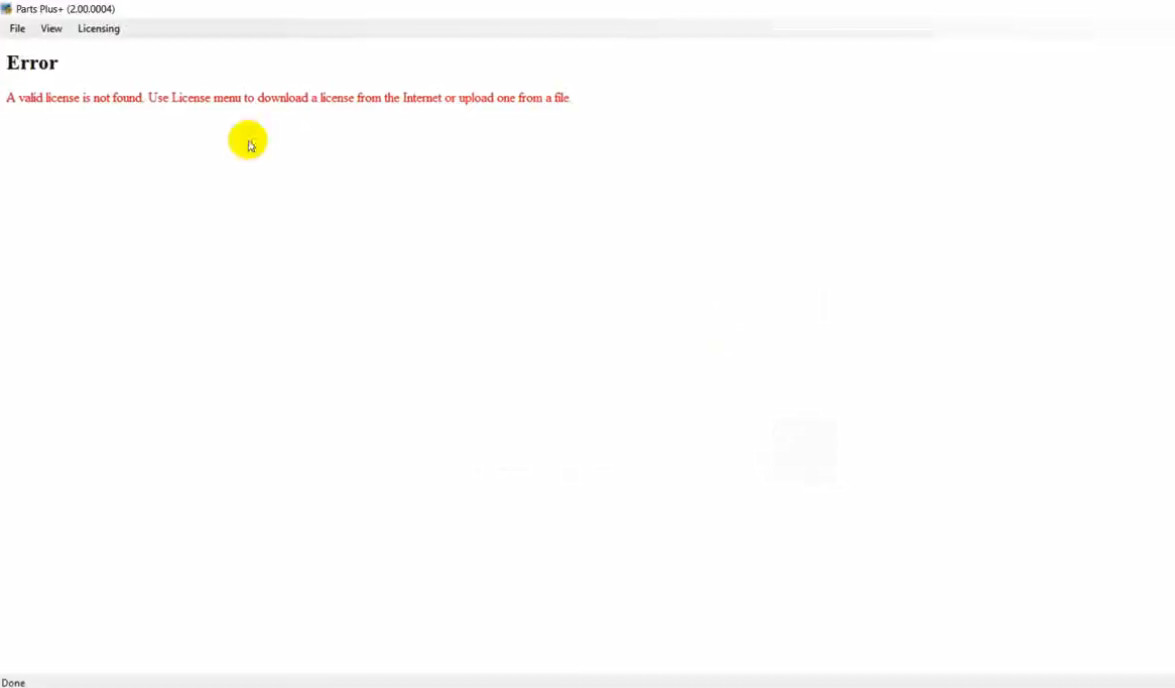
Click “Licensing” to select “View machine ID” to check your machine ID
Then sent the machine to “[email protected]” or “[email protected]”
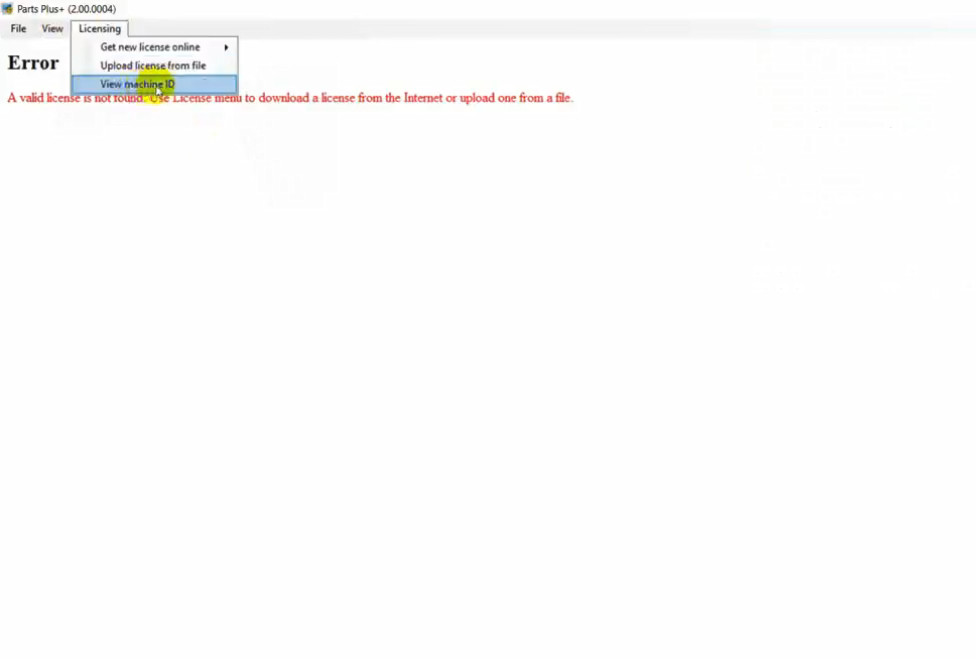
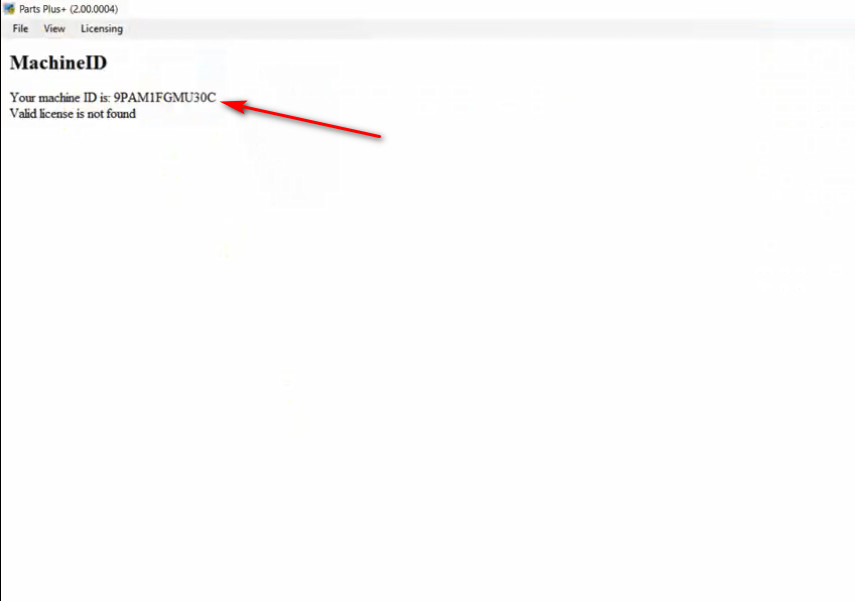
I will sent you with the license file,you just upload the license file i sent you.
Then the JCB Parts Plus+ will be activated!!
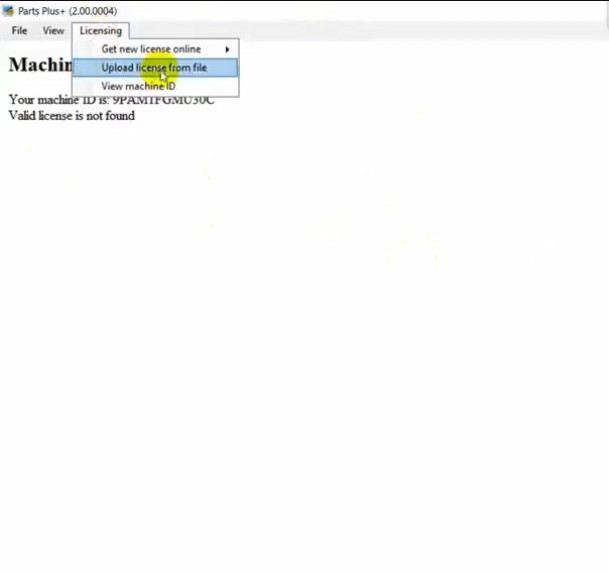

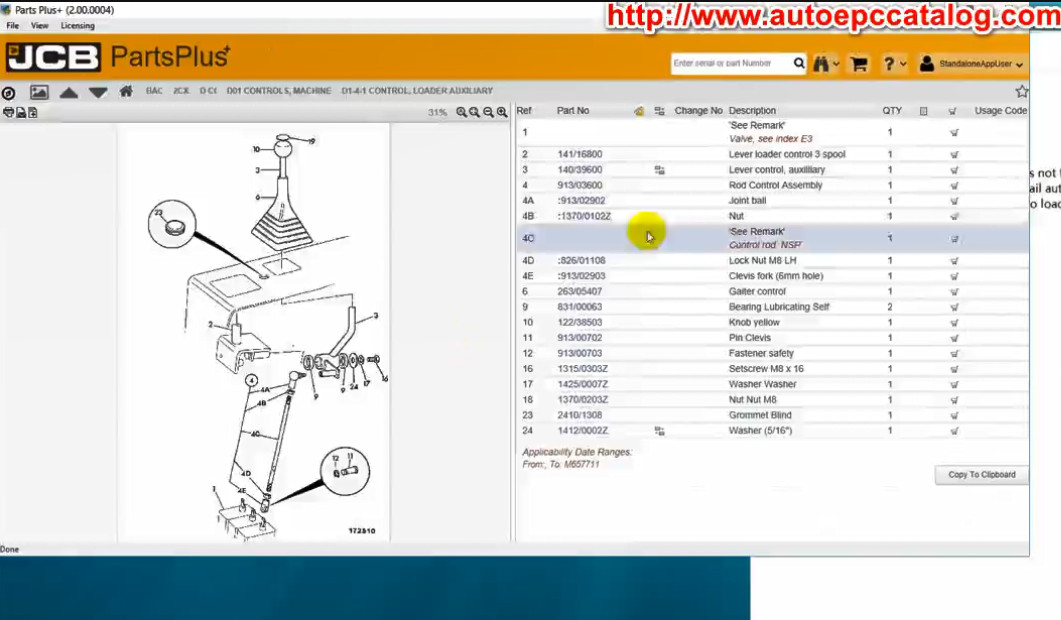
Done!