This article show the guide on how to generate/renew extended FORScan License
Run the FORScan software on your laptop,and select steering wheel icon to copy the hardware ID
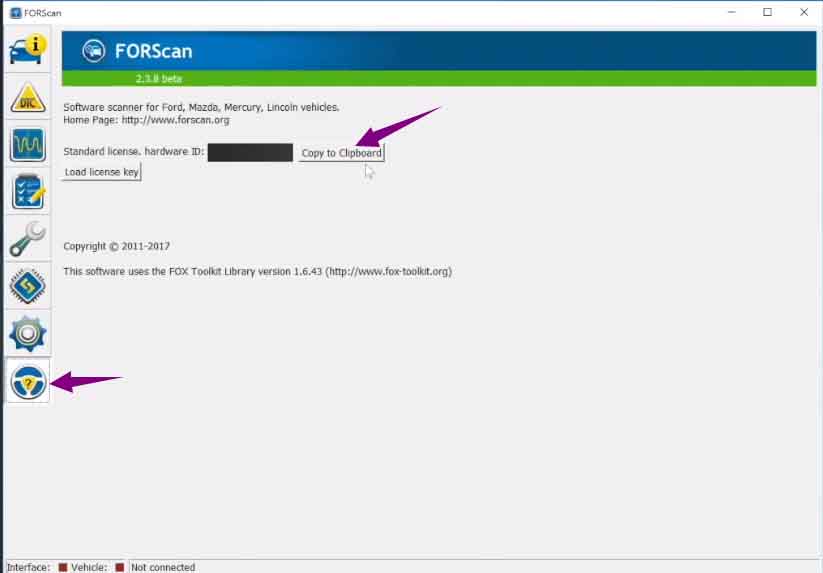
Go the the FORScan forum website:http://www.forscan.org/forum/
Click “Login”,and enter your account number and password to login.
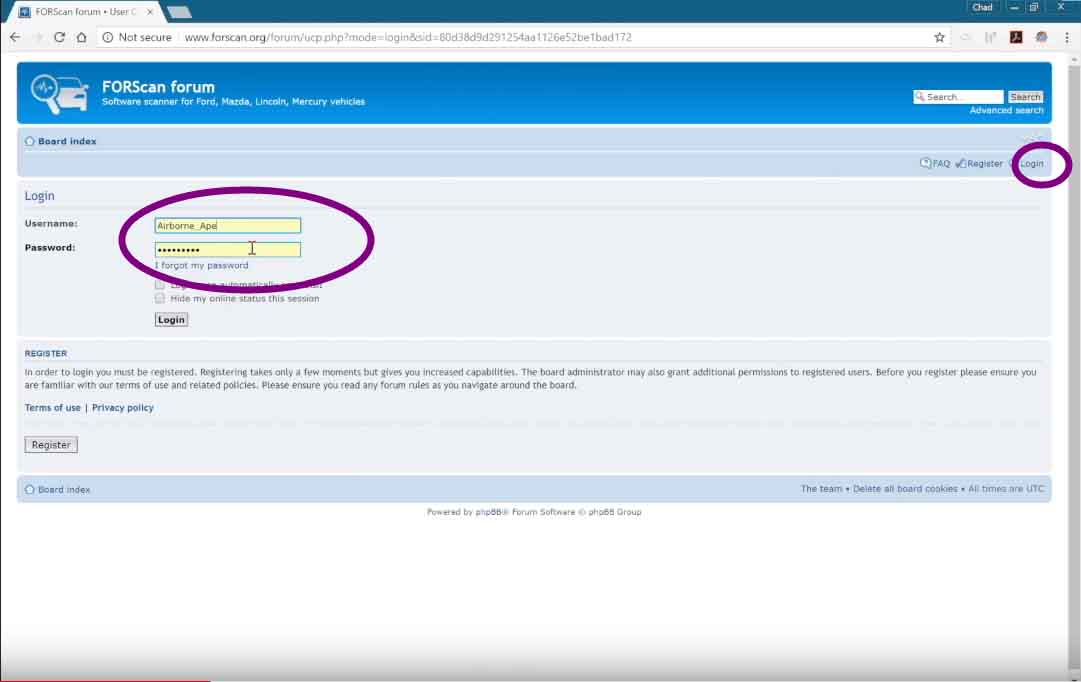
Go to the section “General and Support forum”
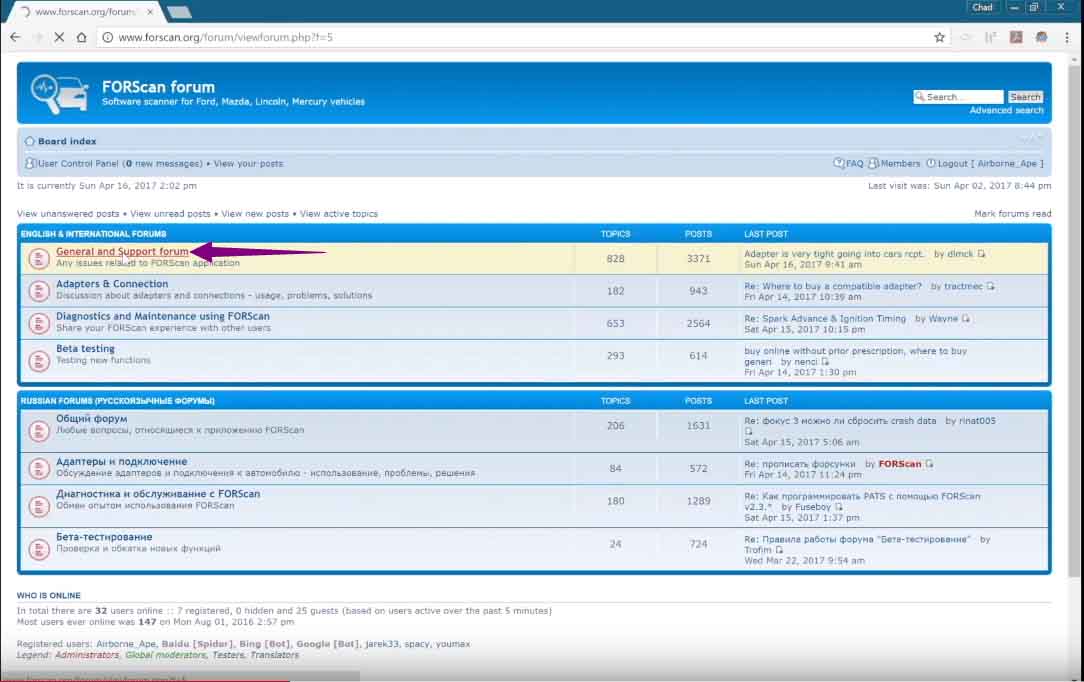
Select “Standard and Extended licenses for Windows”
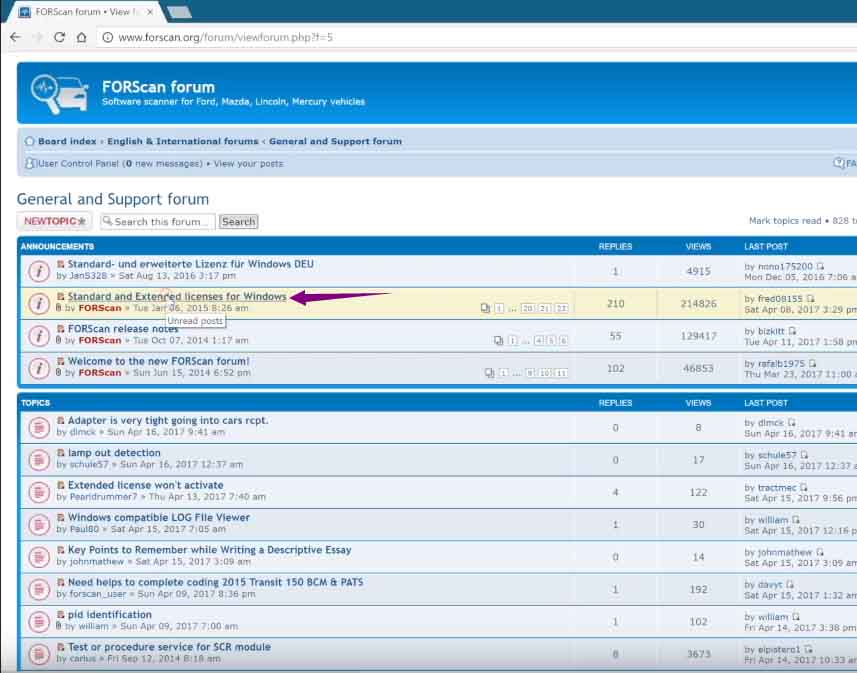
Scroll down to locate point 2:General trial license as below
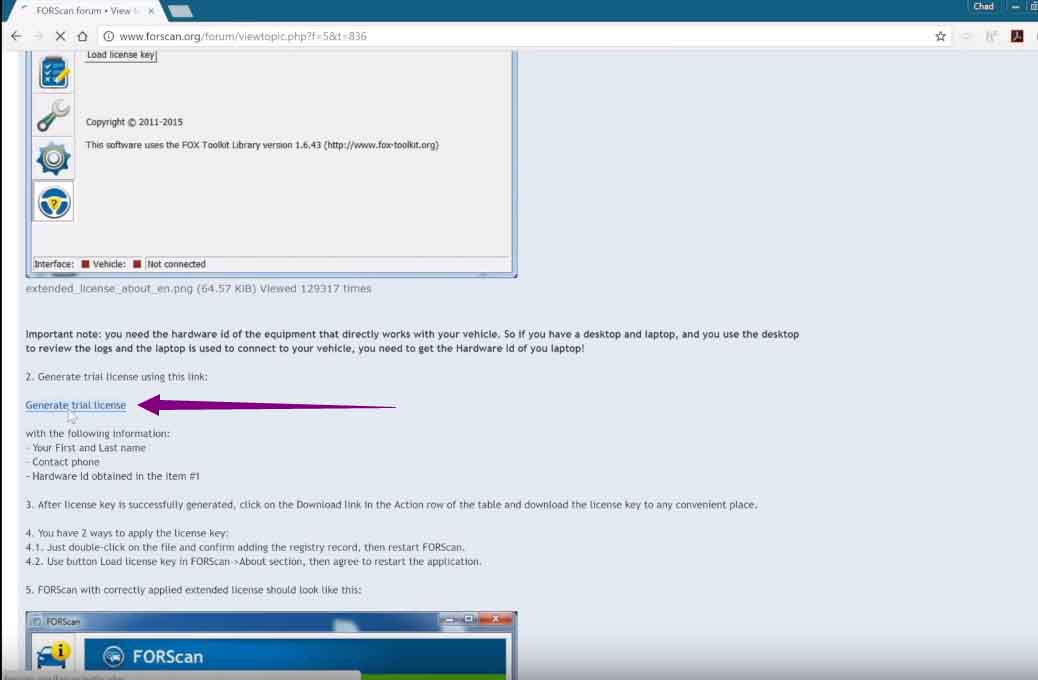
Then enter the items
First and Last name or company name:
Contact phone
Hardware ID
Click “Generate”
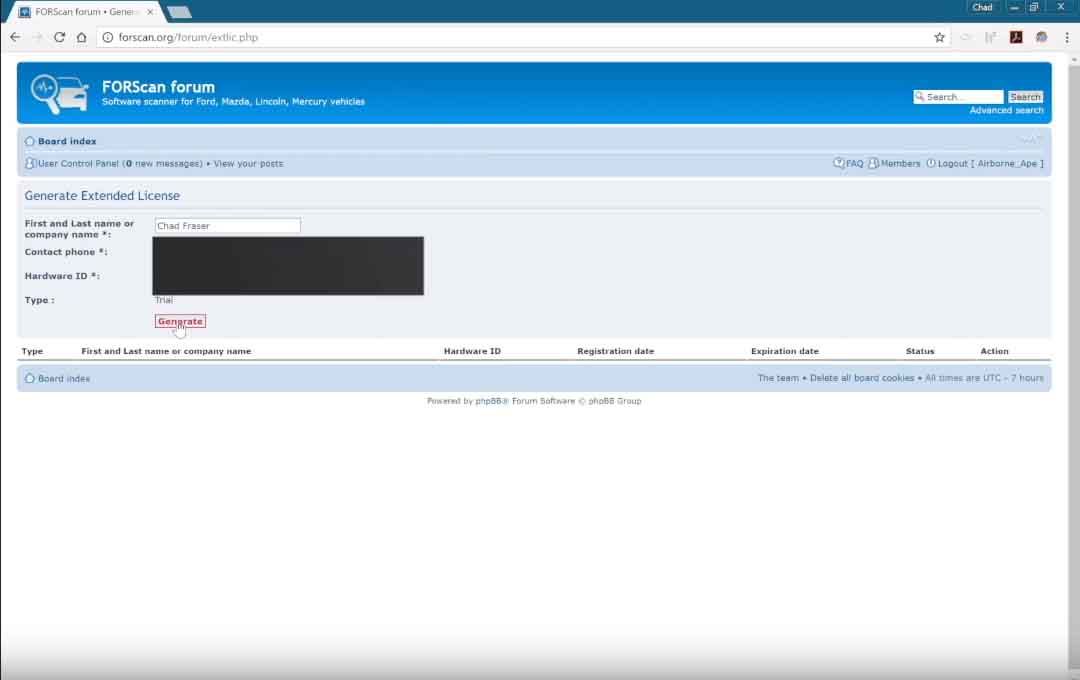
Click download
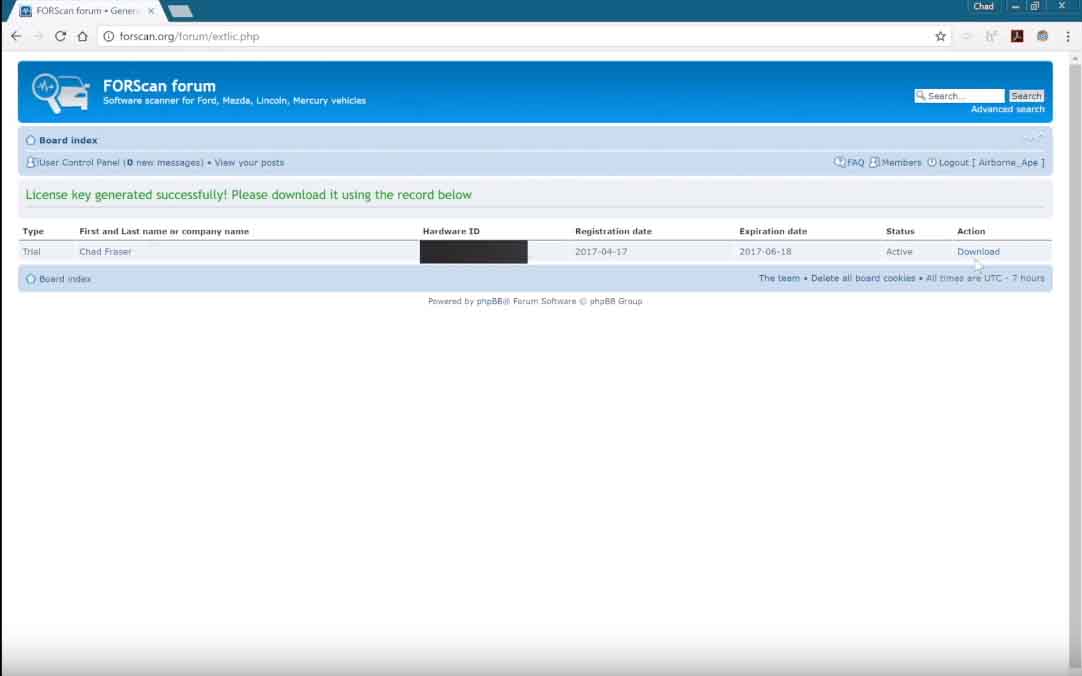
After download completing,move the file you download just now on desktop
Then close the browser,and click the button “Load license key” on FORScan software to load license key file.
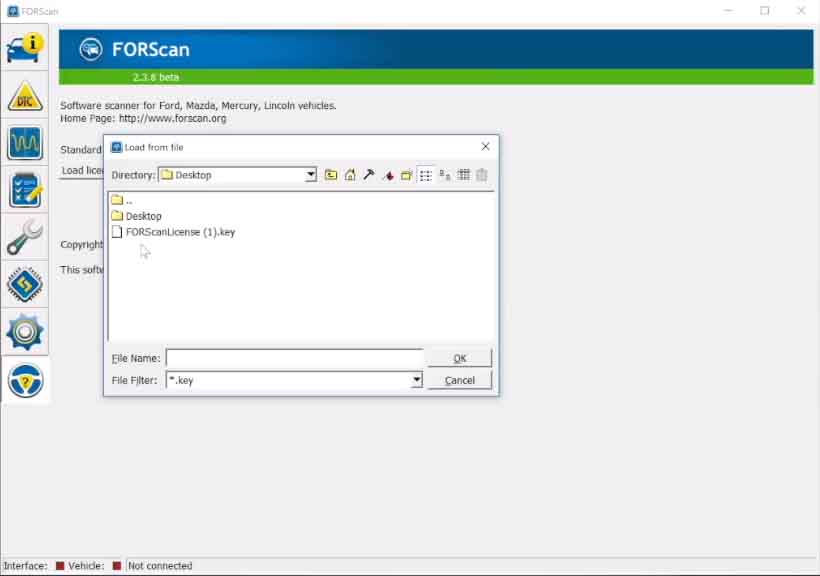
Then click steering wheel icon again,you will find the FORScan liense renewal completed.
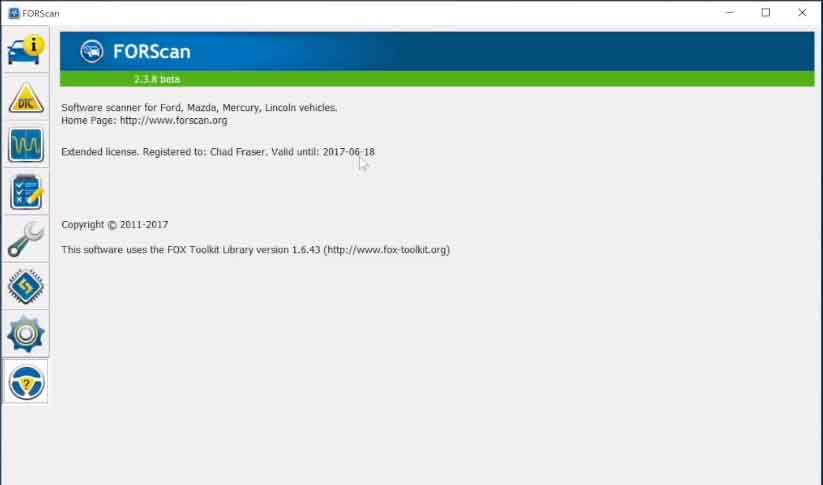
Generate/Renew Extended FORScan License Video Guide: