Here collect some related content about Carprog reading MC68H05 series processors.
For Motorola MPU MC68HC05 series programming use A10 cable

You can recognize Motorola (Freescale) MPU by maskset:
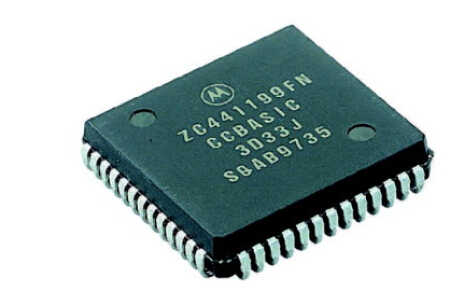
This MPU maskset is 3D33J
First digit “3” is mask series number, in practice can be 0, 1, 2, 3, 4 or 5, but for programming is not important.
Second 4 symbols is always letter + digit + digit + letter: this is processor maskset or encrypted processor type. All processor marking can by custom made, like “FORD S2234234” or SC2323454 but always you can find maskset on Motorola or Freescale processors. This MPU is MC68HC05B8 – because maskset is 3D33J
Before programming always select right processor type according maskset.


Carprog Software & Hardware Recommend:
Latest Carprog Crack v10.93 Free Download
How to Install Original & Crack Carpog Full V10.93 Software
How to connect CarProg programmer:
For HC05 programming use A10 cable 7 color wires:
YELOW – communication signal from MPU;
GREEN – communication signal to MPU;
BLUE – Reset signal to MPU;
ORANGE – MODB signal to MPU, low level;
BROWN – GND (ground);
RED – switched +5V;
VIOLET – switched +12V;
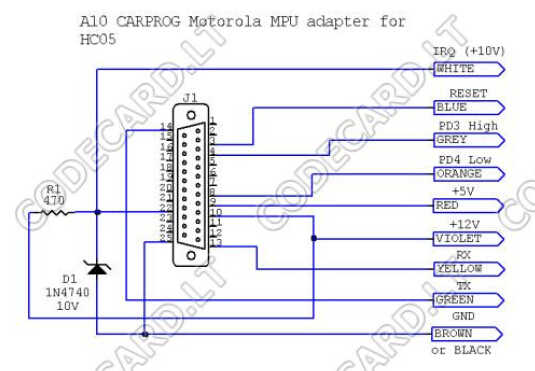
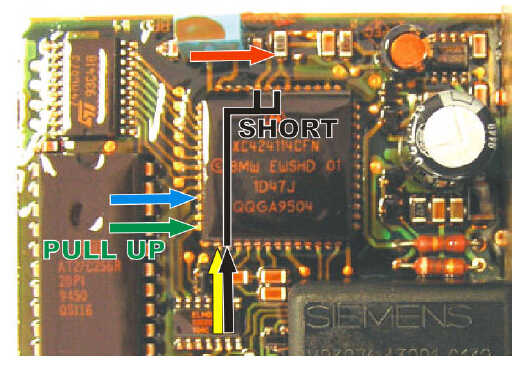
Troubleshooting:
CarProg ERROR messages:
Communication error – no communication between CarProg and Motorola processor – check MPU type, try to select quartz frequency manually.
To understand better onboard MPU programming problems, you can use table with right programming signals and voltages, described in table.
If you can’t read or write MPU with CarProg, check:
– did you was select right MPU type;
– did quartz resonator Q is the same in circuit board and in CarProg options;
– did all programming signals have right form and voltage;
A10 cable has 8 color wires:
YELOW – communication signal from MPU;
GREEN – communication signal to MPU;
BLUE – Reset signal to MPU;
ORANGE – PD4 signal to MPU, normally low level, but can by high;
GREY – PD3 signal to MPU, normally high level;
BROWN – GND (ground);
RED – switched +5V;
VIOLET – switched +12V;
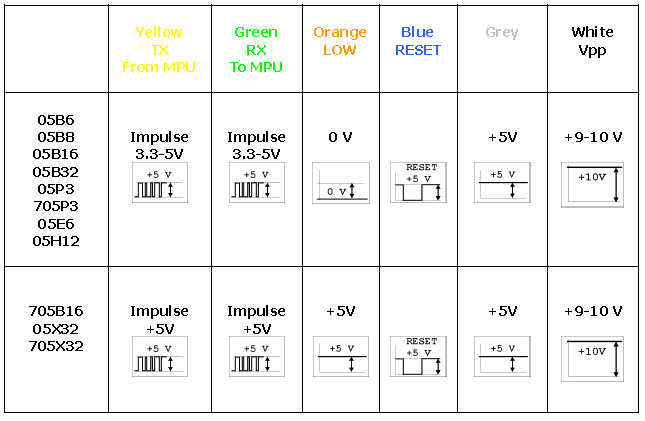
1.MC68HC05B6, MC68HC05B8, MC68HC05B16, MC68HC05B32
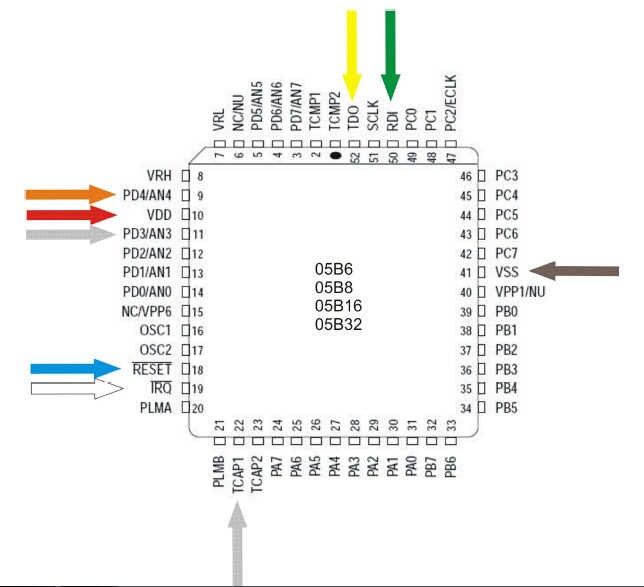
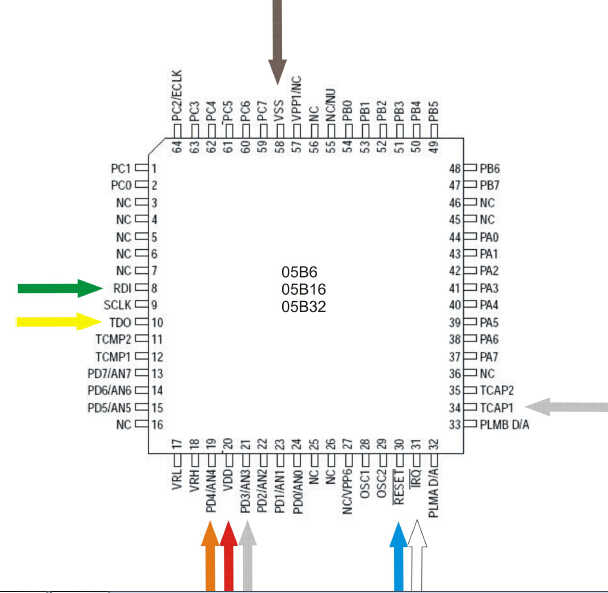
MPU Mask Set
MC68HC05B6 0B91T
1C14H,
2C14H
0F10V
1E50H
MPU Mask Set
MC68HC05B8 0B83T
3D33J
0D54J
MPU Mask Set
MC68HC05B16 0D20J,
1D20J,
2D20J,
3D20J
0D60J
0F62J
1G28F
1G35N,
2G35N
2.MC68HC705B16, MC68HC705B16N, MC68HC705B32
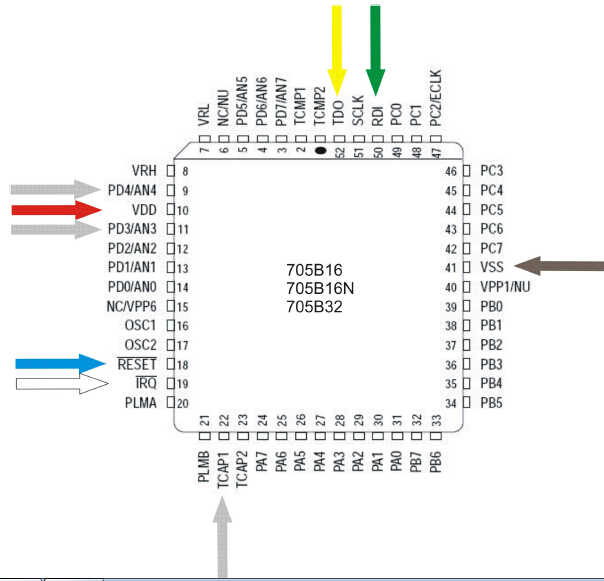
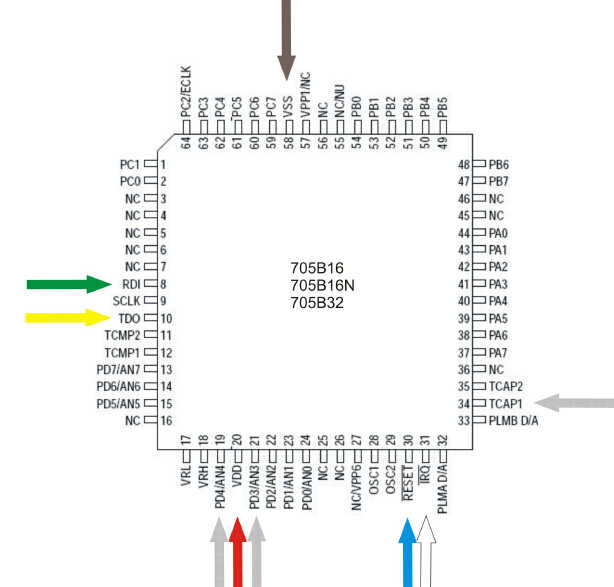
MPU Mask Set
MC68HC705B16 0D28J
F56K
MPU Mask Set
MC68HC705B32 G41V
3G96A
K20C
D40J
D59J
3.MC68HC05X16, MC68HC05X32, MC68HC705X32
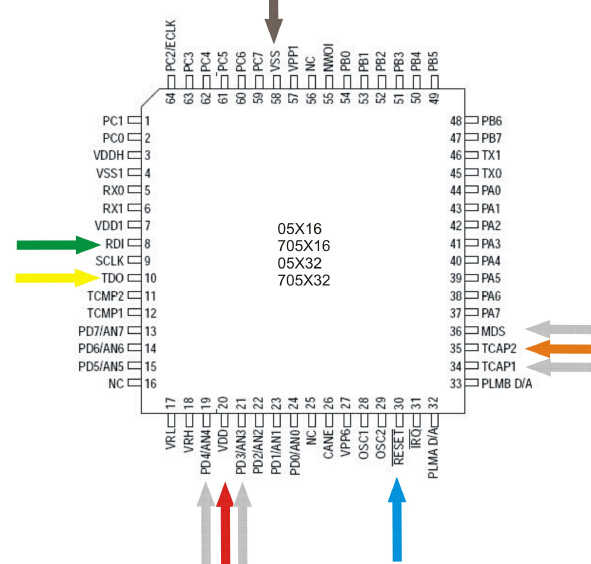
MPU Mask Set
MC68HC705X32 D40J
1D59J
MC68HC705X16 0D62J
4.MC68HC05E6
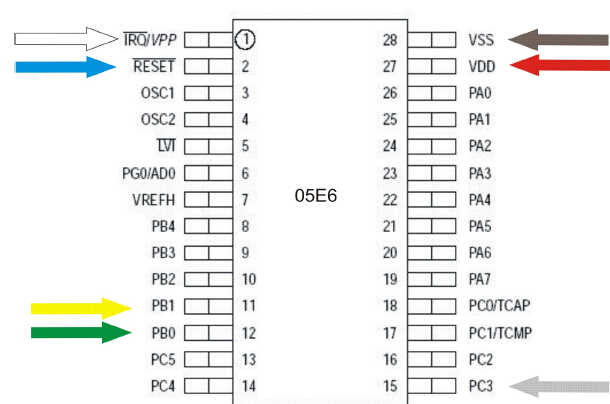
MPU Mask Set
MC68HC05E6 0G72G
0F82B
5.MC68HC05P3
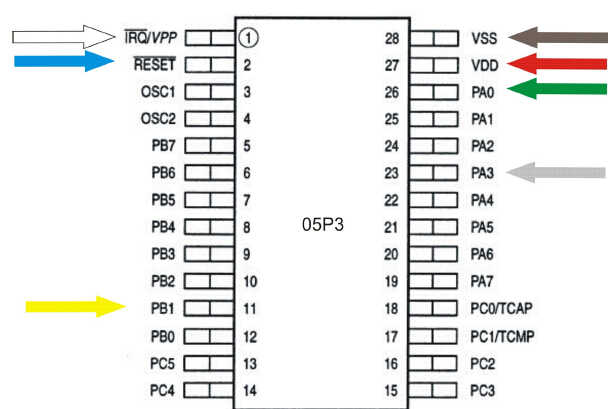
MPU Mask Set
MC68HC05P3 1E25B
6.MC68HC705P3
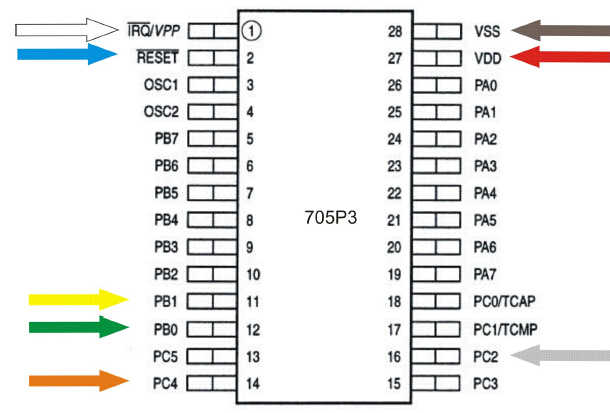
MPU Mask Set
MC68HC705P3 1F75B
7.MC68HC05H12
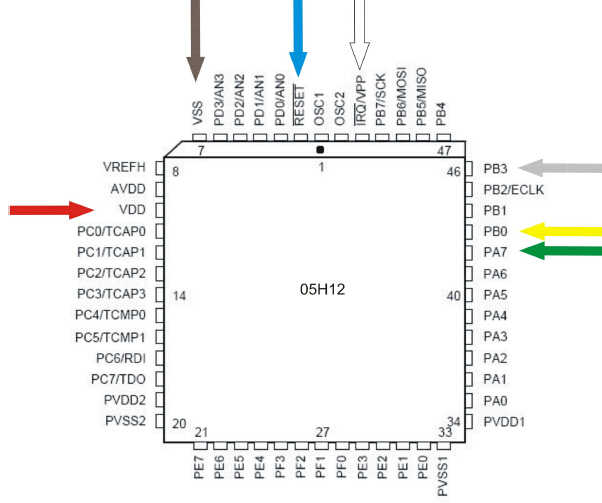
MPU Mask Set
MC68HC05H12 0H57A