In this instruction,i will show you how to use VCDS software to code for Skoda Octavia Confort Turn Signal (Cycles).
Preparations:
VCDS Software Download & Installation
Procedures:
Enter menu to select “Control Module”
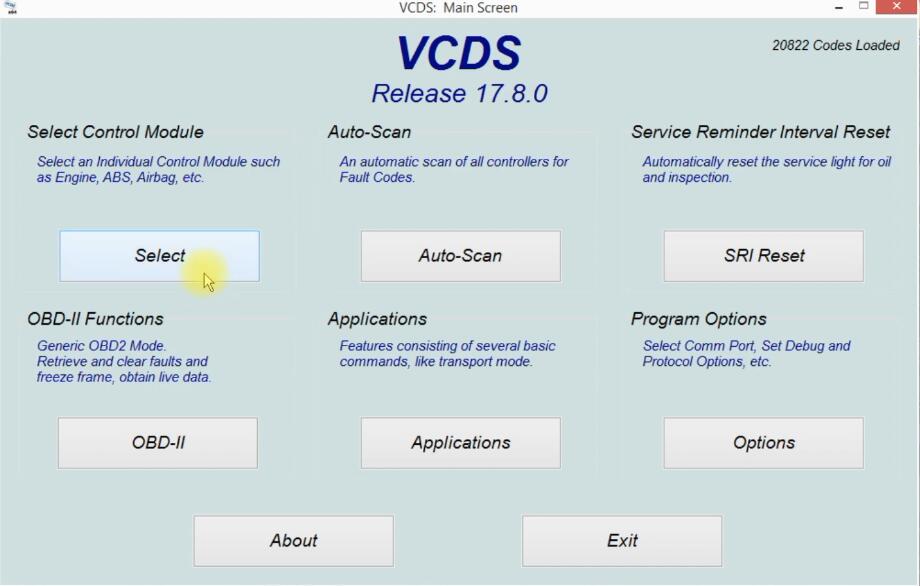
Select “09-Cent.Elect.”
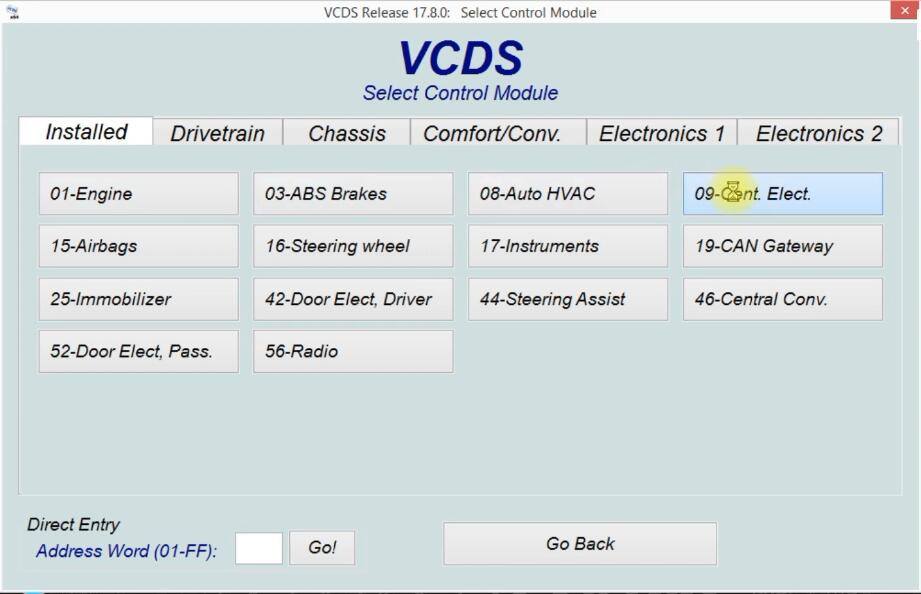
Select “Adaptation-10”
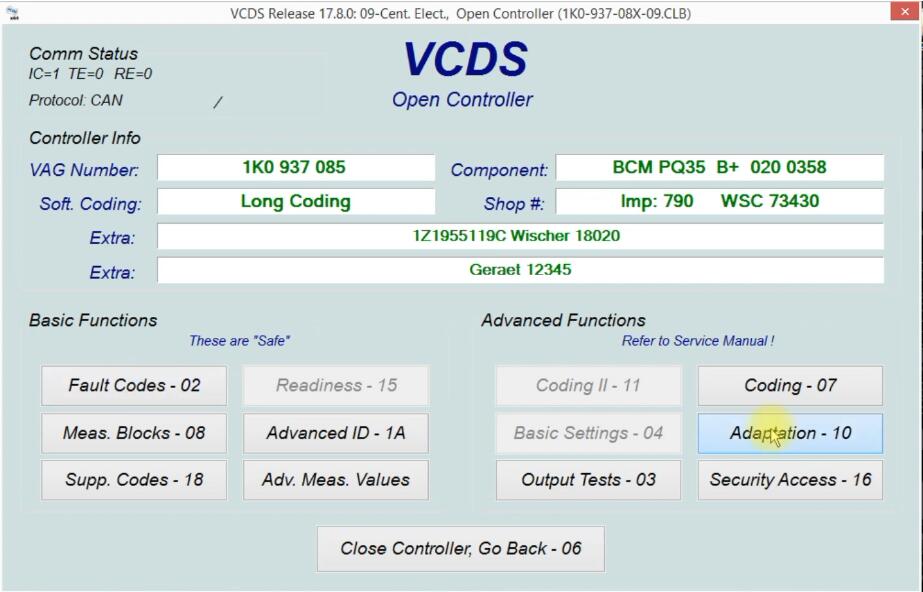
Open dropdown box to select “Comfort Turn Signals (Cycles)”
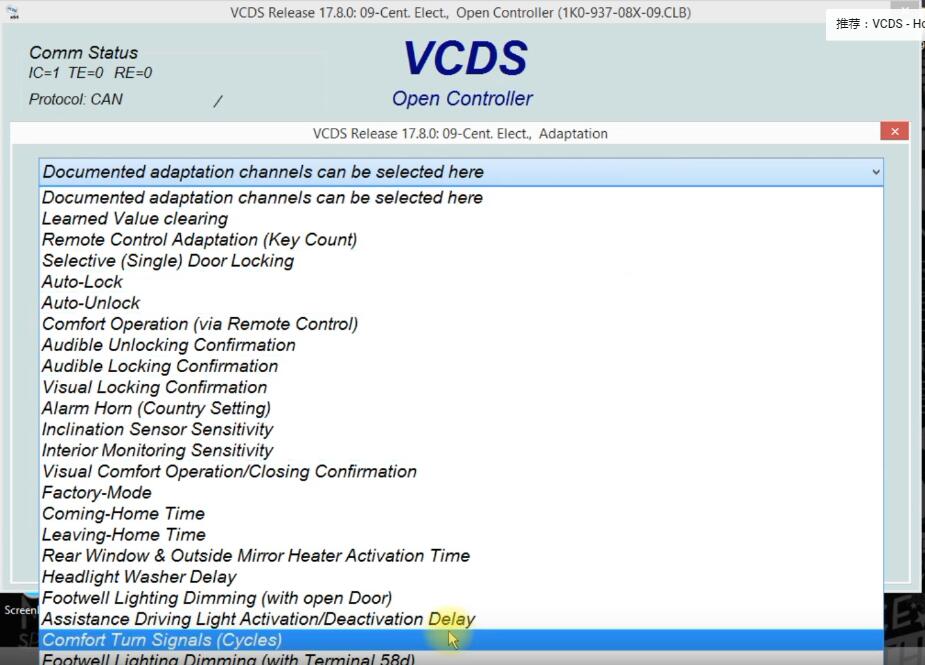
Now you can change the value
Current the value is 3,you can change it from 1-5.
Note:Newer control module software version will accept new value but not apply them even after an lgnition/Sleep cycle.In such a case try to perform a “Factory Reset” using the “Light & Vision” menu in the instrument cluster settings (by using the multi function display/indicator)
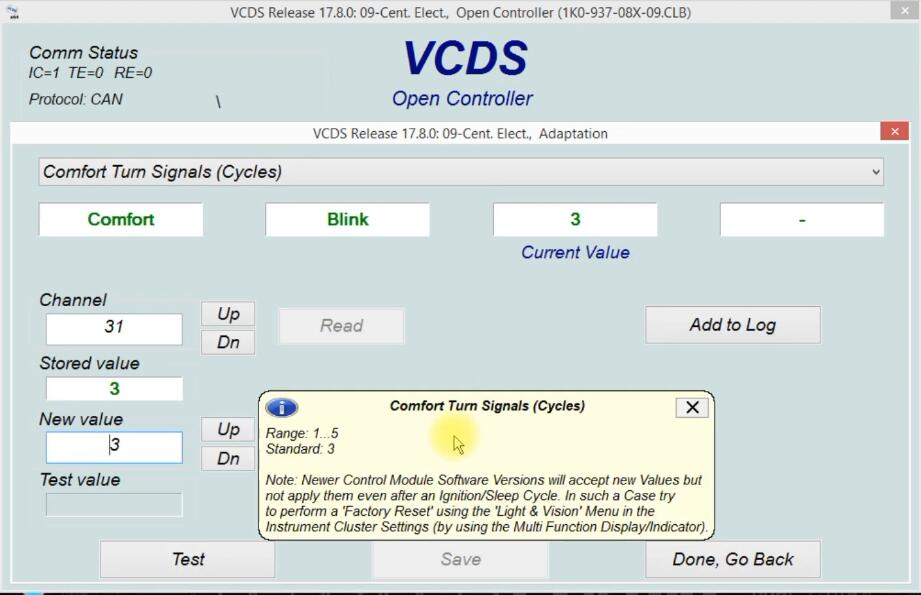
Here change it to value 5,then click “Test” button and click “Save”
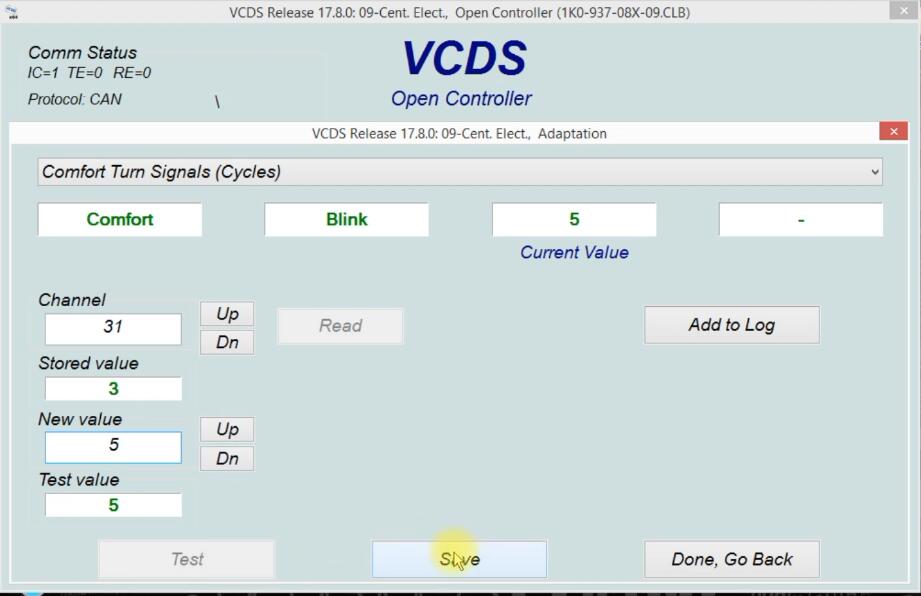
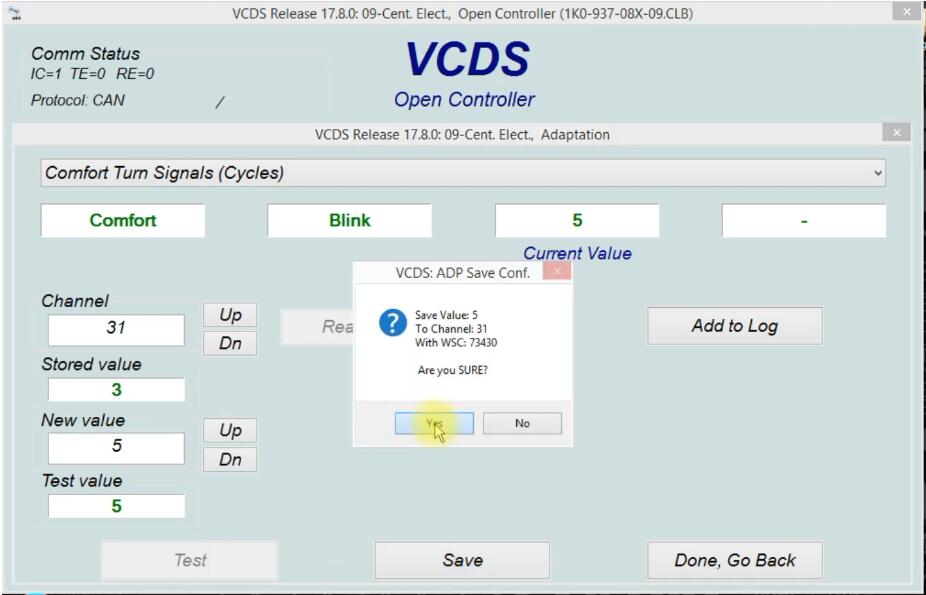
You also can click “Read” button to check if the value have changed correctly.