DLB can be used to set the Odometer Value in the LCD display.This article show a guide on how to use Diamond Logic® Builder to program instrument cluster odometer value.
Preparations:
Navistar Diamond Logic Builder (DLB) Free Download
How to Install Navistar Diamond Logic Builder (DLB) Software
Main Procedures:
Step 1:In the menu bar, select Tools > Set Odometer.
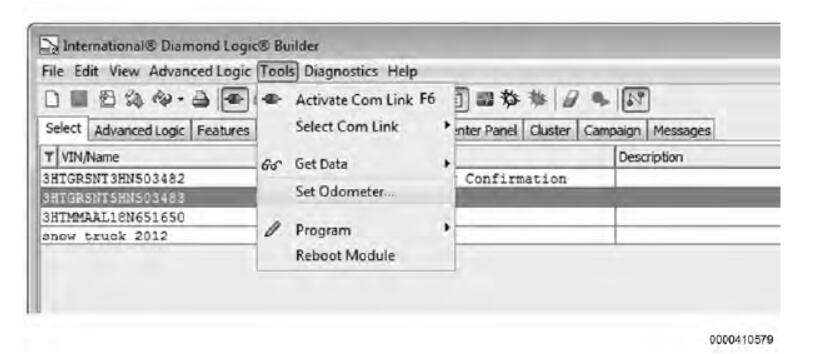
The Set Odometer window appears.
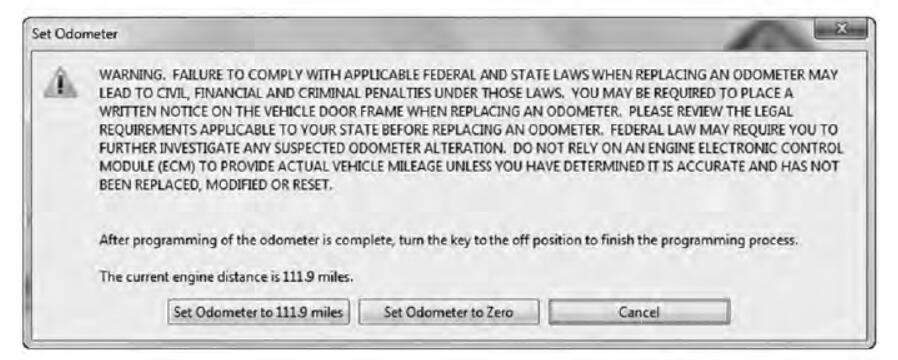
Step 2:Read and follow the instructions in the Set Odometer window. Then, select the appropriate option for setting the odometer.
Visited 1 times, 1 visit(s) today